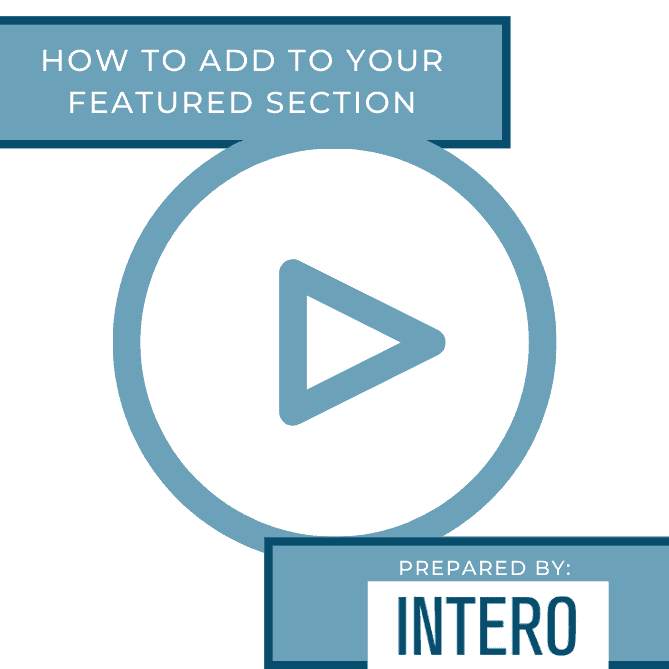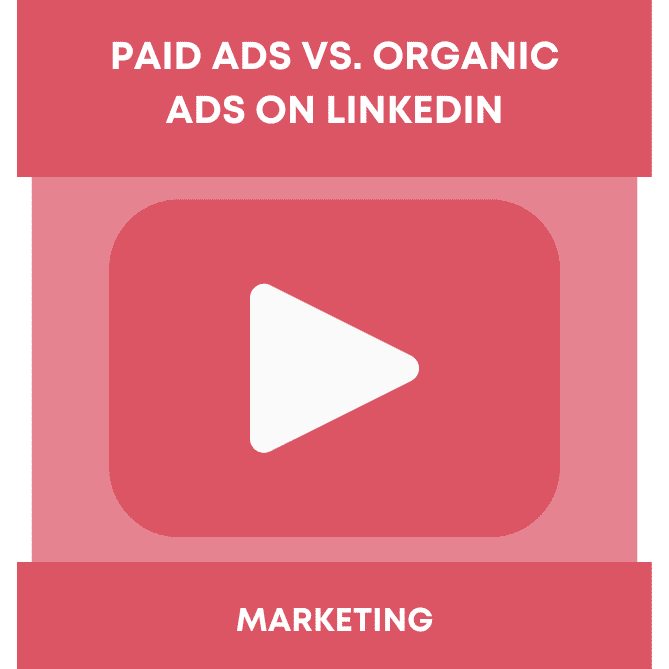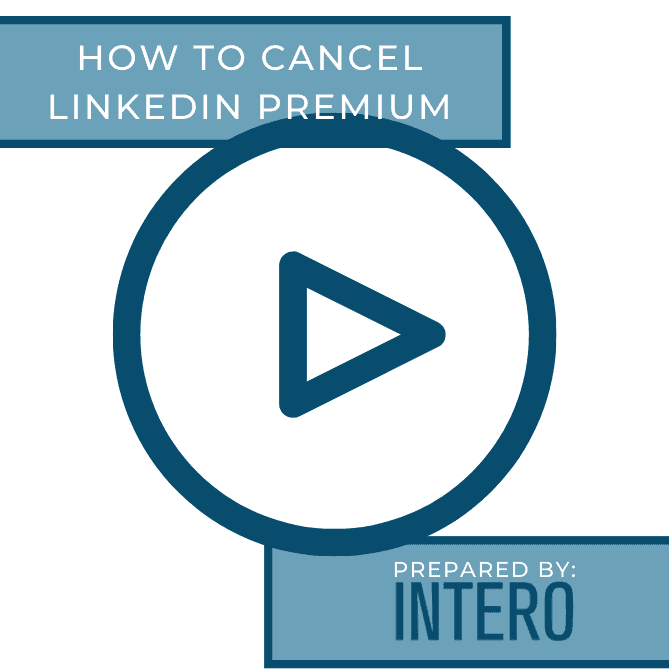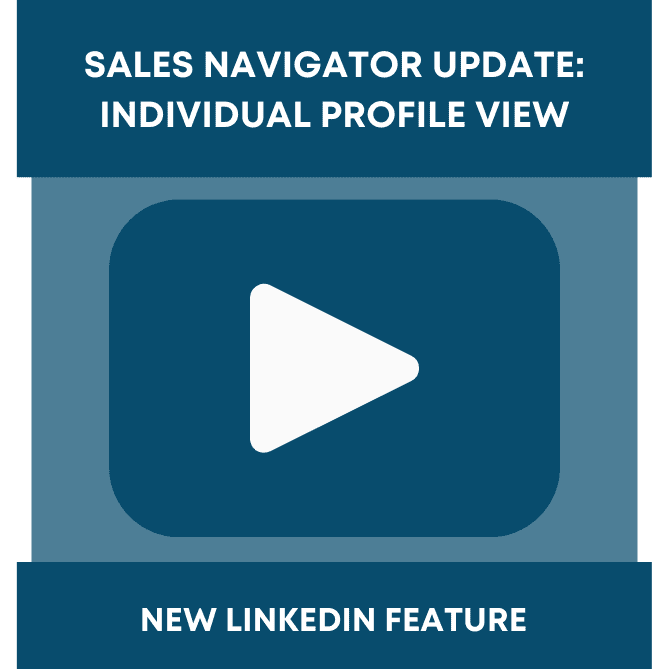Did you see this week’s video walkthrough?
This week’s walkthrough on YouTube shows you how to post an article to your newsfeed on LinkedIn. Posting an article is different from writing an article because the content piece you’re sharing is already published on another website. Articles you may want to share with your connections can be industry-related, news-related, company blog posts, and more. Sharing articles will allow you to build your personal brand and credibility on LinkedIn, as well as share your own insight on how that piece of content is relevant to you or your company.
Follow along below or watch the video above to learn how to post an article on LinkedIn.
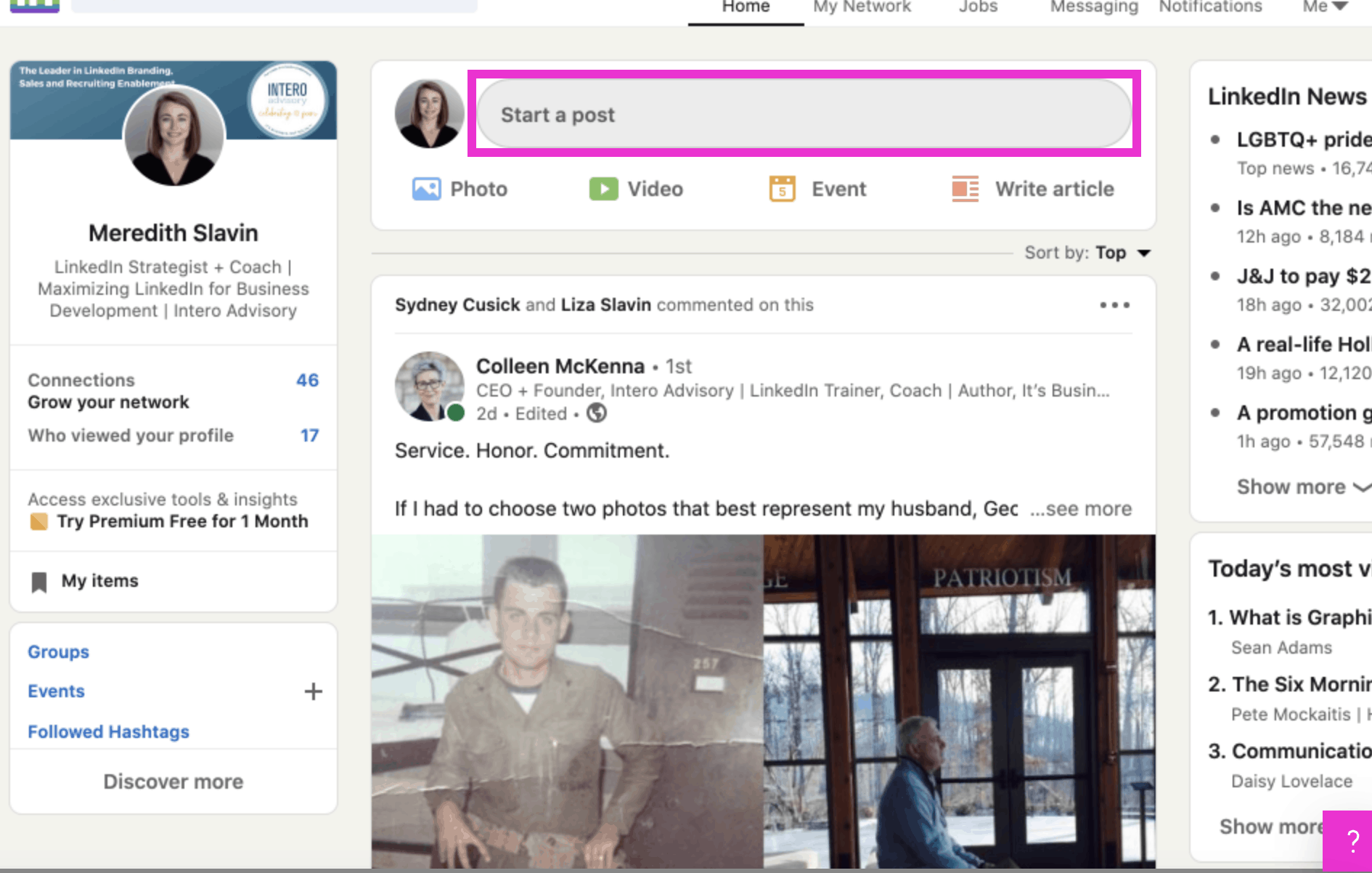
On your homepage click Start a post.
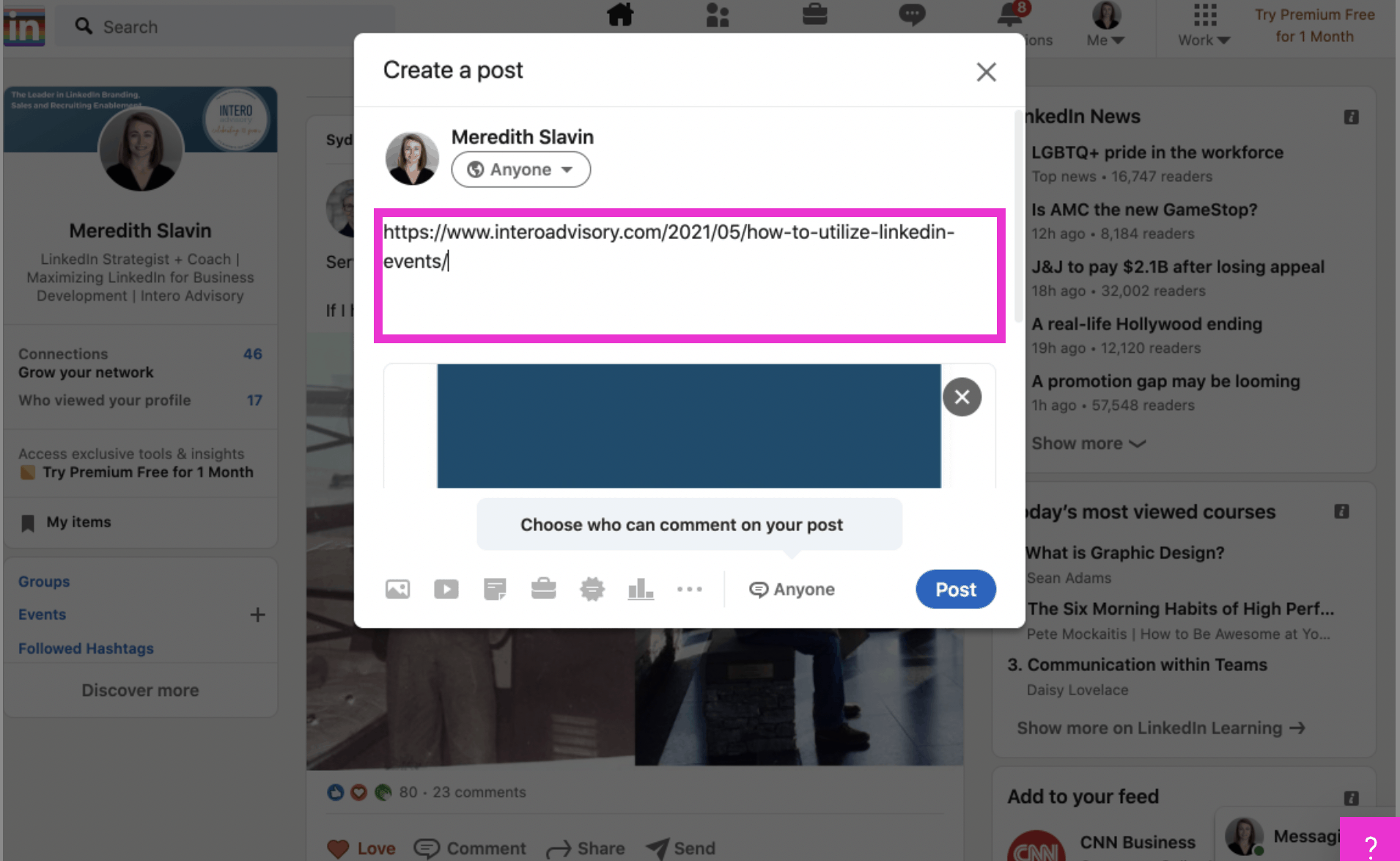
Next, you will paste the URL of the post that is already published into the space provided.
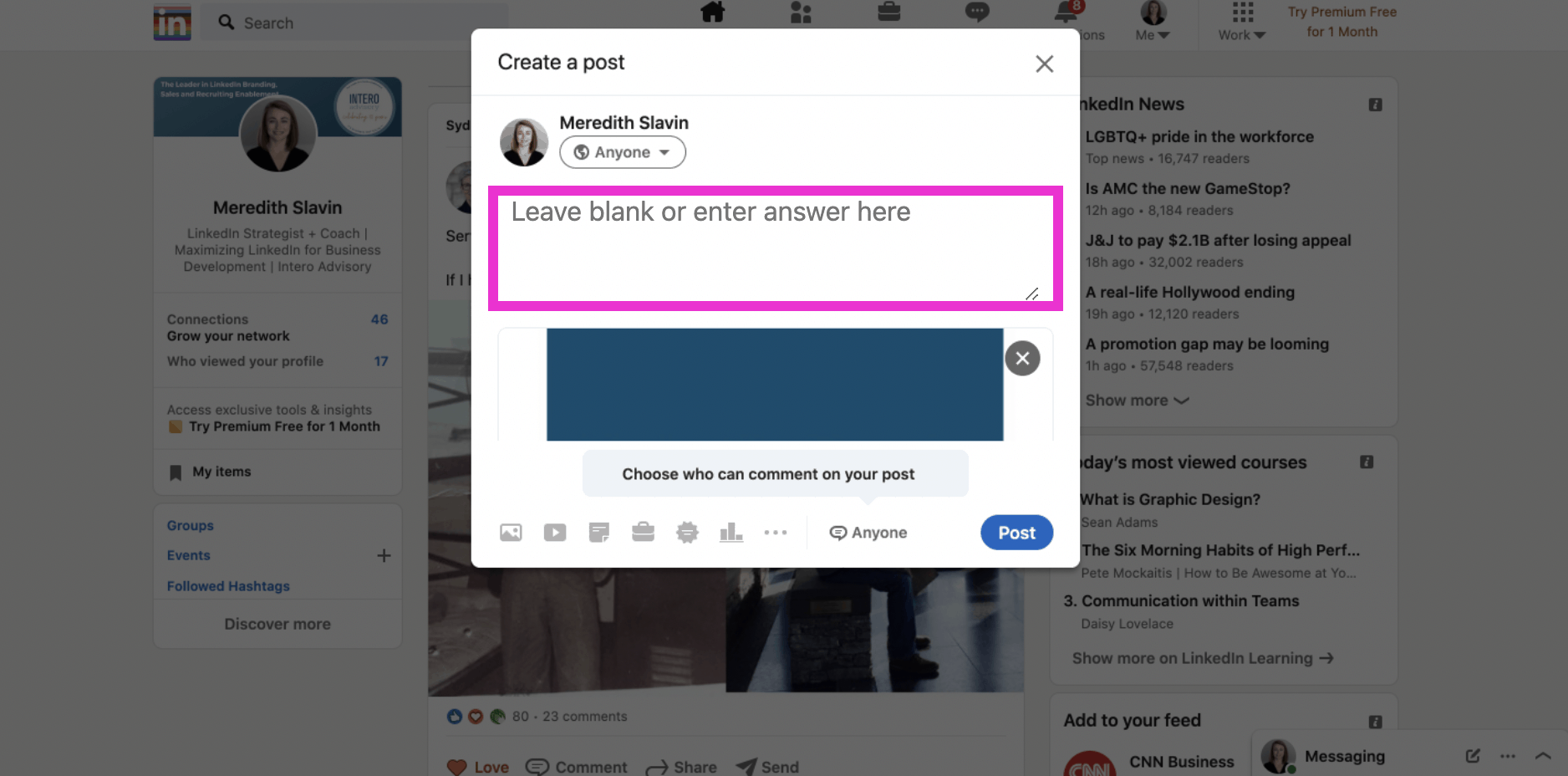
Once you see the image for your post show up, delete the URL. The article itself will still be attached to your post. This will allow you to have more characters when writing your introduction or summary of the article.
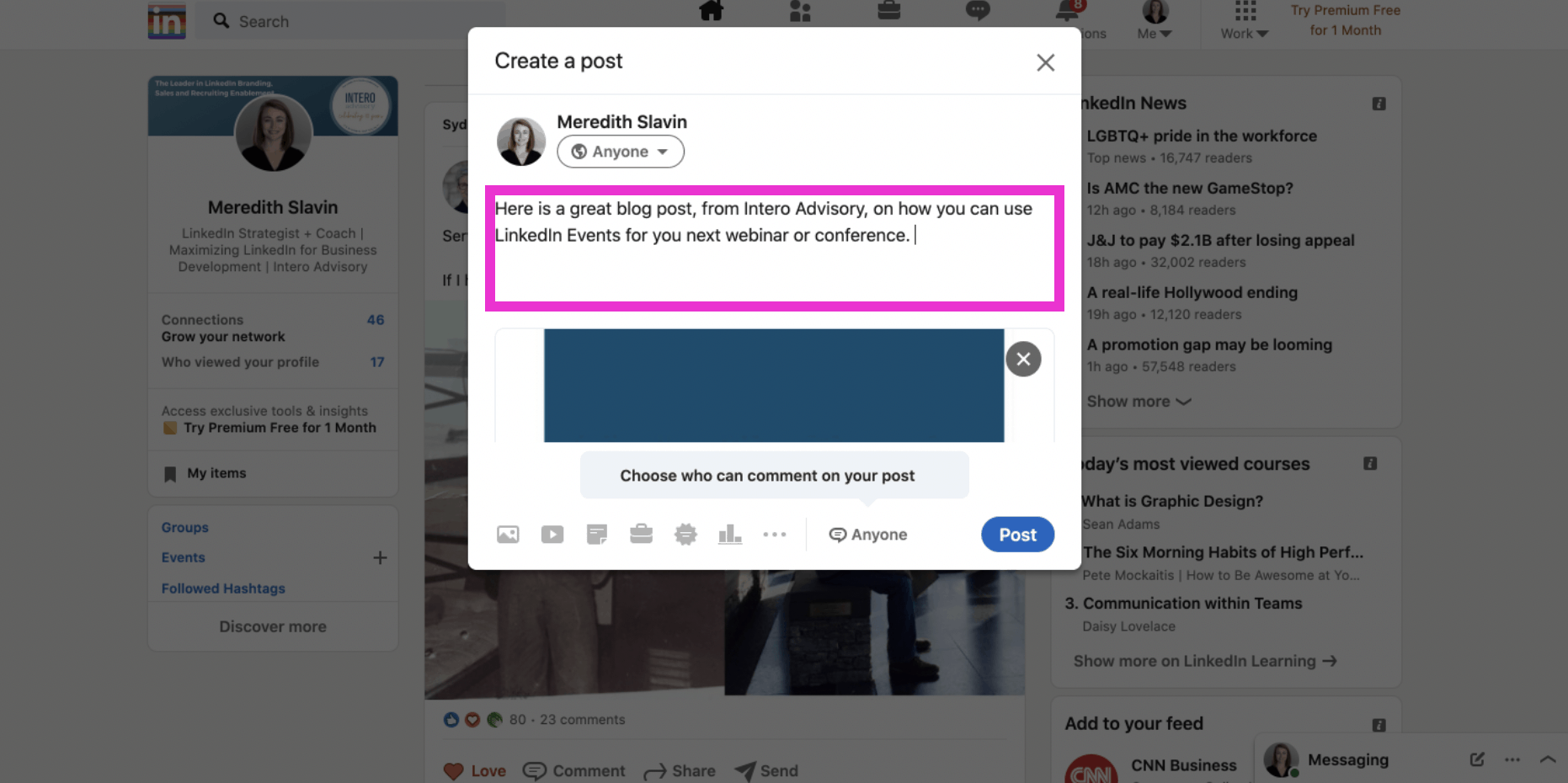
In the open space, type a caption for your post.
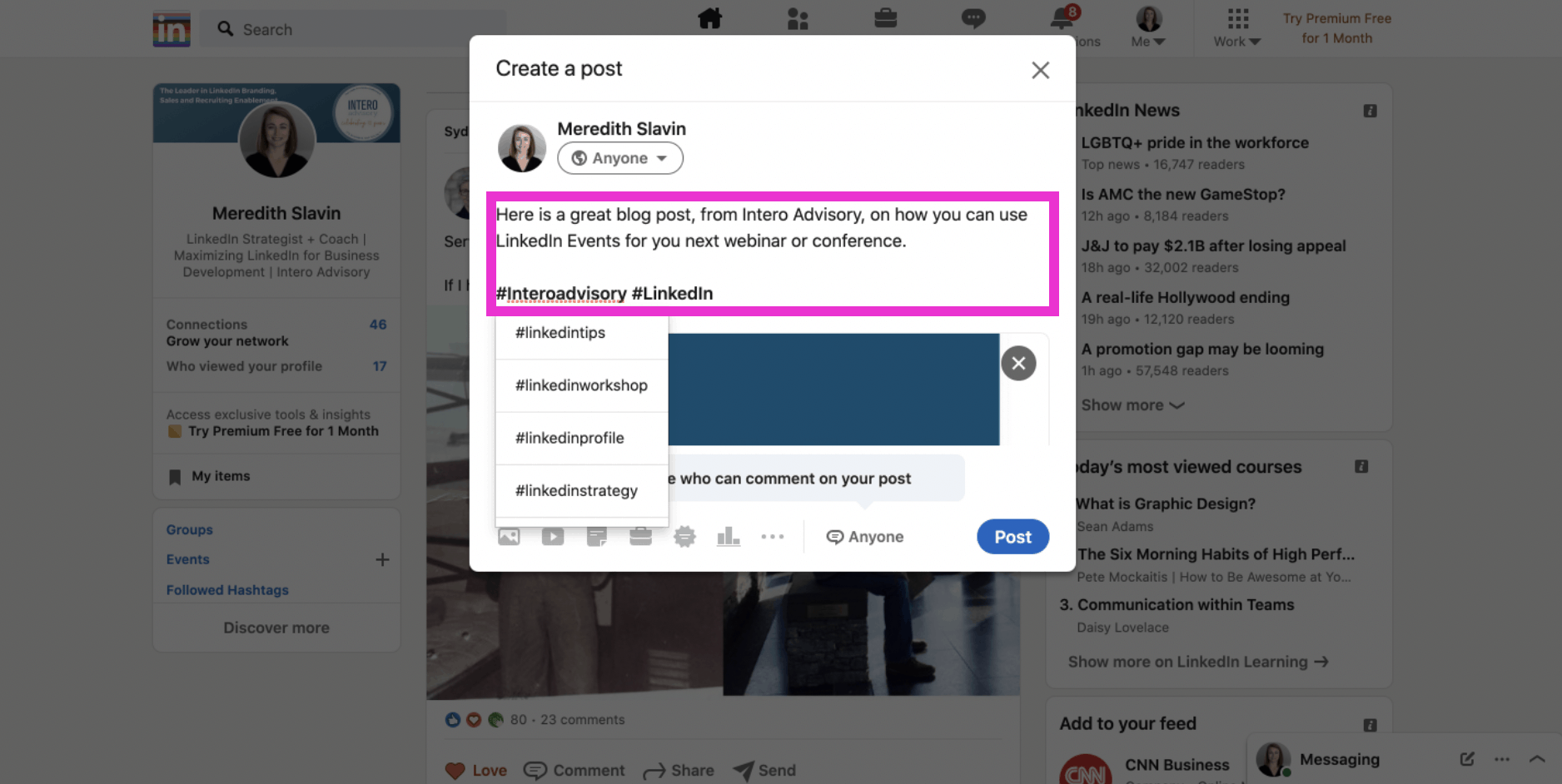
You will want to add two or three hashtags to your post that are relevant.
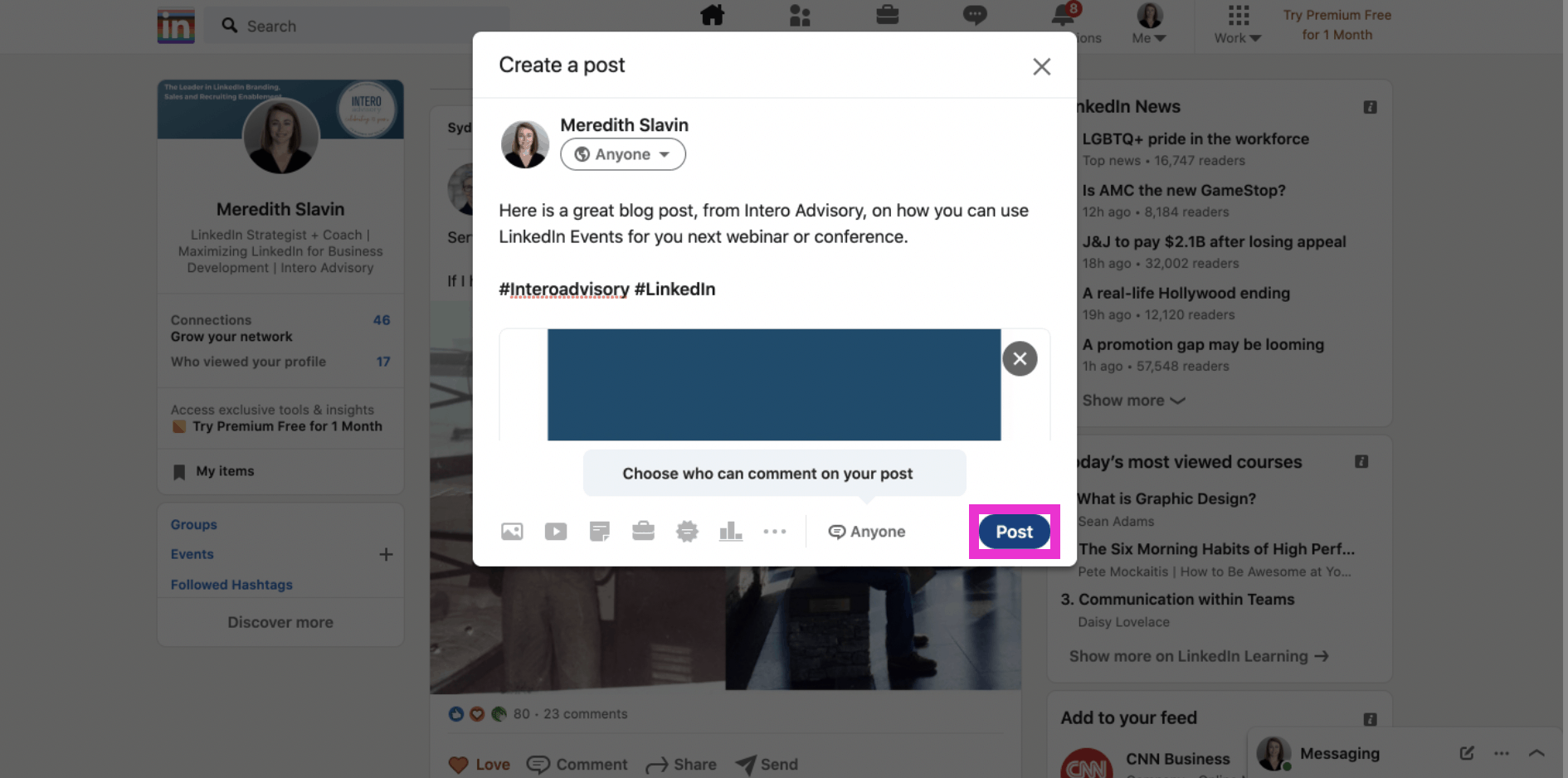
The last step is to click the post button. This will share your post to your feed. That’s it! You’re done.
If you liked this video walkthrough, be sure to subscribe to our Youtube channel so you never miss a new release!
For more LinkedIn strategy and how-to, be sure to visit in:side, our LinkedIn mastery program, and become a member so you have access to even more tutorials, workbooks, and a community of like-minded professionals working toward their business and career initiatives on LinkedIn.