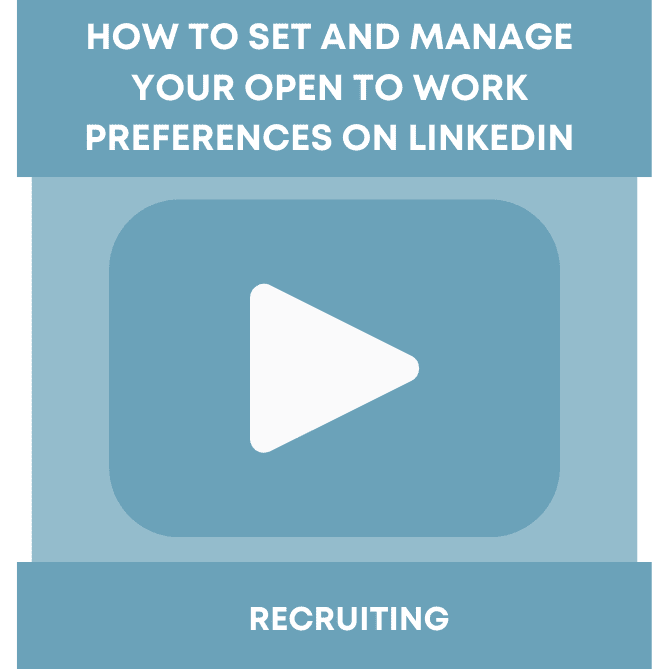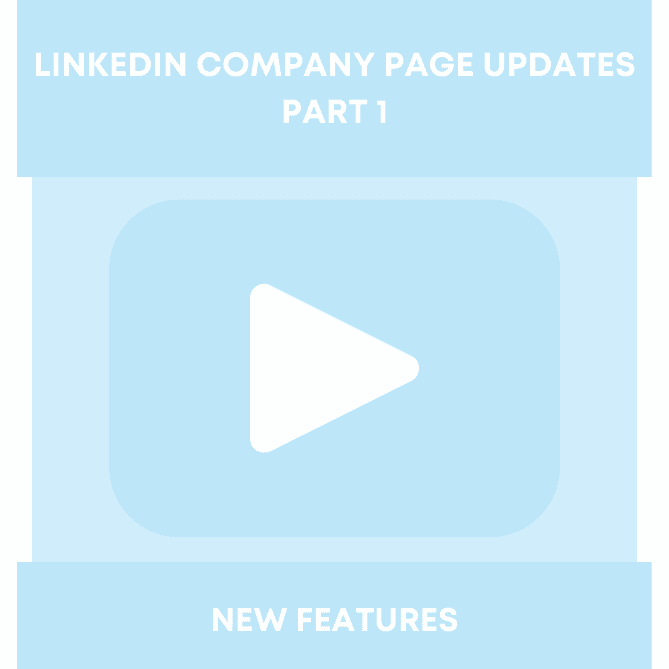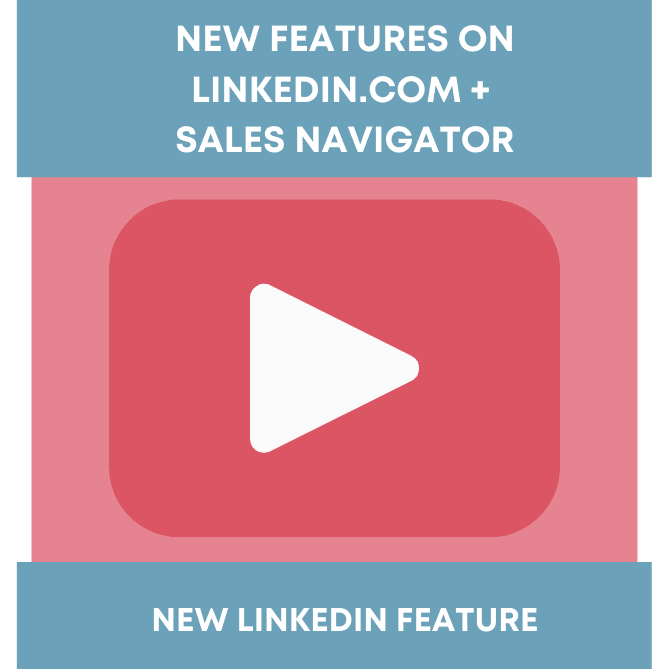I so appreciate when my colleagues point out new LinkedIn features to me. Thanks, Sydney for sharing the new LinkedIn Assistant feature with me. You can see from our in:form tutorial below that you will have more information at your fingertips faster than ever.
Your LinkedIn Messaging area will provide you with everything from trending news to companies to the people you know at those companies, all in one place.
Don’t fret if you don’t have it yet. Neither do I. As you know, LinkedIn rolls out their new features randomly, over time. So, just know it’s on its way and your new LinkedIn Assistant is like having Siri inside LinkedIn. Get smarter about your business network and the possibilities. Check out your new LinkedIn Assistant when it arrives in your LinkedIn Messaging area.
If you’d like a PDF of steps, download Intero In-form Tip LinkedIn Assistant.
Learn more about our in:form tutorials and sign up for our upcoming online course. And, of course, sign up to receive in:form in your inbox every Tuesday and Thursday. Be more in the know about LinkedIn…be applying what you know.
<b>Step 1: </b><br><span class=””>Go to your LinkedIn</span> Home Page.
<b>Step 2: </b><br>Click <span class=””> Messaging.</span>
<b>Step 3:</b><br>Click on the square icon to the right of Messaging. Notice, there is a message from your new LinkedIn Assistant in your message scroll.<br><br>
<b>Step 4</b><br>Click on the message and see send her a message. <br><span class=””><i><b>Hi LinkedIn Assistant, what can you do?<br></b></i>Note her response and the choices you can choose from below. </span>
<b>Step 5</b><br>You can click What’s trending, <span class=””>Tell me about a company…, who do I know at a company or learn about my network. <br>This can be handy, if you have it, give it a whirl.</span>
<b>Step 6</b><br>Test each one and see if LinkedIn provides you with insight and potential connections you can make. <br>Remember, this is new so if it’s a bit glitchy, give her some slack. She’s just warming up.
Click <span class=”component”><i><b>
That’s it. You’re done.