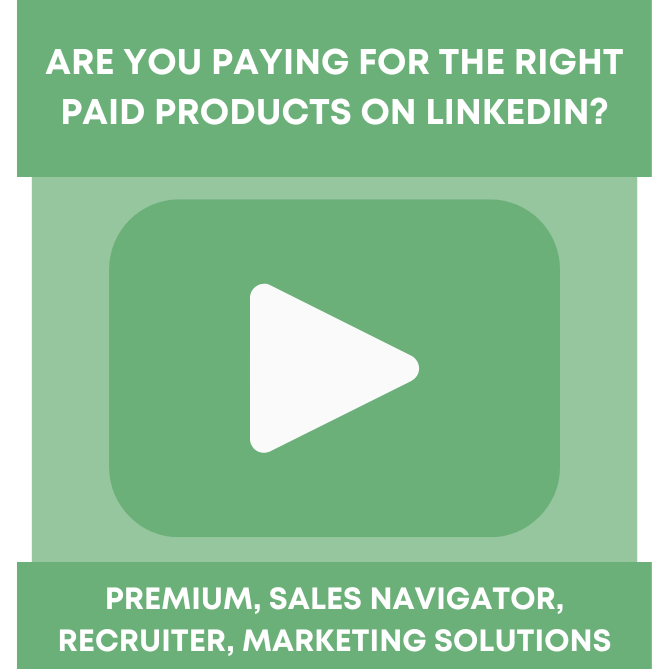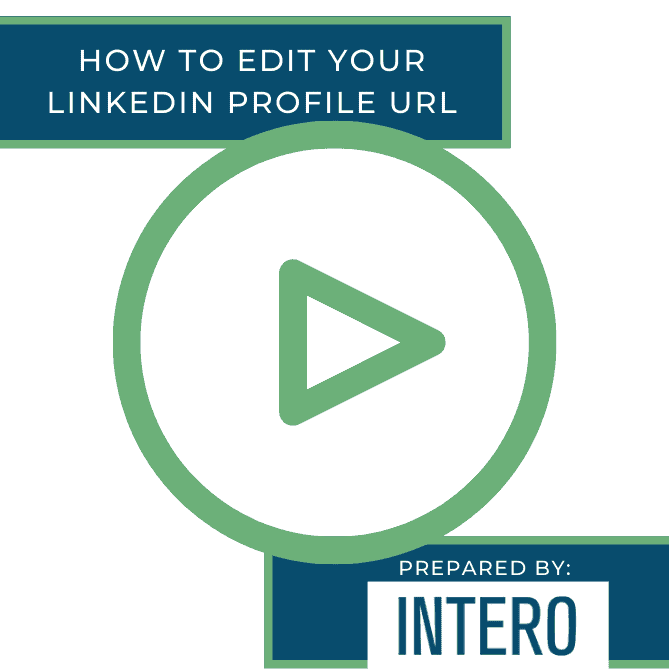Have you ever wanted your own website? A website that is all about you, your story, your community involvement, your authored work, your certifications, etc. Do you have a LinkedIn account? If the answer is yes, then you have the opportunity to create a custom LinkedIn URL.
The moment you joined LinkedIn you were assigned a unique link for your Profile. It usually includes your name and a series of random letters and numbers. This unique URL is clunky and not very professional looking.
One way to find out if your LinkedIn URL is customized yet or not is to go to your Profile and check out the link underneath your picture: 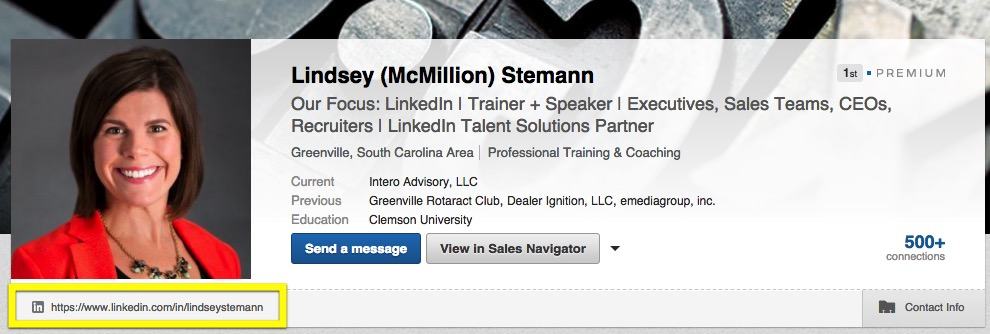
Notice how clean and readable my LinkedIn URL looks? If your link does not look like this, keep reading to learn how to easily create your personalized link.
One way to update your public profile URL is to hover over your picture in the top right corner of your screen and go to Privacy & Settings. Then, click on Edit Your Public Profile.
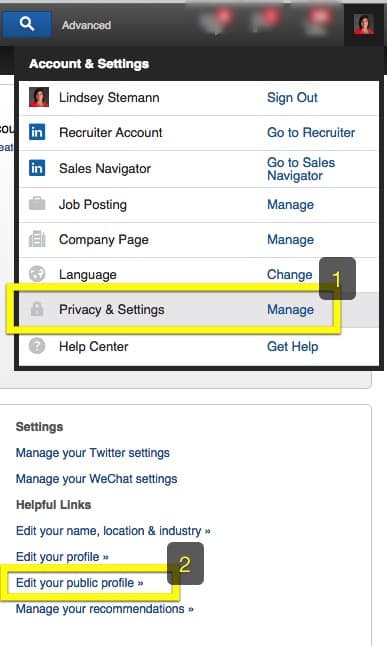
Then, select Customize Public Profile. We recommend following the format of www.linkedin.com/in/yourname.
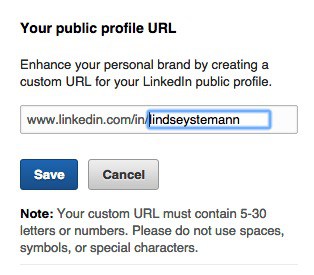
The public profile URL is not case sensitive. If your URL is not available, select one that has your first name, last name and a number closest to zero. You can change your URL up to five times within six months, but we recommend going with your name and sticking with it.
Once you create your personal, public profile LinkedIn URL, you can promote it by adding it to your email signature, including it on your resume, adding it to your blog and your website. You can even turn the link into a badge to promote it.
Check out the Profile Development and Branding sections of our blog to learn more ways to customize your LinkedIn profile.