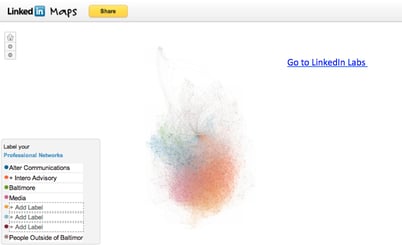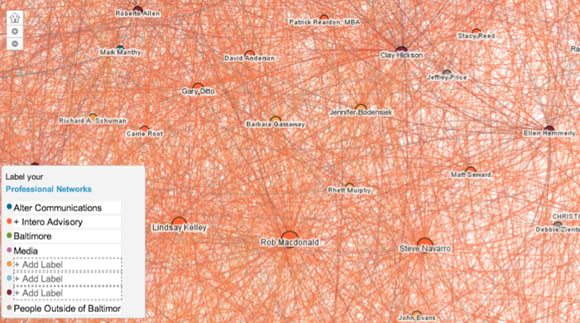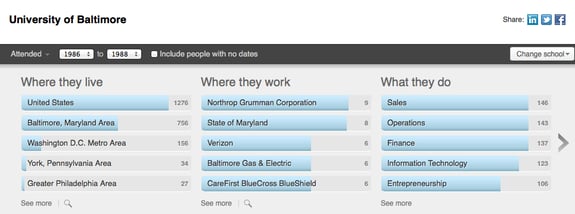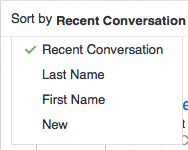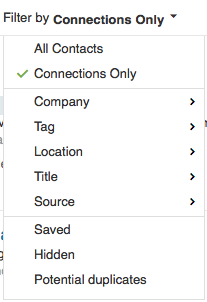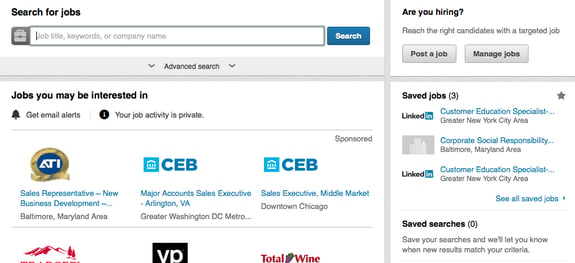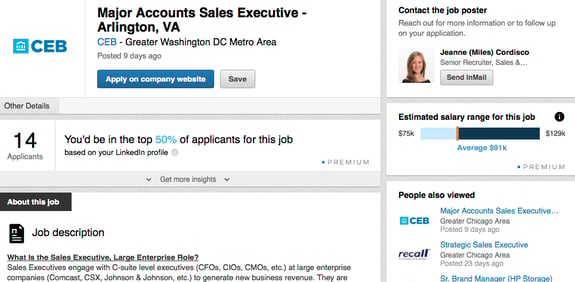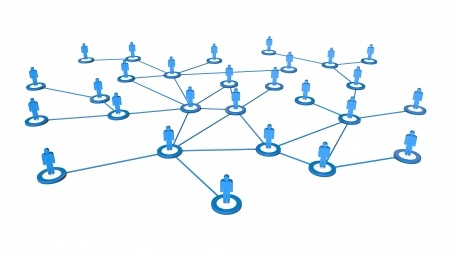 Over the last couple of weeks, we covered a lot of ground for setting the stage for an effective job search. We framed how to set your plan in place in part one and how to prepping your profile in part two, missed them? Take a few minutes and check them out.
Over the last couple of weeks, we covered a lot of ground for setting the stage for an effective job search. We framed how to set your plan in place in part one and how to prepping your profile in part two, missed them? Take a few minutes and check them out.
According to a 2012 study performed by CareerXroads, at least 75 percent of all available jobs are filled through employee referrals, social media recruiting and hiring managers’ personal networks.
Now that you have outlined your plan and built your professional story, let’s dive into maximizing network for that LinkedIn job search. Your network is currency. The stronger your network, especially if you are in a client-facing profession, the better. Your network brings value to you and potentially to a new employer. If you claim a wicked-strong network, you might be asked to share and/or prove your network is valuable. Often a network is relative, right? For some, 200 people is a big network and for others 2,000. It’s not the number as much as their connection and engagement with and to you. To get the most out of the network you’ve built, before you start your search, drill down and take a deep looking into your network. Then, strengthen it for your job search. Here’s how.
Five ways to take a deeper look at your LinkedIn network
Export your LinkedIn Connections into a spreadsheet. Take a look at your connections and see if you notice any of the following:
- patterns
- multiple connections in a company
- connections in companies you might be interested in working for
- human resource managers and/or recruiters
To export your LinkedIn connections, go to your “network” tab, on the right side you will see a gear, click on it and in the right corner, find “export your LinkedIn connections.” Follow the directions and download to a CSV file which will open in Excel.
Go to LinkedIn’s InMap and run an InMap of your network. I love InMaps, it’s a visual representation of your network and shows you who is most connected in your network. Notice your network is color coded (identify it by companies, geography, or industries) and people are represented by the dots and their connections by the lines. Look at the people with the largest dots — they are the people who are most connected in your network. They are your influencers.
Do you notice any of the following:
- surprising connections
- pockets of people who are outside the main portion of your network
- pockets of people connected to one another who form a “tribe” in your network
Look at your alumni network. Go to “network” and then “alumni” to remind yourself what your alumni network really looks like and who is in it. Alumni networks are a great way to tap into a group you already have something in common with.
Go to “network” and sort your network by the various options, including company, source, title, tag, etc. See anything interesting when you sort by different groups?
Go to Who’s Viewed My Profile. Who is looking at your profile? Are you applying to positions and notice that hiring managers, recruiters, and business owners are looking at your profile? That may be a good thing. Keep watching, do they come back? Does someone else in the organization look at your profile?
Should you reach out to the people who have viewed your profile? Perhaps. How about a message that goes, something like:
“Hi, I noticed you came across my LinkedIn profile, if I can help you with anything, let me know.”
Once you go through these five steps to really research who is in your network, how they are connected to each other and to you, and you have made your notes on any significant findings, get to work. Make your network work for you.
You know who is in your network, now strengthen its value for a job search
Let your network know you are looking for a new opportunity. Send them a note, give them a call, send them a tweet, whatever it may be. Even in the early stages, share with others what you are looking for in terms of a new opportunity. It’s three weeks into the new year and I have had at least six or seven of these calls.
Write down 10 or 20 companies you would like to work for. Do you know anyone in those companies? If yes, how are you connected? Reach out to the person you are connected to and ask for their advice and potentially an introduction. If not, begin your research by visiting the company’s website and LinkedIn Company Page and see who works there. Are you connected to anyone you have access to?
Go to Advanced and do some searches, you can save three searches with a basic LinkedIn membership. On the Advanced screen, create those searches based on company, title, keywords, postal code, and radius. Click search and sees your results. Now go down the left side and click 2nd level connections. You are only one person away from this person, it’s a good place to begin. Go to the right side of the results page and click “save search.” If you save the search you will save time moving forward and LinkedIn will update you weekly on anyone who comes into your extended network based on this criteria.
If you have a basic membership, spring on InMail credits. You can buy credits ($10/credit) and send an InMail message to someone you are not connected to but either want to be or want to talk to. I know someone who bought one credit and sent a follow up message to a hiring manager asking for feedback and updates, and landed him an interview. You may not want to do a lot of those, but for your top or most interesting job prospects, it may be effective. Remember, you are trying to stand out and differentiate. I think an InMail demonstrates an intentional, professional activity.
Upgrade your membership. LinkedIn’s Job Seeker subscription offers you ways to stand out among the other applicants. Click on the link and watch the videos for the various features. If you are in a serious job search, I highly recommend upgrading. You will have greater access.
Go to Jobs on your LinkedIn navigation bar. Look at the jobs being suggested for you, note the person who posted the job in the top right corner. Click on his or her profile and see how you might be connected. Can someone introduce you? Do you have several common connections, or groups in common? Look for ways to connect the dots.
Apply for the job within LinkedIn if that option is available. The more you can manage your job search within LinkedIn, the more you may be able to track and follow up, and the more likely the hiring manager will also use LinkedIn to navigate initial conversations.
LinkedIn is person-to-person and the people within your network are potential advocates for you. Engage them. And, don’t forget to ask how you can help them. Be a good social citizen in your process.
You have some more work to do, right? Go step by step and fill in the pieces. You will feel and be more in control of your situation. You will make the difference.
Need more help getting started on the LinkedIn job search? Contact us.