 Earlier this year, LinkedIn launched a mobile application called LinkedIn Contacts. Already have the LinkedIn mobile application? That’s great. This is a completely separate app. LinkedIn Contacts is different. It connects your calendar of events, keeps track of recent conversations, informs you of changes in your connections’ world, and allows you to stay in touch more easily.
Earlier this year, LinkedIn launched a mobile application called LinkedIn Contacts. Already have the LinkedIn mobile application? That’s great. This is a completely separate app. LinkedIn Contacts is different. It connects your calendar of events, keeps track of recent conversations, informs you of changes in your connections’ world, and allows you to stay in touch more easily.
When to use LinkedIn Contacts app: LinkedIn is evolving into a CRM where you can more easily manage your relationships. If you haven’t read our posts on this, check them out to get caught up: “New LinkedIn Contacts Turns LinkedIn Into a CRM” and “Three Ways LinkedIn Contacts Makes You More Effective.”
My favorite functionality on this app is the ability to dial my contacts directly from the application. About to meet with someone and need to let them know you’re stuck in traffic, but don’t have their number saved in your address book? No problem. Look them up in your Contacts app and give them a buzz. If your contact has a phone number in his or her LinkedIn profile you can call directly from the app. Prefer to email them directly, but don’t have the email address archived in your phone system? No problem. You can email them directly from the Contacts app. Below are a few more features with the Contacts app that allow you to engage with your network on the fly.


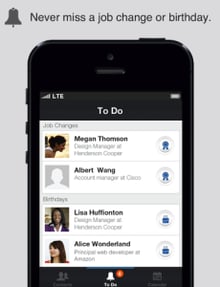

When to use the native LinkedIn app: I primarily use the native LinkedIn mobile app when I’m looking to scan posts made within my network, like articles, new discussions, or comments made on my posts. I use it like a real-time magazine of industry news and network updates. Other professionals are beginning to use it for job hunting and job posting.
When not to use either mobile app: I never connect with people on the mobile and tablet applications. The mobile apps are not a place to do your prospecting and connect with new professionals. Why? Well, how often have we mentioned the importance and value of personalization? The mobile apps do not allow you to personalize your connection requests. So, wait until you can get in front of your laptop or desktop to do your prospecting, lead-list building and connecting.
What the apps won’t do for you: Neither app allows you to edit your profile. This should be done within the web-based LinkedIn interface, from your computer. Remember there is no draft version of your LinkedIn profile. So, if you’re doing any overhaul on your profile or have decided to build it out more completely, let us know and we can tell you about our LinkedIn Profile Builder Guide. Oh, and right now, there is not an Android version of the Contacts mobile app. We hope their engineers are working on launching it soon.
Let us know how you’re engaging your network through the Contacts mobile app!


