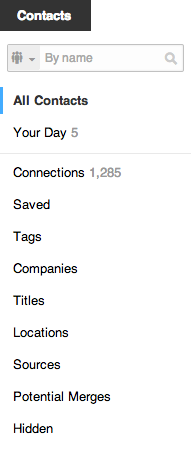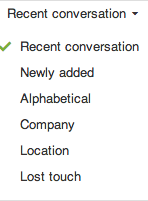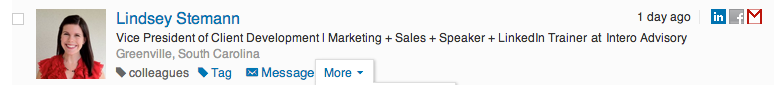Over and over people ask me how much time should they spend in LinkedIn each day. It’s a great question but filled with ambiguity. Business owners and CEOs say “I don’t want my people on LinkedIn or social all day, it’s too distracting.” I even had a senior partner at a law firm calculate the lost billable time if each of the firm’s attorneys spent 15 minutes a day on LinkedIn.
Over and over people ask me how much time should they spend in LinkedIn each day. It’s a great question but filled with ambiguity. Business owners and CEOs say “I don’t want my people on LinkedIn or social all day, it’s too distracting.” I even had a senior partner at a law firm calculate the lost billable time if each of the firm’s attorneys spent 15 minutes a day on LinkedIn.
There is no way that I will convince the naysayers that even five minutes would be valuable. But for those who understand the inherent value of LinkedIn, building relationships and social selling, my answer is simple. It depends on how successful you want to be. For some, that is fifteen minutes a day, and for others, it may three hours a day. Regardless of the actual time, it’s what you do when you are there and how you use LinkedIn that will make the difference.
The new LinkedIn Contacts makes LinkedIn even more powerful, more beneficial and more relevant to driving your business. If you missed Part 1 of this series, LinkedIn Contacts Turns LinkedIn into a CRM, go back and read it. It will help you navigate how to set LinkedIn Contacts up.
Become More Effective with LinkedIn Contacts
1. Use LinkedIn Contacts as a CRM system. Most business professionals don’t use any tracking or CRM and are all over the place. They don’t manage their process, they are reactive and don’t follow up. The chances of creating a relationship, opportunity, sale, etc., dramatically increase if you follow up. LinkedIn Contacts makes it easier to do that.
According to the National Sales Executive Association’s study:
- 2% of sales are made on the 1st contact
- 3% of sales are made on the 2nd contact
- 5% of sales are made on the 3rd contact
- 10% of sales are made on the 4th contact
- 80% of sales are made on the 5th-12th contact
Use LinkedIn Contacts to take notes and set reminders for each Connection you are trying to stay in contact with, build a relationship with and are working with. Setting reminders will increase your follow up and the chances of actually engaging with a prospect. How many accounts do you have where you haven’t even met the person you are working with? If you don’t connect with your customers you are definitely a transactional seller. Maybe time to reconsider that strategy. If you aren’t connecting with your customers, your competitors are, no doubt.
Commit to understanding how to use your network. Over time, we add people (some of us add lots of people). Now what? Tag, sort, remove for specific purposes. Haven’t talked to someone in a while? Not sure who they are? Now you can sort you network to find them and either reach out and reengage or remove them.
Go to your Contacts tab (if you have the new LinkedIn Contacts)
On the left you will see Contacts. You will see your total number of Contacts (from various sources) and your total number of Connections (LinkedIn). You will see Your Day (who you are meeting with or scheduled to talk to that day). The other links (tags, companies, titles, locations, sources, potential merges and hidden) allow you to sort very specifically. Going to a particular city on business? Look to see who else you may be connected to in that city and can meet with.
Note on the right rail you will see that you can sort your LinkedIn connections (see the list below). Wow, this is great especially Lost Touch. I really like this. This is a good place to try to re-engage or maybe even remove. For those that are Newly Added, be sure to send them a personalized message after you connect and encourage getting together or a phone conversation.
2. Get more insight with all information in one spot. Sync LinkedIn with any of the following: Outlook, Gmail, Google+, Yahoo, Facebook, Twitter, Evernote, Tripit and CardMunch and Mailchimp. Keep current in one place. Having emails, meetings, notes and reminders in one place makes you more efficient and productive.
Lindsey is my connection, and from her profile I can see we are connected through LinkedIn, Facebook and Gmail. She is tagged as a colleague. I can also message her right from here. If I click on More I can remove or hide her.
3. Simplify your communication. Our prospects, customers, colleagues and partners are social somewhere. Our job is to find out where and try to engage them wherever they are. The days where you were in control of how you wanted to communicate are over. Using LinkedIn Contacts, you will know where the people you want to talk with are. Follow them, check out what they are doing on Google+, Twitter, Facebook, etc. It potentially changes the conversation.
Just yesterday someone asked me to send her a Profile (she couldn’t see the person’s Profile since she was a 3rd level connection). Of course, I looked at her Profile and noticed she was a recent semi-finalist on Shark Tank. How cool is that? I forwarded the Profile along and suggested my client lead with a mention about the fact that she noticed Shark Tank on her LinkedIn Profile. A simple mention of that or better, a question about the experience, changes the conversation and tells you oodles about that person.
Change the conversation from a cold call to a warm call, from a sales call to an engagement call. My friend David Betz likes to be a conversation disruptor.
By the way, don’t forget to ask people how they prefer to communicate with you. Do they prefer phone, email, texting, social via LinkedIn, Facebook, Twitter, etc. It will make a difference.
Think about how you are currently using LinkedIn. Is it tactically or strategically? See if you can use LinkedIn Contacts to be more efficient and ultimately, more strategic. Have you tried it? Leave me a comment and let me know how it’s going.
LinkedIn has been and continues to change the game for client development, professional and employment branding, and recruiting. For more LinkedIn information, check out these resources.