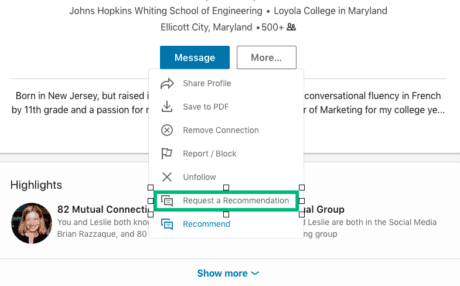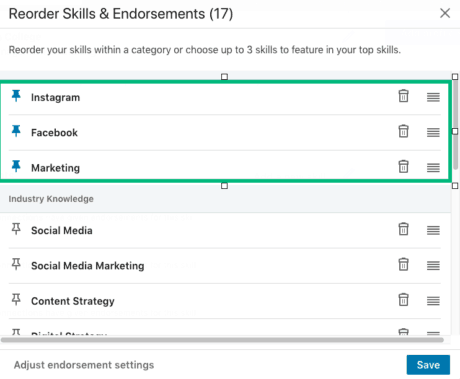After last week’s post, you now have a solid LinkedIn profile. You’ve got an attention-grabbing headline, an eye-catching background photo, a sharp professional headshot, a compelling summary, and an experience section that nicely complements your resume. Do me a favor and pat yourself on the back, because the hardest work is done!
Today, we’re going to walk through a simple process for you to nurture your network.
1. Post It Forward
A simple way for you to gain credibility on LinkedIn is to get endorsements from your connections. (Shoutout to Erik Qualman for this strategic outline).
Endorsements appear in the Skills section of your profile. Try to keep your top skills list between 10-15. These should be the most relevant skills to the industry you want to work in.
E.g. If I wanted to work in digital marketing, I might list skills such as “Social Media Marketing,” or “Content Strategy.” If wanted to work in finance, I’d add skills like “Financial Accounting,” and “Bookkeeping.”
“But Dave, I have no clue what I want to do when I graduate—what skills should I add?”
Great question! Just because you don’t know what you want to do yet (which is totally fine), you can highlight “soft skills” that you have, which recruiters look for in their candidates. Things like “Project Management,” or “Collaborative Problem Solving” would be great skills to include. You can then back these up by adding projects and courses to your profile. (I’ll show you how to add these later).
Skills listed on your profile will help improve your search rankings—SUPER important for all of those recruiters who you want to see your brand-spankin’ new profile! (My colleague, Erin, breaks down how to check what searches you’ve appeared in this post).
Next, let’s get you some endorsements for these skills.
First, you’re going to give out endorsements to people in your network that you know well.
*When you go to endorse a connection, DON’T use the endorsement box at the top of their profile.
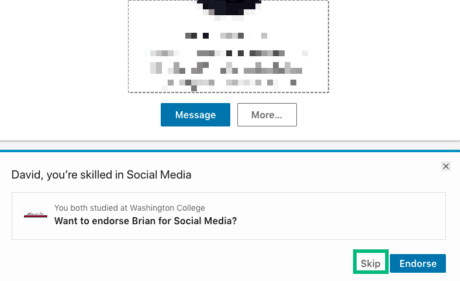
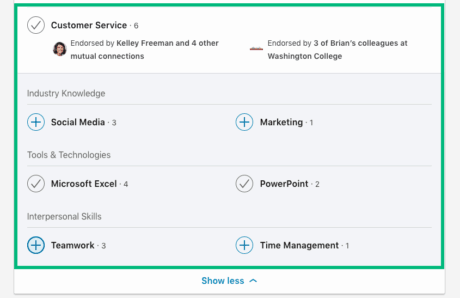
Use this section instead. Pick from one of their top skills listed in this section; these skills are arranged by the profile owner, so you know that these are the skills that they want most prominently featured on their profile.
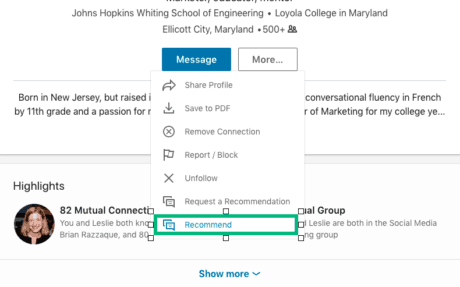
2. Writing A Recommendation
Want to take an endorsement one step further? Write a recommendation. These provide even more credibility for someone’s profile since they require the endorser to write a few sentences about the person that they are recommending. Here’s a super simple formula to write a killer recommendation. (Hat tip to Corey Wainright from Hubspot.)
- Give a brief overview of your relationship with this person. This will give the reader a little context for what you include in this recommendation.
- Talk about the position you were in when you worked with them. Was this person your intern supervisor? Were they a fellow intern? Did you collaborate with them on a project (on the job or in school)? Talk about how you worked together, and include tasks that they were responsible for —focus on what they excelled at.
- Share results. Share some numbers showing how they improved the company. Or, if you don’t have that information, talk about how they impacted you and your career on a personal level (mentorships, great advice, etc.)
- Add a personal note. End with a nice personal note reflecting on your experience with them.
3. Requesting A Recommendation
Now that you’ve given a great Recommendation, let’s go over how you can get one for yourself.
- To access the Recommendations section of a LinkedIn profile, go to the profile and click the “More” button next to the “Message button,” and scroll down to the “Ask For A Recommendation” option. Before we move on, I highly recommend that you reach out to this person via email/text/face-to-face before asking for the recommendation on LinkedIn. Think of this as a professional courtesy.
- Quality over quantity. Think of the top three people in your network that could each highlight your strengths, with each person providing a different insight.
- Avoid using LinkedIn’s default subject line, “Can you recommend me?” Instead, personalize this request, citing reasons why you value this person’s opinion.
- Write the recommendation for them. This is especially important if these people are already working full-time. Be mindful of their time and provide them with a well thought out recommendation using the same formula we used to write a recommendation.
- Thank them! Once you’ve received their recommendation, thank them ASAP! Whether it’s in-person or via email/text, make sure that you acknowledge their contribution to your profile.
4. Managing Your Endorsements
- Click “Add a new skill” to add new skills to your profile. Stick to the top 10-15 skills that represent what you do best.
- Visit your profile and click the pencil icon in the “Skills & Endorsements” section.
- LinkedIn displays three “Top Skills” that you are able to pin to your profile page. Make sure that these three skills are what you want most prominently featured on your profile. Why does this matter? If you’re looking for a digital marketing position, for instance, you might want a skill like “Social Media Marketing” to rank higher than a skill like “Public Speaking.” This is where you can pin your top three skills, delete or add new skills to your skill list
- (If Top Skills doesn’t appear on public profile) Make sure to keep your list focused and concise. Try to stay between 10-15 skills — this will help give your profile visitors a better understanding of what you bring to the table.