“I’m on LinkedIn but don’t really know how to use it.”
“I signed up for LinkedIn for another class I took but don’t really use it anymore.”
“I’m a senior set to graduate in May but haven’t really used LinkedIn.”
These were some of the things that I heard from students at a local university I visited with my colleague, Colleen, to give a presentation on how students can use LinkedIn to get a job after graduation. Based on the confused looks and bewildered expressions that I saw in the classroom, it was apparent that these students, like many others their age, needed some help getting started with the platform.
Why get started? According to Jobvite’s 2016 Recruiter Nation Report, 87% of recruiters claim to vet candidates on LinkedIn during the hiring process. And, according to Jobvite’s 2017 Recruiter Nation Report, social and professional networks provided 22% of the highest quality job candidates, only ranking behind employee referrals (41%), and internal hires (40%). Meanwhile, online job boards and recruiting/staffing agencies ranked much lower, with only a combined total of quality hires at 18%.
With that being said, let’s dive into where students should begin with their profiles.
1. Background photo
Use a four-colored, high-resolution background photo on your profile. This will help you stand out from other candidates. If you’re having trouble finding an image that suits you, try searching a stock photo website like Shutterstock. (Back in October, my teammate Erin shared another great resource for background images. Check it out here).
2. Headshot
Get a professional headshot. Plain and simple. Too many times I see profile photos with multiple people in the photo or images with a suspect crop job. Oftentimes your career center will offer headshots free of charge. Check in with them to save a couple bucks.
3. Headline
Here’s an example of a solid LinkedIn profile headline:
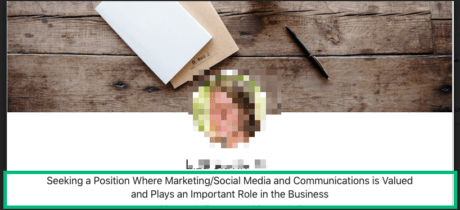
Notice how first and foremost this profile says that they are “Seeking a Position.” This may sound silly, but in actuality, it’s super important. On average, a recruiter will only spend 3-8 seconds viewing your profile — meaning every inch of your profile needs to be optimized. Next, this student states what kind of role they are seeking, “Marketing/Social Media and Communications.” Again, recruiters have a limited amount of time. By making it super clear what kind of opportunity you are looking for, you are more likely to land that interview.
4. Summary
Here’s your chance to show a little personality. Your summary gives you the chance to tell recruiters a little bit about yourself, both your job experience and your personal life. Think of this as a much broader and slightly more casual version of a cover letter. Having trouble getting started? Try out this template from Erik Qualman’s book, How To Sell On LinkedIn:
- Include an interesting fact about you — the more personal, the better. For example: Scaled Mt. Everest, performed at Carnegie Hall, won a childhood spelling bee, appeared on a game show, etc.
- How does the above interesting fact make you a quality candidate? Will what you experienced or learned help you contribute to a company?
- Do you have any internships or relevant course projects that you can point to as proof of your skills?
Here’s an example of a great LinkedIn summary from a student set to graduate in May 2018:
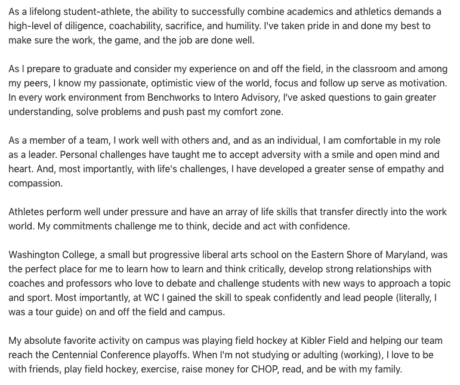
5. Experience
Start with an up-to-date copy of your resume and examine your most recent position. Identify five items that would best describe your responsibilities and accomplishments in this role. Where applicable, include numbers that support these accomplishments.
6. Connections
Start out by connecting with your parents. Ugh, yes, I know that’s the last thing that you want to do. But trust me on this, your parents will have a much larger network than you — one that you can tap into during your job search.
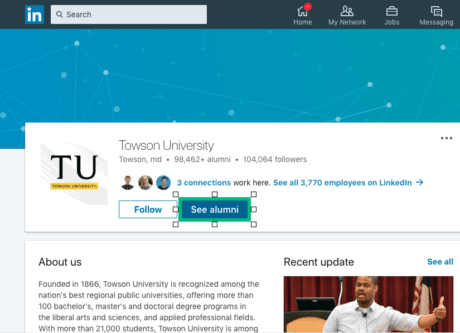
Next, visit your school’s LinkedIn page and click “See Alumni.” Depending on the school, you could have thousands of potential people to connect with!
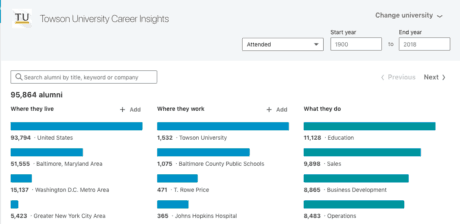
From here, you can see all alumni from your school that are on LinkedIn. You can search this database by year of graduation, field or industry they work in, and even the geographic location of where they work. Play around with these search fields — you can get as granular as you’d like.
Once you’ve found an alum that you would like to connect with, send them a connection request. *Please note: to send a personalized connection request, you need to visit their individual profile page. Otherwise, you’ll send a generic connection request that runs the risk of being ignored or declined.
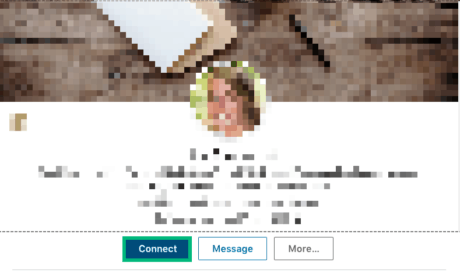
7. Writing a personalized connection request
Is this someone that you’ve already met? Do you have anything in common (like an alma mater)? Don’t overthink it. This can be as simple as saying, “Hi Mr./Ms. XX. I see that you graduated from XX University in XXXX year. I’m set to graduate in the fall/spring of XXXX and am interested in working in the XX industry. I was hoping to connect with you to learn more about your role at XX firm.”
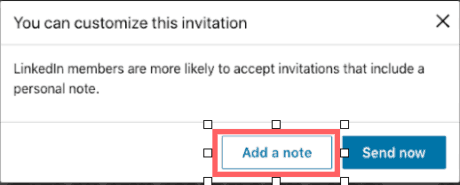
8. Following up after an accepted connection request
Hi Mr./Ms. XX, Thank you for connecting with me. Would you be willing to speak with me on the phone for 15 minutes for an informational interview? I would like to learn more about your industry before I enter the workforce in fall/spring of XXXX.
Additional reading:
Setting Your Job Preferences in LinkedIn Jobs
Your LinkedIn Search Appearances
Check out the Job Seekers section of our blog for even more tips!


