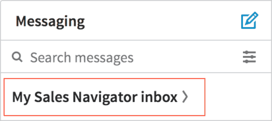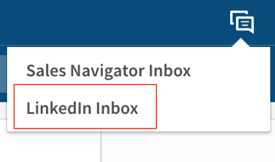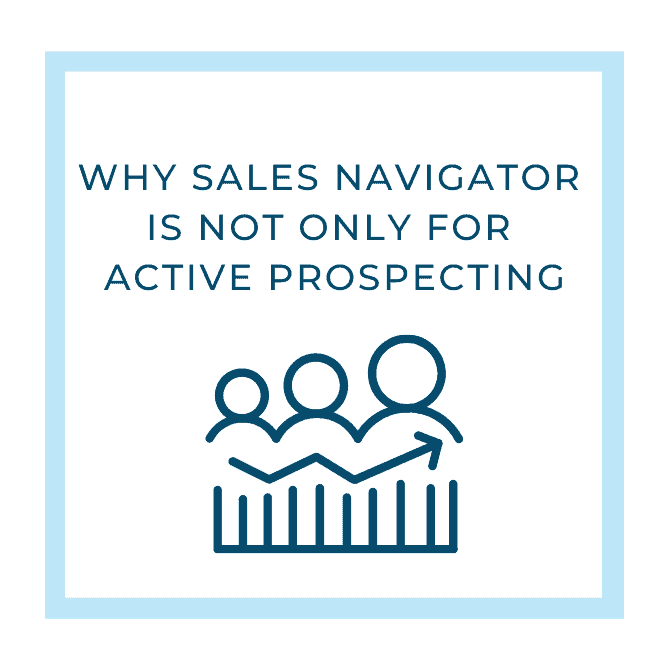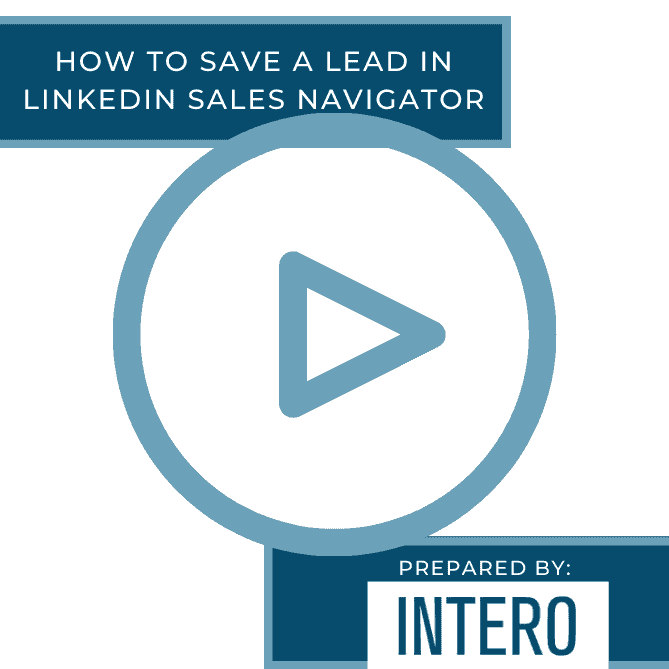Clients using LinkedIn.com and Sales Navigator frequently ask “Where did my message go? I sent a message to one of my connections but I don’t know where the response is.” So let’s break it down because it can be confusing.
Sales Navigator is LinkedIn’s stand-alone product… which means it has its own message center, just like LinkedIn.com. If you send a message or an InMail through Sales Navigator, the response will appear in your Sales Navigator Inbox.
If you send a message or InMail in LinkedIn.com, the response will appear in your LinkedIn.com Inbox.
Makes sense, right? Now here’s where it can get confusing. If you send a connection request through Sales Navigator, the notification of acceptance and any response will be in your LinkedIn.com Inbox. The reason being you are asking that person to join your LinkedIn.com network, therefore, the notification of acceptance and response will be in your LinkedIn.com Inbox.
Say Sam Smith accepts and responds to your connection request. You and Sam exchange a few more messages in LinkedIn.com creating a message thread. If you’re in Sales Navigator and inadvertently send another message to Sam, a new message thread will be established in your Sales Navigator Inbox. Neither will populate with the other messages essentially creating two independent message threads with the same person. That is a headache waiting to happen.
My advice is if you create a message thread with someone in LinkedIn.com, continue messaging through LinkedIn.com. Or if you establish a message thread in Sales Navigator, continue your messaging in Sales Navigator. You’ll save yourself time and frustration by not having to rack your brain of where it could be and search both inboxes to find one message.
In case the above scenario with Sam occurs, conveniently, you can access either Inbox from LinkedIn.com and Sales Navigator and each will have a notification if you have an unread message in the other inbox. The first image is from your LinkedIn.com Inbox and the second from Sales Navigator.
Happy messaging!