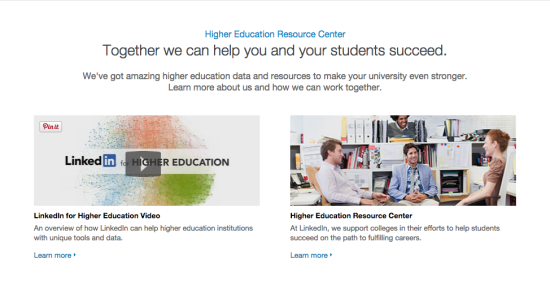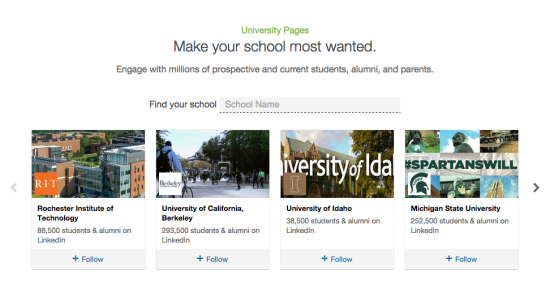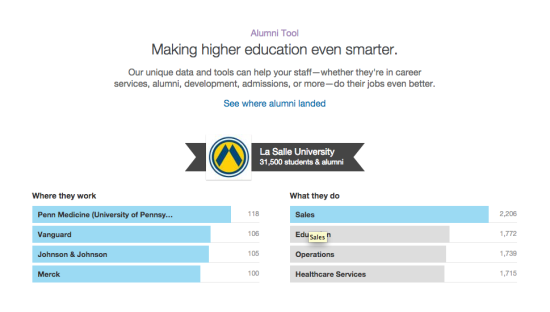Wow! We are already at part four of the five part series that I’m doing on LinkedIn’s new “YOUniversity” dashboard. Do you currently work for a school or university? More specifically, do you work in the school’s career services, alumni relations, or development and fundraising offices? If so, this post is for YOU. So pull out your pen and paper and prepare to learn a little more about how you can use the “YOUniversity” dashboard to better connect your school or university to potential and current students, alumni, and more.
Wow! We are already at part four of the five part series that I’m doing on LinkedIn’s new “YOUniversity” dashboard. Do you currently work for a school or university? More specifically, do you work in the school’s career services, alumni relations, or development and fundraising offices? If so, this post is for YOU. So pull out your pen and paper and prepare to learn a little more about how you can use the “YOUniversity” dashboard to better connect your school or university to potential and current students, alumni, and more.
I’d like to first begin by showing you a video of how LinkedIn positions its platform as the go-to resource for Higher Education professionals.
The “YOUniversity” Dashboard for Schools
When you decide to view “YOUniversity” from the prospective of a school, LinkedIn breaks out the page into sections. They are:
The Higher Education Resource Center
The Higher Education Resource Center is an educator’s best friend. It is a separate site created by LinkedIn geared specifically toward students and professionals in Higher Education. The resource center offers valuable and insightful quick tip sheets and posters, presentations, videos, and other materials that help to better utilize LinkedIn. The resource center can help students and alumni identify and land their next opportunity and also help schools to have the most up to date data on their school, students, and alumni.
University Pages
The next area of value to educators are University Pages. With your school’s University Page, you now have an easy tool to connect and engage with prospective and current students, alumni, and even parents. I have described what components make up a University Page in part two of this series. LinkedIn also provides an easy to follow one-pager on University Pages that describes what University Pages are, how powerful of a tool they can be, and how to quickly get a University Page set up and designed to stand out.
The Alumni Tool
The Alumni Tool helps to make the job of anyone tasked with alumni relations easier. The alumni tool provides the most up to date data on employment and contact information for all of the alumni who are on LinkedIn – Globally. This information provides you with a deeper understanding of your alumni so that you can be more targeted in your correspondence with them for different campaigns, outreach initiatives, and events marketing.
The alumni tool is also a great resource for those in Career Services. It allows these professionals to have access to real time case studies and potential leads that they can share with students when helping young professionals to look for jobs and internships.
The schools section of the “YOUniversity” dashboard only scratches the surface of how higher education professionals can harness the power of LinkedIn within their school. I definitely recommend that all college and university staff members take time to further explore the higher education resource center and begin to weave LinkedIn into your overall work strategy.
Please be on the look out next week, as I close out this series by discussing how LinkedIn’s “YOUniversity” dashboard is geared toward employers. I hope that you are all finding these posts useful and that you are learning at least one new nugget of information each week. If you are an educator using LinkedIn, please feel free to share your experience with the platform, from a higher education professional prospective.
Have you missed parts one through three of this series?
Part One: LinkedIn for Education: Calling all Prospective Students
Part Two: LinkedIn for Education: What Current Students Need to Know
Part Three: LinkedIn for Education: What’s in it for Alumni?