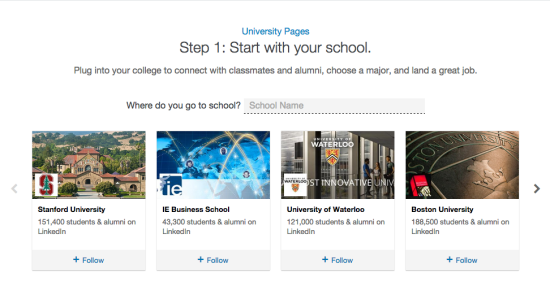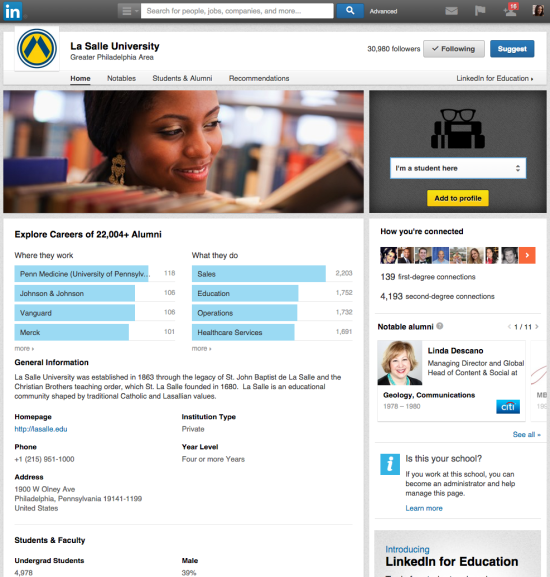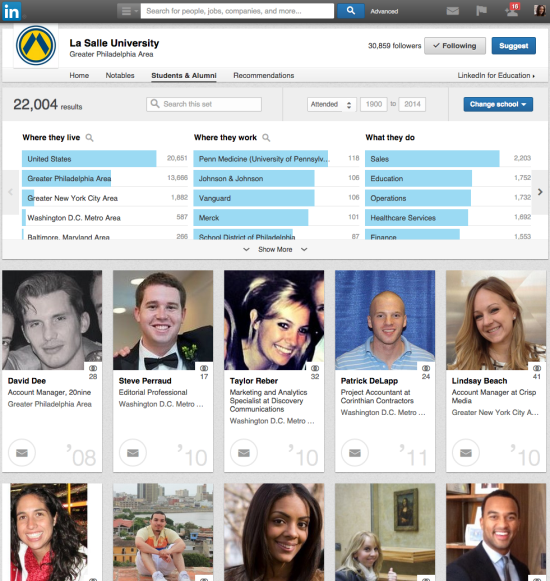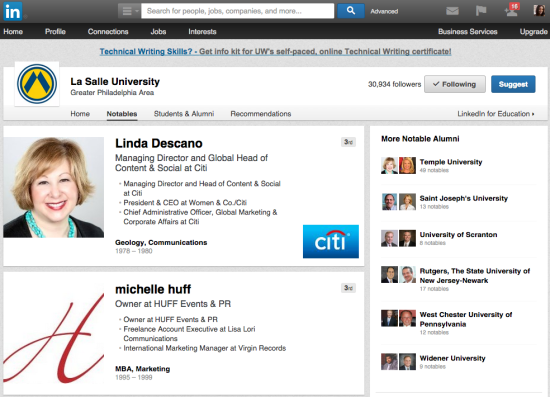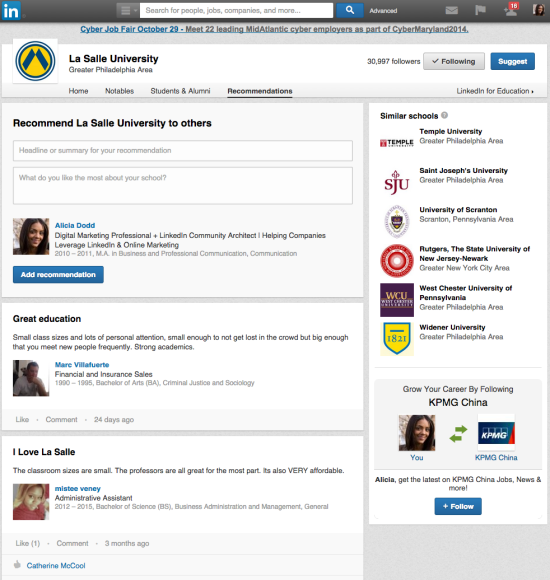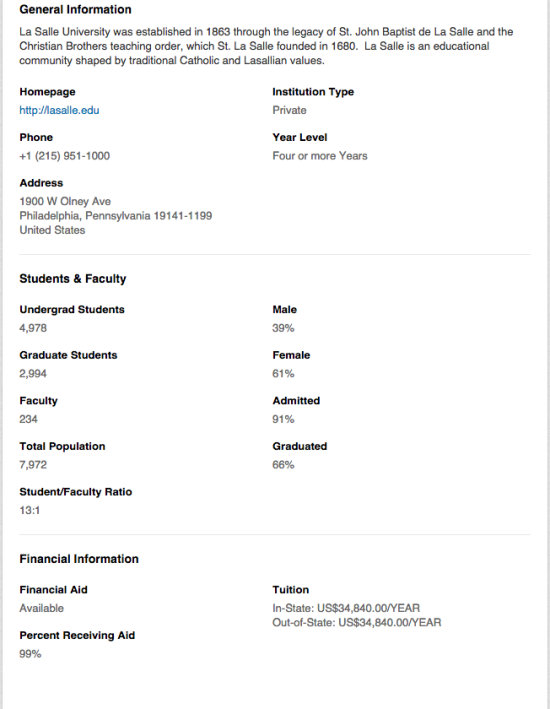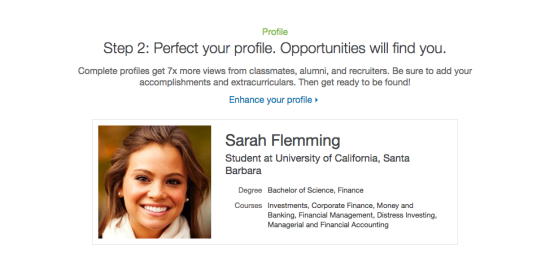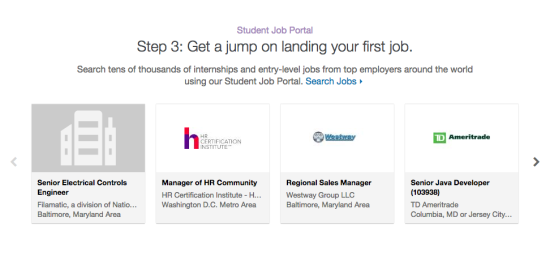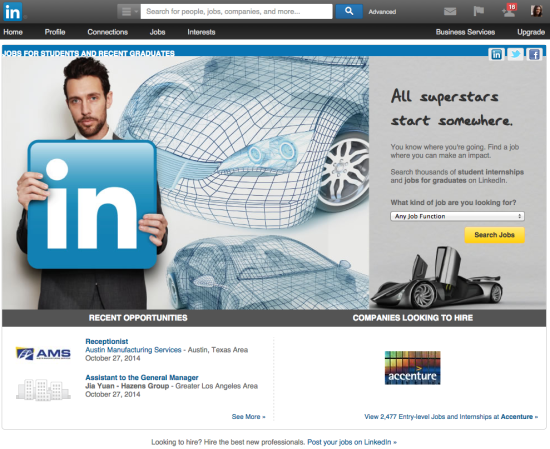Last week, in part one of this five part series, I discussed how LinkedIn has made major strides to help prospective students research and decide where they want to begin their educational and professional journey. This week I want to focus on how the new “YOUniversity” dashboard is also geared toward current students. As a current student, you can still use the new features made available for prospective students, such as University Rankings, University Finder, and Decision boards; but LinkedIn’s focus for current students expands further, which I will discuss in this post.
Last week, in part one of this five part series, I discussed how LinkedIn has made major strides to help prospective students research and decide where they want to begin their educational and professional journey. This week I want to focus on how the new “YOUniversity” dashboard is also geared toward current students. As a current student, you can still use the new features made available for prospective students, such as University Rankings, University Finder, and Decision boards; but LinkedIn’s focus for current students expands further, which I will discuss in this post.
Are you a current a student? Are you on LinkedIn? If you are not on LinkedIn, what are you waiting for? The sooner you join the sooner you will be able to use the platform to find and land your next opportunity (i.e. job, internship, graduate school, mentor, etc.). Once you are signed up, there are three steps that LinkedIn has outlined on the “YOUniversity” dashboard, that are designed to help propel your professional career from the classroom to the outside world. To get to the “YOUniversity” dashboard, click on the education link nestled under the “Interests” tab. Then, as a current student, you will want to select the “Students” tab.
University Pages
LinkedIn suggests that students start their three-step journey by connecting with their current college or university.
Once you join the university page you will have access to a TON of valuable information such as:
- The careers of numerous students and alumni
- A list of notable alumni
- Recommendations for the university
- General university information
Access to this kind of information makes it easier for students to find mentors, subjects for projects, new opportunities, and much more. Gone are the days where students only have access to alumni at board meetings, homecoming, and other university networking events.
Your Profile
After you join your school’s university page, the next area of focus for students, as outlined by LinkedIn, is your individual profile. LinkedIn states that, “Complete profiles get 7x more views from classmates, alumni, and recruiters.” We have found this to be true and we hear stories time and again about how students have landed new opportunities shortly after optimizing their profiles, whether through one on one coaching or attending our workshops. For information on how to create a rock star student profile, take a look at my post, “The Value of LinkedIn for College Students and Recent Grads” and then download Intero Advisory’s helpful Profile Builder Guide.
Student Job Portal
Once you have tapped into your school network and have created a kicka** LinkedIn profile, you can then use LinkedIn to, as they put it, “Get a jump on landing your first job.” LinkedIn has created a student job portal that highlights positions that are internships and entry-level opportunities geared towards students and recent grads. I am amazed and honestly a little jealous that I didn’t have this feature at my disposal coming out of school years ago.
Simply click on the “Search Jobs” link and LinkedIn will direct you to the “Student Job Portal,” where you can then select what kind of job you are looking for and search LinkedIn’s massive job database.
I hope that this overview gets students amped to join LinkedIn and to use it to its full potential! Next week, I will cover how to use the “YOUnivesity” dashboard from an alumni perspective, so stay tuned!