 I have not made a cold call in over half a decade. Not one. I use LinkedIn as my connector to take the cold out of a call and make it warm. One way I have managed to eliminate cold calls from my business development process is by using LinkedIn introductions. LinkedIn introductions allow you contact other LinkedIn members who are in your 2nd-degree network or 3rd-degree network.
I have not made a cold call in over half a decade. Not one. I use LinkedIn as my connector to take the cold out of a call and make it warm. One way I have managed to eliminate cold calls from my business development process is by using LinkedIn introductions. LinkedIn introductions allow you contact other LinkedIn members who are in your 2nd-degree network or 3rd-degree network.
Let’s take Shane Cobb as an example. Before I use a LinkedIn introduction, I always scan an individual’s profile to see if I have anything in common with them, based on what they are sharing in their LinkedIn profile. If there is something I can connect with them on, it sometimes makes sense for me to reach out to them directly by way of a connection request or an InMail. In this case, I am going to use an introduction.
Beside the “Send Shane InMail” button is a small drop down arrow. When I hover over it, a menu appears and gives me the option to “Get Introduced.”
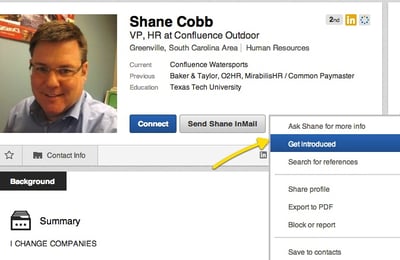
Since Shane is in my 2nd degree network I know we have mutual LinkedIn connections. When I click Get Introduced, I can see that Shane and I share 12 common connections.
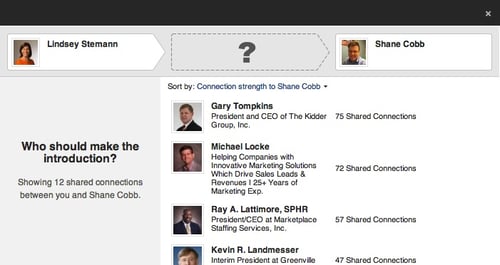
When I scroll through the list of mutual connections, I determine that I would like to request this introduction through my friend, Brett. Notice when I click on Brett’s picture, LinkedIn pulls his picture where the question mark used to be. While LinkedIn prompts us, here are a few things to note:
- Tell your introducer why you’d like to meet the new person.
- Be cognizant of what you say in this message because LinkedIn is going to give your introducer the option to forward your message directly to the person you want to meet.
- Always give your introducer an out; you have no idea how well your introducer knows the person you want to meet.
- Include your phone number in your message so your introducer can call you if he or she has any questions regarding your request.
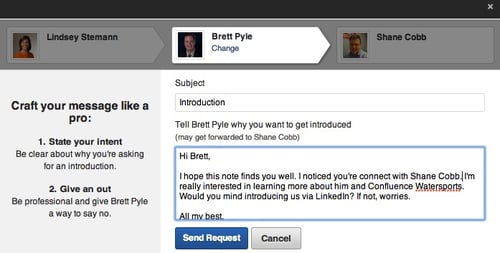
I have had tremendous success with this feature of LinkedIn. When one of my connections vouches for my company and me, it adds instant credibility and increases the that I will have that conversation with a new professional. In fact, it is one of the reasons I was able to set 38 in-person meetings that were initiated on LinkedIn in six weeks. That is almost seven meetings per week. And guess what? Not a single cold call was made.
What should you do when you request LinkedIn introductions and nothing happens?
You have a few options:
- Call your introducer to see if they received your request. People are busy, so it may have fallen off his or her radar.
- Check to see if your introducer knows what to do with your request: He can forward your message and include you on the message. Or he can compose a new LinkedIn message to send to you both.
- Withdraw your request to use on someone else you want to meet.
- Wait six months and if the introducer still does not respond, your introduction request will expire and be credited back to you.
- Give your introducer a heads up before sending your request so they anticipate it and will more likely act on it.
What happens if you run out of LinkedIn introductions? We have a work-around on this question. Let us know if you are interested in learning an alternative way to request introductions.
Cold calling is dead, because of LinkedIn. Do you agree?



