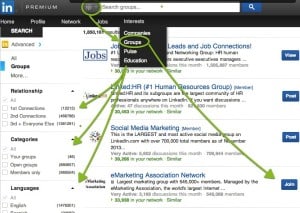If I could spend more time in LinkedIn Groups, I would. Actually, I think that will be a 2014 goal. Why? It’s a sorting mechanism, right? Groups allow us to create, build and rest in smaller communities in LinkedIn. It’s LinkedIn on a micro level (relatively speaking).
If I could spend more time in LinkedIn Groups, I would. Actually, I think that will be a 2014 goal. Why? It’s a sorting mechanism, right? Groups allow us to create, build and rest in smaller communities in LinkedIn. It’s LinkedIn on a micro level (relatively speaking).
Today, there are more than 1.8 million groups in LinkedIn. There is a group for everyone. Here is what you need to know to maximize opportunities with LinkedIn Groups. Rather than react to every group you see, consider your plan: research, join, listen, contribute, share. Break it down.
Some of the basics around LinkedIn Groups:
- Learn the LinkedIn basics, whether you start the LinkedIn Group or are a member.
- You can join up to 50 LinkedIn Groups.
- Have 50 groups and want more? Purge the least active or effective, then add new ones.
- There are two types of LinkedIn Groups: open groups, you click “join,” you are in; and private groups, you click “join” and you need to be ok’d by the group administrator.
- Consider diversifying your LinkedIn Groups: alumni, industry and those where you will find your ideal customers, hiring managers, recruiters, etc.
- Modify your settings so you manage emails and clutter.
Follow along to find and understand more about researching, joining, listening, contributing, sharing.
- Go to your search bar at the top and click on drop down menu on left of search bar
- Click “Groups”
- Either do a general search or enter a specific group or type of LinkedIn Group in the search box
- Review your results
- Use the filters on the left to narrow the search. Note you can filter by relationship (the groups that your 1st, 2nd, 3rd-level connections, and everyone else belong to), categories (open or private groups) and languages.
Note the description below each group. This will clue you in to the what’s happening in the group. The Social Media Marketing Group has more than 700,000 members with more than 5,000 discussions last week and it shows how many people in my network are in that group. This is a crazy, large group — there are many that are more manageable. Sometimes smaller groups are more effective and highly engaged. A LinkedIn Group as large as the Social Media Marketing Group will most likely have sub-groups that you may be interested in and find easy to manage.
Click on the name of the group (everything in blue is always a hyperlink in LinkedIn). You can also click on the link of how many members are in your network. You can also click “Similar” to see other like-minded groups.
Once you do this, note the lowercase “i” in the right hand corner (see image below). Click on the “i” to learn more about the LinkedIn Group before deciding you want to join. You will see a group profile, group rules (very important to review) and group statistics.
Click on statistics to see greater insight on demographics, growth, and activity.
From here you can decide whether you want to join the group or not.
There may groups you join that don’t turn out to be what you thought. Remove those groups by going to your privacy settings (upper right corner, click on your photo or silhouette and go “Privacy & Settings”).
Click on “Group” tab, lower right side of page.
Click to select your group display order. From there you can change your settings or leave the group.
Now that we have done the research the next step is joining, listening, contributing, sharing.
- Jump in. Join two or three groups and set them up so you are not deluged with emails and updates.
- Listen to what is being talked about in the group. Understand the tone, the quality, who is commenting and adding to the conversation. Check out promotions and job discussions.
- Contribute when you are comfortable and understand the group’s purpose, mix of people and voice. Ask a question and answer a question. Do NOT sell, pitch or self-promote. If you start contributing be alert and stay tuned in. People may respond and if you are check out you may miss the chance to actually have a conversation. This is a great reason to check in on LinkedIn more frequently.
- If no one answers, try again.
- Share your subject matter expertise, connections, insight with the group. Be a contributor, share content that supports or adds value to the conversation.
- For most people, me included, being in a group isn’t enough reason to connect with someone but I am more likely to at least take notice of their invitation. Remember you are not looking to connect with everyone in the group but others who are like-minded, strategic networkers etc. You are looking to distill and create pockets within the larger network. In fact, the Dunbar Number is an interesting glimpse into how we manage groups.
As a bonus, you can message group members without having to use InMail credits! Groups are a great way to reach out, stretch your network and diversify. It’s a different way to hear what’s happening in your industry or area of interest. Remember, you may need to kiss a few frogs along the way before you find the three or four groups that work for you. Let us know how you use groups to meet, network, look for new opportunities, find a new position, or find talent.