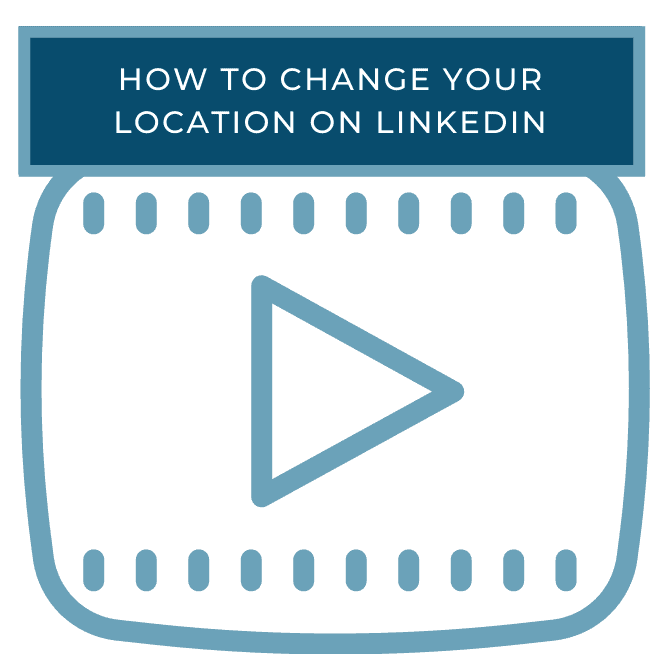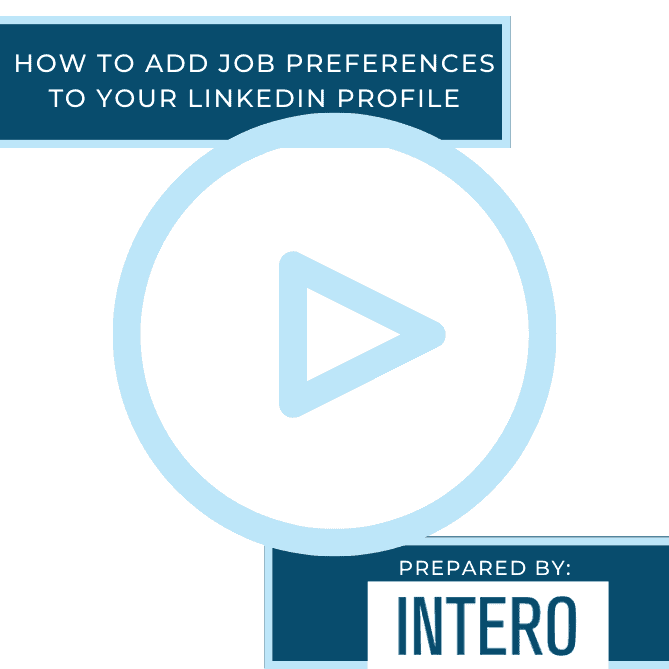Hello there! Where are you located?
In assisting our clients with recruiting and prospecting efforts, we often notice the location on a personal profile differs from the location listed on their company’s LinkedIn Company Page. This can be confusing for someone who is searching you, or professionals like you, to network or communicate upcoming opportunities.
Here are a few things to consider when choosing the location on your LinkedIn profile:
If you work outside of your local area, consider using the metropolitan area or Greater ____ Area. If you work within a defined geography using your local area is okay, but typically we prefer the larger metropolitan area. And, depending on how small your town is, it may not be an option on LinkedIn.
The only exception? You work from home. I don’t want to pass up on a good lead for my client because you missed or chose a wrong zip code. Not only am I possibly passing on what might a good lead, but you might be missing a great opportunity that could further your career, or connect you with someone you could hire or meet.
If your location is not the same as your company’s, let’s change that. (And, while you’re at it, make sure you’ve listed the correct industry also. To do this, check out your company’s LinkedIn Company Page and notice what industry they have listed).
To change your location, go to your profile and click on the pencil on the right side of your profile.

Scroll down to where it says Location and type in your zip code. LinkedIn will recognize your zip code and you will have to select a location that you want displayed on your profile. Click “Save”.
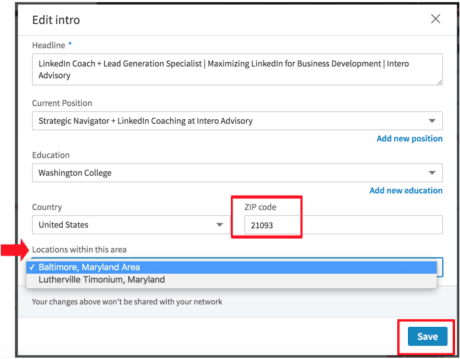
This small change may make the difference between an important new Connection or a job lead and will certainly make things on my end a lot easier. Much appreciated!