For those with a LinkedIn Recruiter subscription, you may have recently noticed some changes and updates. (If you haven’t yet received the update, it’s coming your way. LinkedIn plans on completely rolling out updates within the next month). At Intero, we have the Corporate Recruiter subscription and noticed earlier this week that we now have access to LinkedIn’s updated Recruiter functionality. And listen up, LinkedIn, because we’ve got some feedback for you.
But, first things first – How do you know if you have access to the updates? A few things will tip you off to an update when you log in. The blue toolbar at the top is your first sign that you have access to the new version. You will also notice a box in the right hand side of your screen that says, “New Features.” By clicking on this box, you are then able to turn on the new Recruiter functionality.

This was a free upgrade for Recruiter seat holders and is a project that LinkedIn has been working on for well over a year now. I’m sure they were careful to take customer feedback and existing issues with Recruiter into consideration. And there are some great features to highlight! Most notable: You don’t need to be well-versed in Boolean searches to use this version! But unfortunately, like many new product updates, there are still some misses that I’d like to highlight.
4 Misses with LinkedIn’s New Recruiter
#1 – Like a child on Christmas morning, running to see what’s under the tree, I couldn’t wait to get into the new Recruiter. One of the first things I checked was the Recruiting Activity filters. For years, I’ve been wishing that I could sort out profiles that I’ve already viewed in searches. My hope was that LinkedIn finally made this feature available. Unfortunately, the new Recruiting Activity filters are exactly the same as the old, and void of a filter for “Views.”
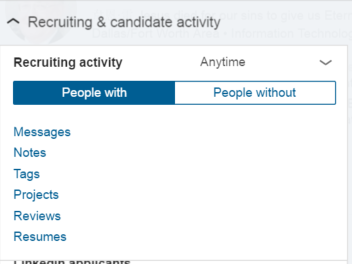
For anyone using Recruiter to revisit searches and change filters in order to receive different results (everyone), this is a big miss. If I want to vary a previous search, I can sort out folks that I’ve messaged, included a note for, tagged, added to a project, have a hiring manager review for or have their resume, but not for profiles that I’ve already viewed. It seems like such a basic option, right?
#2 – Also missing from the latest version of Recruiter is the ability to sort Years of Experience over 10 years. So many of the positions that I work on require someone with 10 or more years of experience…but there’s a big gap there. Many positions may require a more senior individual, but don’t have the budget for someone with, say, 20+ years of experience. Being able to sort by 1 to 2, 3 to 5, 6 to 10 and more than 10 just isn’t enough, and may keep you from uncovering valuable profiles as you sort through a results list of overqualified individuals.

Adding additional filters of 10 to 15 years and 15 to 20 years would make searching for senior level professionals so much more productive.
#3 – Ah, the Skills section. This is one of our most talked about and continuously perplexing Profile sections here at Intero. The Skills menu, the Endorsements, the confusion about how to list your skills and even why…
As with the profile side of things, LinkedIn offers a preset menu of skills to search from in the new Recruiter. And from what I can tell, the complete menu is not available. When I use this filter in the new version, I get a very limited selection of options and have most often been resorting to entering the skills that I’m searching for into the Keywords filter instead, which does not require you to choose from a preset menu. It’s an extra, unnecessary step. Hopefully they clean things up here.
#4 – And finally, for a lot of the more technical jobs that I work on, the role requires specific experience in a certain industry. I use the Industries filter often, as a way to sort out the experts for that industry from others that may simply have transferable skills.
But the new Recruiter seems to have their algorithms mucked up. For instance, I recently did a search where I entered a few industries in to my filter: Automotive and Plastics. However, my search results included profiles from Consumer Goods, Medical and Chemicals industries as well. So again, I had to use the keywords filter instead to try to find those individuals with the expertise in automotive and plastics that I was searching for. LinkedIn may want to take a look at how the Industry filter works and what can be done to better utilize it since it is an important and widely used filter in Recruiter.
So, there you have it folks. Hopefully, this post makes its way to someone on the development team at LinkedIn. They’ve worked hard to put out an improved product. In some ways, they’ve gotten really close. But the more time I spend in the new Recruiter, the more I realize that they still have quite a bit to work on. Please check it out for yourselves and share your own feedback, observations and reactions in the Comments section!


