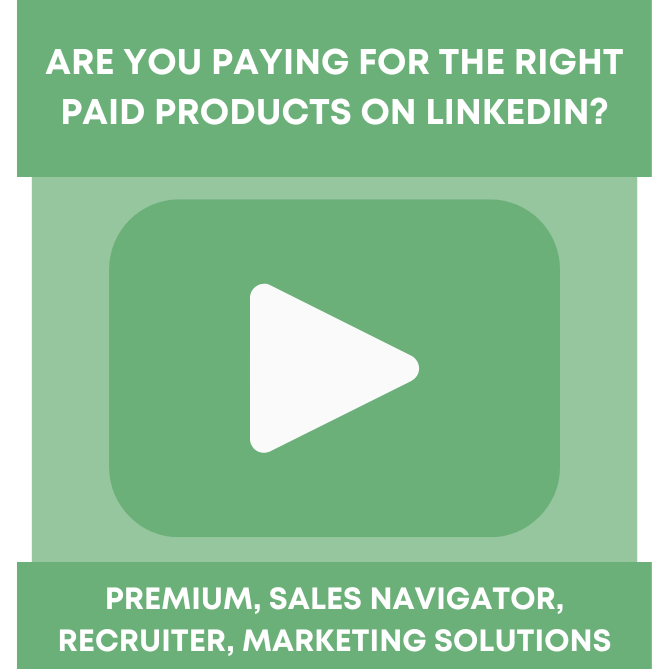Are you surprised that LinkedIn is getting smarter? You shouldn’t be. LinkedIn is constantly developing new ways for its members to productively engage with its product as a business tool. Recently, I noticed that I have a smarter LinkedIn inbox.
Are you surprised that LinkedIn is getting smarter? You shouldn’t be. LinkedIn is constantly developing new ways for its members to productively engage with its product as a business tool. Recently, I noticed that I have a smarter LinkedIn inbox.
Here is my quick LinkedIn tip for the week:
When you begin responding to an individual inside LinkedIn, you will notice your engagement with that member populates on the right side of your browser window. I can now see the last time we interacted. This is valuable because I juggle multiple conversations every day — I can now rely on LinkedIn to be my back-up brain.
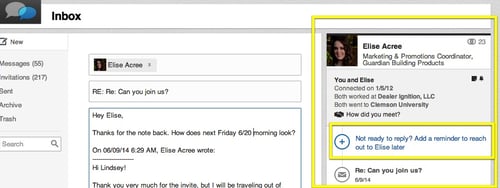
I also love that this new feature allows me to create a reminder to reach out to my connection in the future: 1 day, 1 week, or 1 month from that day. When I click the blue plus symbol, I can set the time at which I want to be reminded and write a note on what I want to be reminded about. These notes are for my eyes only.
If those intervals are not ideal for you, remember you can always go into your connection’s profile, click the relationship tab, and set a reminder from there. Setting a reminder this way will give you more follow-up time options, even a custom field.
We understand that the world is becoming more mobile. However, LinkedIn’s mobile app still has limited functionality compared to the web version of its product. My point? Don’t expect to see this feature in the mobile app, it doesn’t exist. So you go to the web version and still don’t have this feature? Not to worry. LinkedIn rolls its new add-ons incrementally. If it’s a tool worth keeping, you will eventually get it.
So, how else do you use your LinkedIn inbox?
Stay tuned for the next LinkedIn tip!