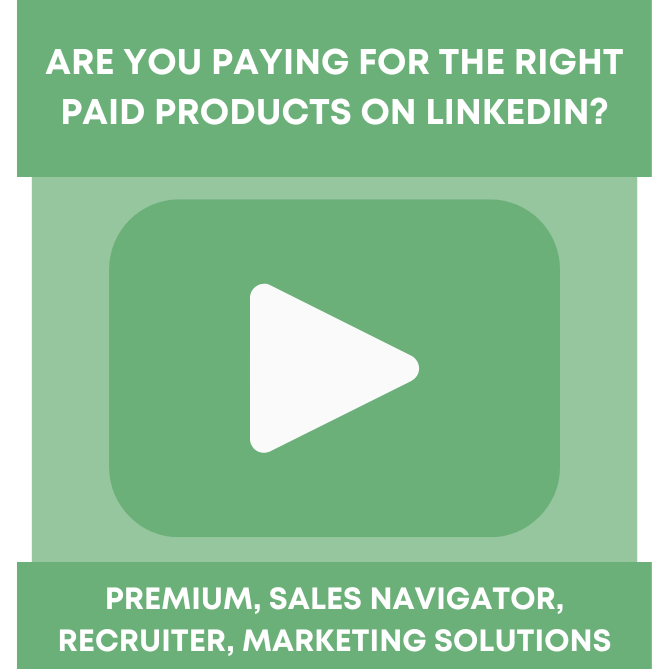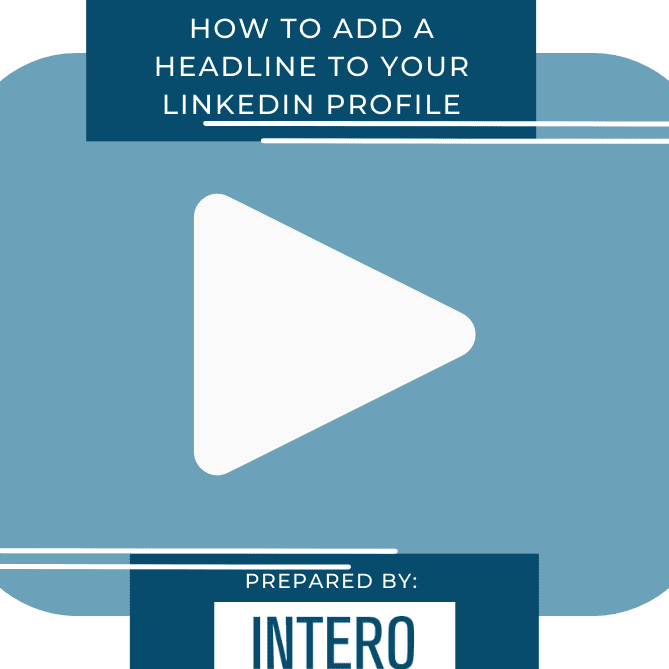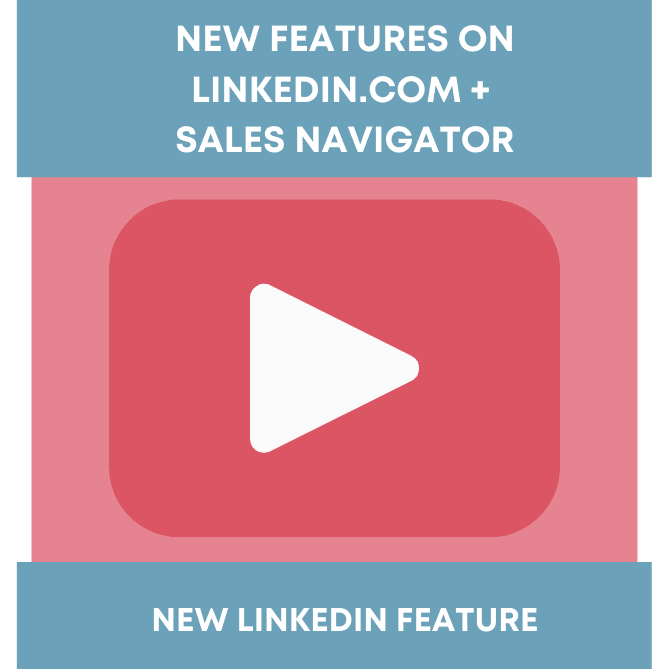There’s a new logo in town. If you haven’t heard the news, or seen it, LinkedIn Today was replaced with LinkedIn Pulse. While LinkedIn purchased Pulse back in April, the official launch and integration did not occur until last Wednesday. You will see this change on both the desktop and mobile versions of LinkedIn. Not to worry, the desktop functionality is the same news curator you are familiar with on LinkedIn. However, the mobile features are more robust than ever before.
There’s a new logo in town. If you haven’t heard the news, or seen it, LinkedIn Today was replaced with LinkedIn Pulse. While LinkedIn purchased Pulse back in April, the official launch and integration did not occur until last Wednesday. You will see this change on both the desktop and mobile versions of LinkedIn. Not to worry, the desktop functionality is the same news curator you are familiar with on LinkedIn. However, the mobile features are more robust than ever before.
On your desktop, you will now see the Pulse icon on your home page:
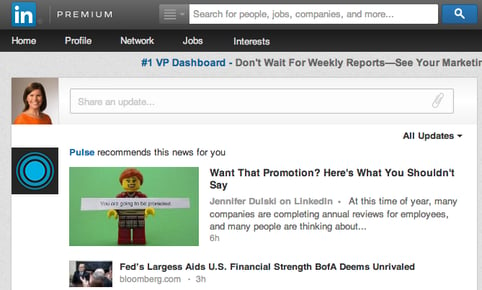
Within the LinkedIn Pulse mobile app, you can now comment and like articles that your network is sharing. Whether your connections are posting content, or the Influencers and Channels you are following are posting content, you can now engage with all three at your fingertips. This activity will sync with your LinkedIn account if you input your LinkedIn login when installing the Pulse mobile app on your phone. Whether you are installing the iOS or Android version of Pulse’s mobile app, you will want to synchronize your LinkedIn account with the app.
LinkedIn is making a strong push to personalize your experience and content feeding is no exception. Read the following post to learn a few more quick tips about this launch, LinkedIn and Pulse Integration: Professional News Tailored to You.
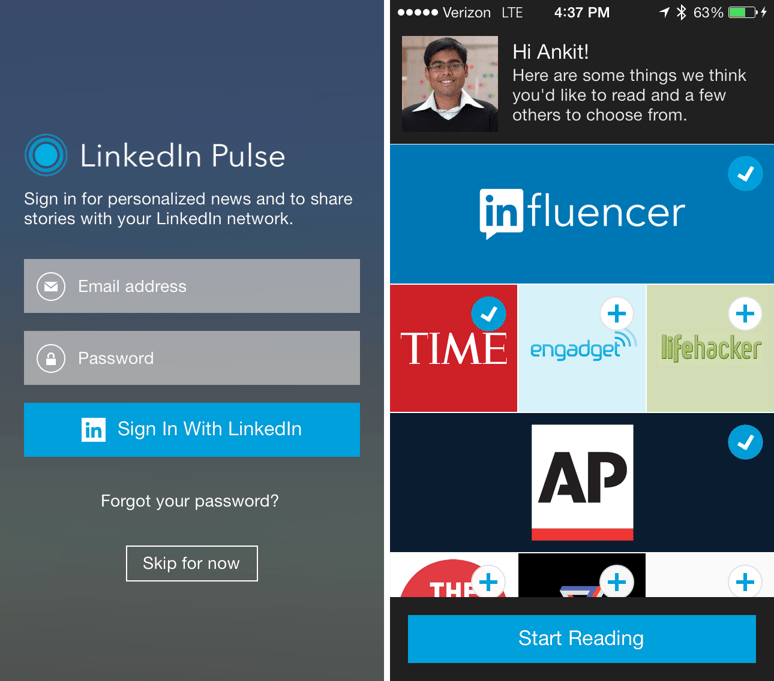
Tell us what Channels and Influencers you’re following on LinkedIn Pulse!
We understand that LinkedIn is constantly changing. We hope our blog serves as a resource for you to stay on top of the latest news and tips. Think a friend or colleague would benefit from this blog? Suggest they subscribe via email here.