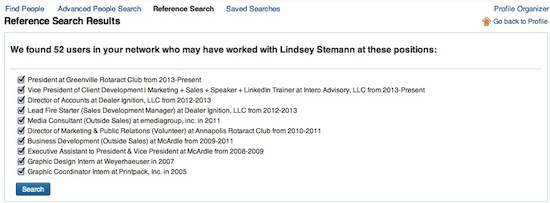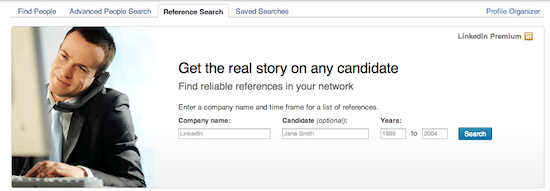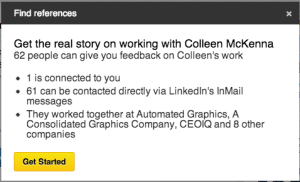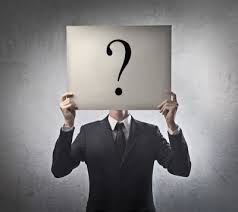 Everyone knows there are inherent flaws with reference checks. A candidate provides his or her best references and a reference can only provide the most basic information. None of the real information that makes the difference between a so-so candidate and a great candidate. What you need to know is the detail, how they work with others, do they actually meet their goals, and so on.
Everyone knows there are inherent flaws with reference checks. A candidate provides his or her best references and a reference can only provide the most basic information. None of the real information that makes the difference between a so-so candidate and a great candidate. What you need to know is the detail, how they work with others, do they actually meet their goals, and so on.
So as we are all increasingly more concerned about finding the right person for the job, how do you know if your candidate’s references are going to give you any new insight? If we’re all about our networks, then why not tap into them as we try to fill the roles in our organization? Not just the key roles but all roles. In today’s economy, every hire is critical for the candidate and the organization. Let’s do our best to get it right for both sides.
If you’re doing the hiring, here are some tips to consider as you are looking to check references and gain real insight into your candidates.
Check references on LinkedIn
First, review your candidate’s LinkedIn Profile and consider:
- Is the profile complete?
- Has he or she filled out sections with descriptions, complete sentences?
- Does he or she have an up-to-date photo?
- Does it appear that your candidate has a LinkedIn network? (Unless you are connected to them and they have an open network, you don’t know who is in their network.)
Depending on the role you are filling, it will be important to recognize how comfortable someone is on LinkedIn and other social platforms. If you are filling a client-facing roll and your candidate is not on LinkedIn, or they tell you how much they don’t like social media or networking, beware. Are they really going to be your connectors?
Once you’ve reviewed your candidate’s profile, do a reference search on LinkedIn. A reference search locates people in your network who can provide reliable feedback about a job candidate or business prospect. It returns a list of people who have worked at the same company, over the same time period, as the candidate or prospect. A reference search is available to Premium members only. If you are recruiting on LinkedIn, an upgrade to a Premium account is worth it.
To perform a reference check from someone’s profile:
1. Click the arrow next to ‘send a message’ near the top of the profile
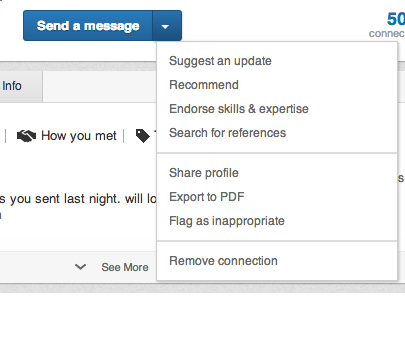 2. Select Search for references.
2. Select Search for references.
To perform a reference check from a search results page:
- Click the cog icon in the top right of a results page.
- Select Reference Search from the dropdown list.
- Enter a Company name, Candidate’s name and the Timeframe.
- Click Search.
If you have a basic account and you do a reference check from an individual profile, you will see some basic information. The Get Started prompts you to upgrade. It might be worth it.
Scroll down to their connections section and note how many people you have in common. This is the extent of what you can do if you only have a basic LinkedIn membership.
The insight you can potentially gain by doing a reference check on LinkedIn, especially with an upgraded account, is invaluable and can make the difference between hiring the right person or not.
You can dig in pretty quickly and reach out to learn more about a candidate and know whether the initial or next conversation is appropriate. Don’t waste your precious time, a quick search and upgrade might make all the difference. By the way, how much control do you have over your employee’s LinkedIn Profiles once you have them on staff? Read more.
Do you have tips for using LinkedIn to do reference checks or get more insight into your candidates? Leave me a comment.