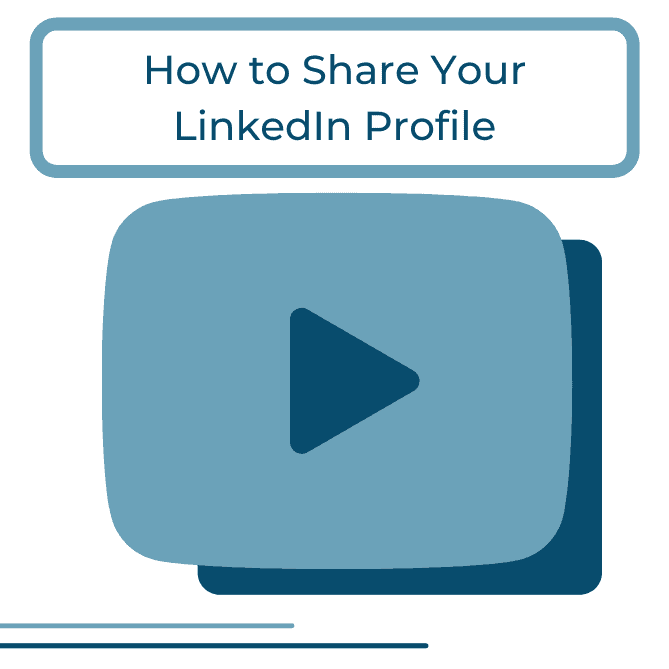Recently LinkedIn introduced a new feature—the ability to easily endorse skills on LinkedIn for your connections. I have received several questions this week alone about how this new feature works.
Recently LinkedIn introduced a new feature—the ability to easily endorse skills on LinkedIn for your connections. I have received several questions this week alone about how this new feature works.
If you have Skills on your LinkedIn profile, your 1st level connections can, with just one click, endorse you for particular skills.
Endorsements provide social proof and validation of someone’s skills. Social proof is increasingly important for business professionals. LinkedIn is rolling out new profiles that are much more graphic and focused on helping people connect the dots. The “endorse skills” feature is yet another way to highlight who you are and what you do.
Choosing which skills to endorse
Endorsements should not be gratuitous; endorse skills ONLY for what you know your connections do well. I was talking with someone the other day and he asked, “[My connection has] a lot of skills, do I endorse all of them?” And before I could answer his question, he did. Tip number one, if you ask the question, wait for the answer. But also do not over-think this. His concern was that it would like he did not think his connection was skilled in certain areas. Endorse for areas where you have first-hand knowledge of that person’s skills—in most cases that’s probably not every single skill. For some connections it might be, and that’s ok, too.
Endorsements add value to your profile and to your overall LinkedIn ranking. When I asked a source at LinkedIn about the value of endorsements, he shared that they increase your “ranking” in the sense that you become more searchable the more data you add to your profile.
Some do’s and don’ts when you endorse skills on LinkedIn
Once someone endorses you, their profile photo is displayed on your profile. If you don’t have a photo, don’t endorse others, you will look a naked, highlighting a negative.
Best practices include adding a photo for yourself and endorsing others—you will then be displayed on their profile. This is another way LinkedIn is weaving people and their networks together.
If someone endorses you, but you’d rather have that connection be hidden, it’s easy to do. Look at the row of endorsements, at the right end of the row you will see an arrow, click there and it will present a new screen that shows who has endorsed and will say Hide Endorsement, click there.
If you view someone’s endorsements, you most likely will take a minute and see who else has endorsed them. It may be a good way to make some new connections.
Endorse skills on LinkedIn for your connections. It’s good networking, be genuine and do two or three a week. Reach out, acknowledge and endorse those you respect and enjoy knowing and/or working with.
Now that we endorse skills on LinkedIn, what happens to the recommendation?
Recommendations are still around. They are in narrative form, take longer to craft and are more detailed, and yes, more valuable simply because they are specific.
I think the philosophy and best practices are the same whether it’s an Endorsement or a Recommendation, good sense and smart networking prevails.
You are 40 times more likely to receive an opportunity through LinkedIn if your profile is complete. Look good on LinkedIn, be good at what you do and the endorsements will follow, no doubt. You won’t even have to ask for them.
Learn more about endorsing skills on LinkedIn at my session on November 30. As an added bonus, we’ll have a segment on using YouTube! Click here to register.