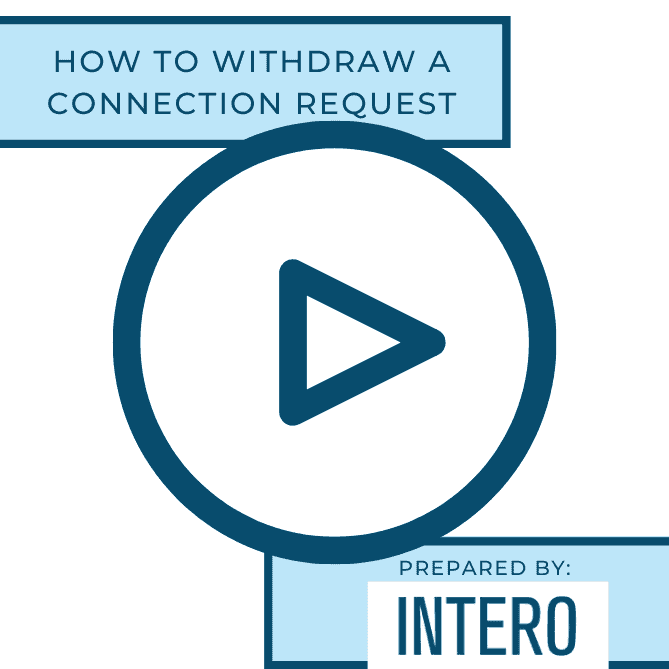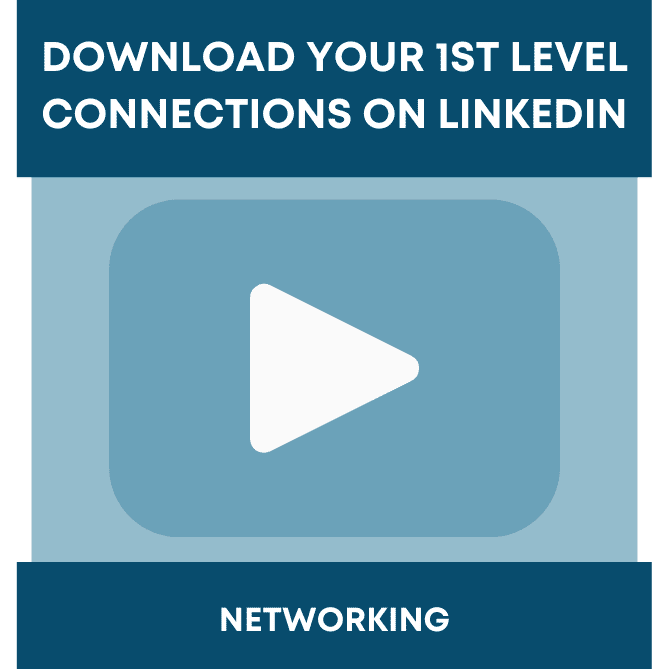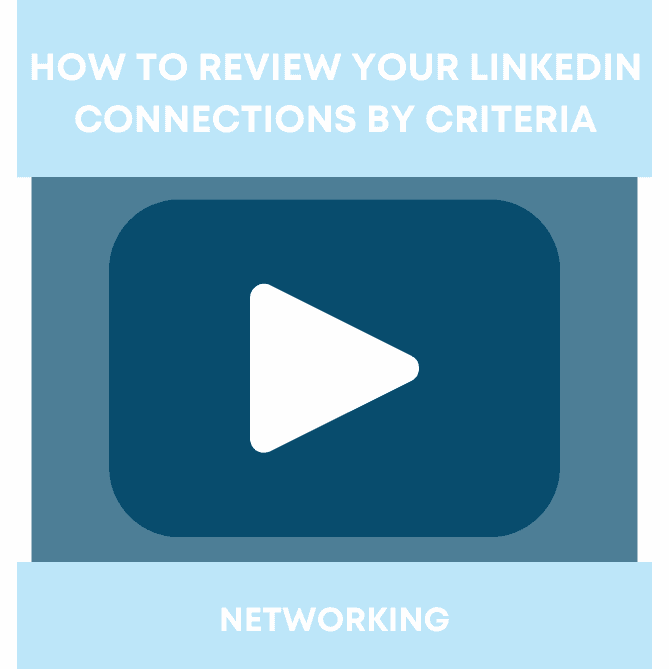Did you see this week’s video walkthrough?
This week’s walkthrough on YouTube shows you how to withdraw a connection request on LinkedIn. If you have several outstanding connection requests, or accidentally sent a request, you have the ability to withdraw them! Cleaning out your sent connection requests over time will allow you to focus on current ones you have sent, and rid of any out there to individuals who may not be using LinkedIn as frequently.
Make sure to personalize each connection request, including how you know them or why it would be valuable to add them to your network. Adding this piece in will make users more likely to connect with you, and can also help decrease those outstanding sent requests so you don’t have to withdraw as much!
It’s important to note that when you withdraw a connection request, you have to wait three weeks before you send another to that person! So be sure you’re intentional when withdrawing!
Want more guidance on LinkedIn? Our profile development, ongoing management, coaching, and training services can easily allow your organization to change the way current employees and leadership are showing up and utilizing LinkedIn. Reach out to us for more information on how you can maximize your organization’s LinkedIn strategy for business development, branding, and recruiting initiatives.