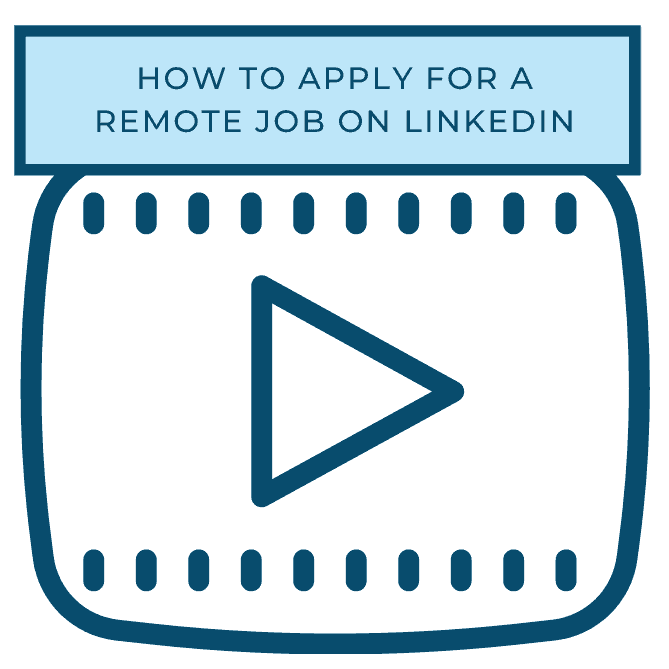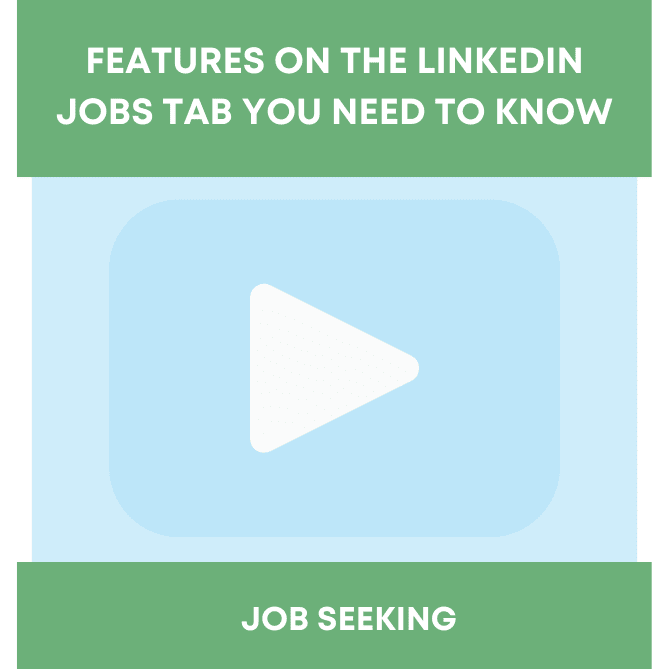Searching for jobs can be incredibly overwhelming. You can apply for hundreds of jobs with little to no investment in the time that you dedicated. While you may feel helpless and want to give up, it’s important to remember that there is light at the end of the tunnel, and you just have to simplify the tools that are put at your fingertips! Here are 5 tips for job seekers using LinkedIn that I think are essential to look out for and use at your disposal!
To preface this post, I want to ensure that if you are applying to jobs, whether that be on LinkedIn, other job posting sites, or directly on the employer’s site, it’s essential that you start with building out your LinkedIn profile. Many recruiters rely on your LinkedIn profile to put a face to your name, see your experience, and any work that you may have showcased on your profile. While it may seem secondary to your resume, I assure you that many recruiters are viewing it, especially if you are applying directly through LinkedIn.
If you need help getting started with your profile, be sure to head over to in:side, our LinkedIn mastery program which will walk you through step-by-step how to maximize your profile. Once you complete your profile, you’re ready to move forward in using LinkedIn for job search!
- Use LinkedIn Jobs search to narrow down what you’re really interested in.
There are tons of jobs on LinkedIn, which can seem overwhelming at first glance. However, LinkedIn gives you the ability to filter your search, including location, industry, experience level, salary, and even the benefits that you prefer.
Begin by clicking on the jobs tab at the top of your screen.
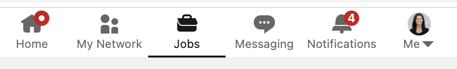
Next, find the blue search bar on the jobs page that says Search for your next job. Type in the title, skill, or company you want to search by, and location. Then click Search.
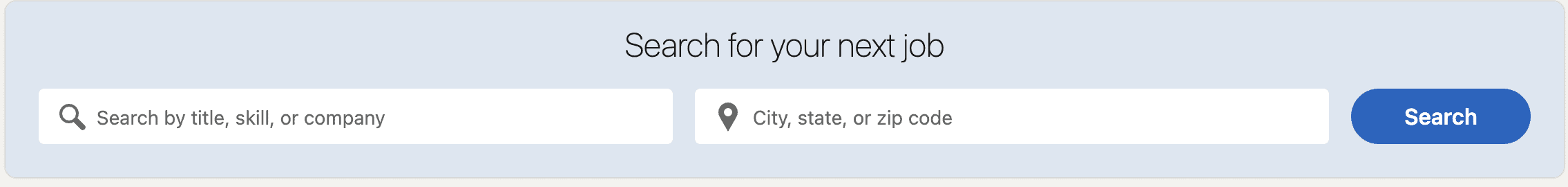
Once you have a general search going, you can now add filters that will narrow your search. Click All filters to add any filters and narrow them down to what you would like. Then, click Show results.
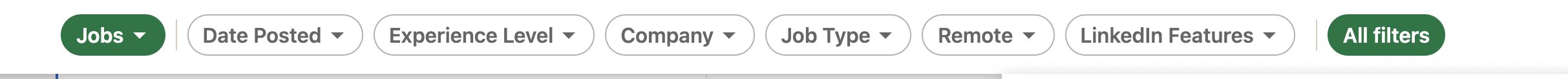
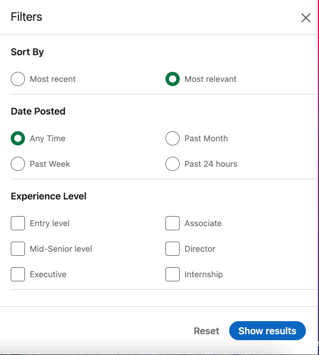
From here, you are able to see jobs related to your search filters. You may want to create a Job Alert for new jobs that are added pertaining to the specific criteria you’ve set. To do this, click the toggle button next to Job Alert Off. You can then select how often you want to receive alerts, and how you will be notified. Click save to turn job alerts for the search you have created on!

- Utilize LinkedIn Easy Apply!
LinkedIn created an easy way for you to apply to jobs, and for recruiters to view your criteria in one place. While it may vary what you have to send, normally LinkedIn Easy Apply will ask for an updated resume, and can also ask for a cover lever. Once you have provided those things, your information immediately gets shared with the job poster, and you also get notified when a recruiter or person from the company reviews your application.

If you use LinkedIn Easy Apply, be sure to keep track of your application status by visiting the My Jobs tab on your Jobs page. Here, you can see what you have applied to and if your application was viewed!
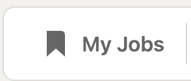
- Take note if a company is Actively recruiting, and how many people have already applied.
During the beginning of the pandemic, many companies went on a hiring freeze, which meant many of the jobs they had already posted they were no longer hiring for. Unfortunately, this also meant that a lot of those job postings sat idle, collecting more and more applicants even though that job may not be available again for months, or at all in the future.
Because this was becoming so common, LinkedIn added an awesome feature that lets job seekers know if a company is actively recruiting for that position. If recruiters or someone at the company is actively processing applications, the posting will be marked with a green symbol and “actively recruiting” next to it. Be sure to take note of these postings and apply if they’re a right fit because you will likely get a timely response!

It is also important to note that you can see how many people have applied for a job on Linkedin by clicking on the job listing and looking under the Job category. Sometimes, you may also be able to see the number of applicants without opening up the page. Your time is valuable, so it’s important to choose how you use that time to apply. If there are over 500 applicants for a single posting, you may want to choose a few other listings to apply to!
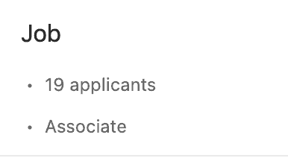
- Send a connection request to the person that posted the position, or, if you have LinkedIn Premium, send them an InMail.
The great thing about LinkedIn is that some of the time, you are able to see who posted the job and can directly click on their profile. Reaching out to the recruiter or job poster shows that you are interested in the position and gives you another chance of being noticed. If you have LinkedIn Premium, you can send an InMail to the poster to show additional interest and explain why you think you would be a good fit. Remember to use your InMails wisely, because with Premium Career you will only receive 5 a month!
To see if the job poster or recruiter is listed, click on the job you are interested in and scroll. If they are listed, there will be a section that says Posted by, accompanied by the profile of the poster, name, and headline. I recommend applying for the job first, then follow up with a connection request to the poster introducing yourself and briefly expressing your interest (remember, it has to be under 300 characters!). If they connect, you can follow up with a more detailed response on why you think you would be a good fit!
- Take notice if a connection or alumni works at the job you are applying to.
It’s no secret that knowing someone can help you get your foot in the door more easily. It’s why building a network of people that you know on LinkedIn is so valuable, so that if and when the time comes, they may be able to help you land an interview or connect you with others that could help you get to the next step.
When applying for a job on LinkedIn, you can also see if any of your connections or alumni work at the company already. To do this, click on the job and find Connections under the headline of the posting. If there are alumni or connections, click to see their profiles and who you may be connected to, or who you could reach out to that would be willing to create an introduction, refer your name to HR, or allow you to put your name down in an application.
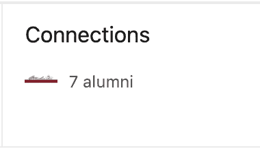
Many alumni are willing to help you get a foot in the door however they can, so don’t be afraid to reach out to them. Be sure to Save the application and reach out first to any connections that you have, that way you can also get an inside scoop on the culture, and potentially use their name as a reference on the application. You can always go back to your saved jobs by visiting the My Jobs tab at the top of the Jobs page on LinkedIn.
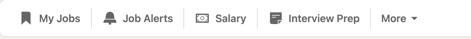
While these are just 5 tips that I believe will help job seekers navigate LinkedIn, there are so many other great features that job seekers can utilize on LinkedIn to help their search process.
We are excited to announce a new membership level on our membership site, in:side, that will be exclusive for Job Seekers! Now, individuals looking for a new career opportunity will be able to access our content, as well as exclusive tutorials that will guide them through LinkedIn Jobs and how to utilize everything there is to offer! Coming Soon!