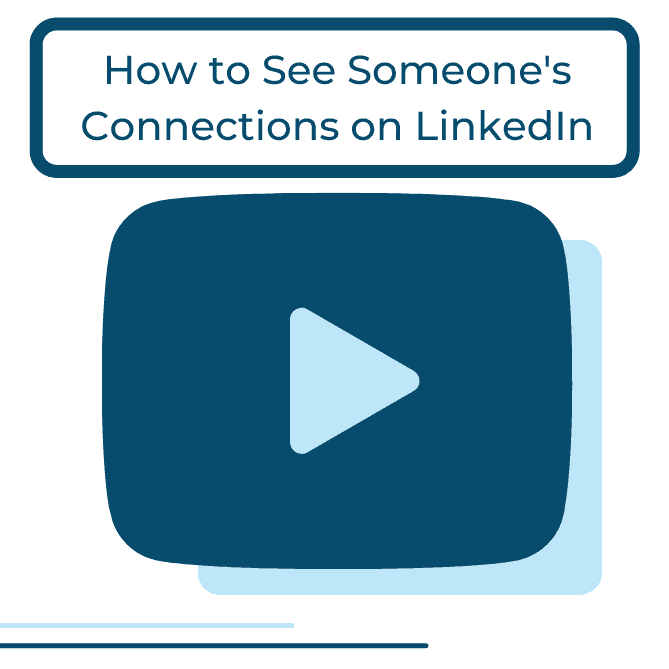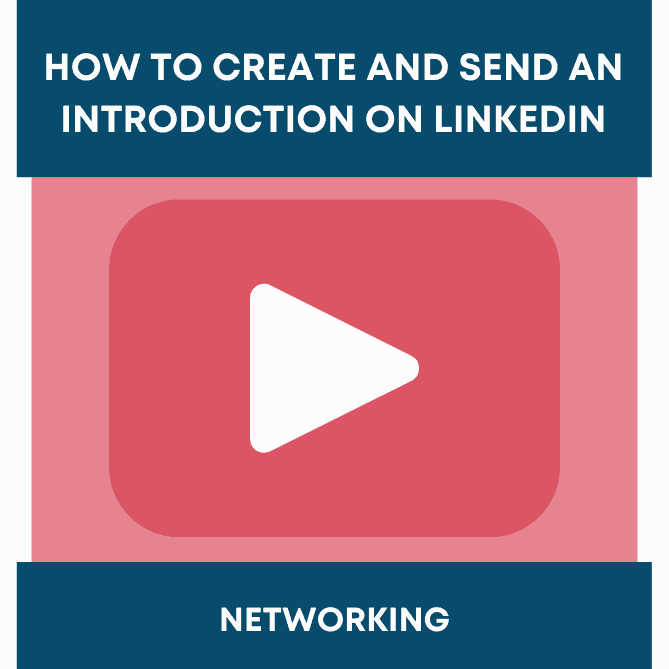LinkedIn is about creating new connections that bring value to you and the other person.
There are lots of connection strategies and philosophies. Connect with everyone, connect with only people you know, ask for introductions, refrain from asking for introductions, delete people often, never delete and the list goes on. One answer does not fit all. Determine, based on your objectives, what kind of network you want and what type of networker you want to be.
Our best clients are connectors. They are happy to help create new connections for their clients, members, colleagues. Today’s quick tip shows you how to create and send an introduction via LinkedIn.
When you introduce people to one another, they usually reference you, if only for a second. A bit of good pr for you.
Keep your introductions brief and provide the reason and the why for the connection.
Creating these types of introductions using LinkedIn is standard operating procedure.
<b>Step 1: </b><br>Click on Messaging at the top.
<b>Step 2:</b><br>Click on the pencil and paper shown in red box.
<b>Step 3:</b><br>Begin to type the person’s name in the box. You can add as many people as you’d like. <br><br>NOTE: They will all see one another.
<b>Step 3 cont’d</b><br>Add a conversation name, e.g. Introduction
<b>Step 4:</b><br>Write your message below. <br><br>NOTE: You can add files or images, if you like.
<b>Step 5:</b><br>Finish your message and click SEND.<br><br>That’s it. You’re done.
Here’s the PDF version: Create and Send an Introduction on LinkedIn-FN.
Check out our other posts and Quick Tips at Intero Advisory.