There is a lot going on with the LinkedIn platform. Have you noticed? For most, the appearance of the LinkedIn interface has completely changed…which means that LinkedIn is working on exciting changes! It also means that things are not where they used to be.
You also may notice things being, well…a little “buggy.” Just this week alone, we have had trouble pulling up Saved Searches, reordering positions in our Experience section and updating the description on a Company Page.
With major changes like this, we see a lot of things not working the way they should, and members getting very frustrated. It’s important to know how to contact LinkedIn to let them know that something isn’t quite right within your account. Their team is working hard to work out all of the bugs.
So, here are the steps to submit a LinkedIn Help Ticket, if needed:
First, you will need to access the Help Center, which can be found in your “Me” tab under “Account.”
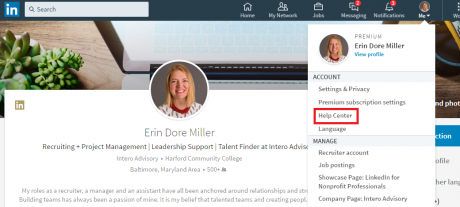
The Help Center looks like this:
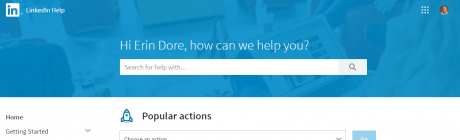
If you scroll to the bottom, you will see a field that says “Contact Us.” Click here.
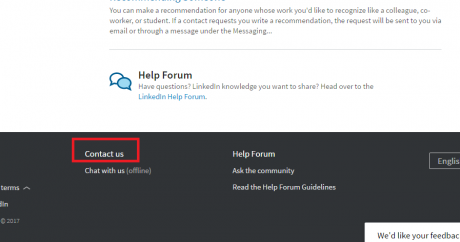
Then, it’s just a matter of filling out the form with as much information as possible. In the first field, type your problem. A drop down menu will appear, that provides options for discussions related to your problem. Check these out first because they might help you to solve your problem without having to submit a ticket.
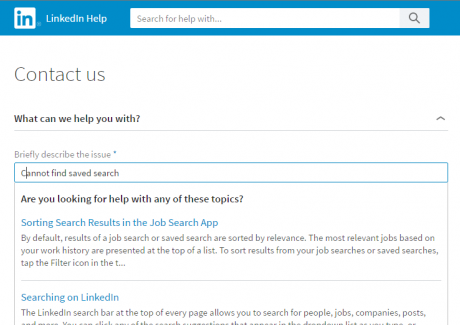
If those options don’t provide the information that you need, then simply fill out the rest of the form and click “Submit.”
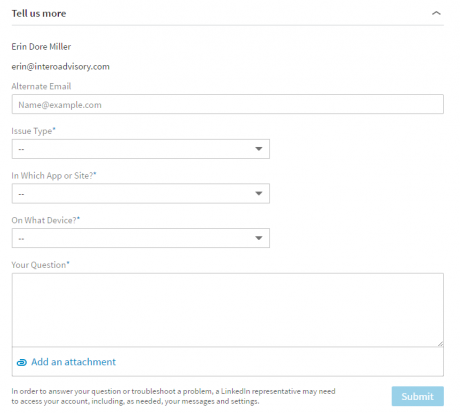
You’ll receive an email from LinkedIn, confirming receipt of your Help Ticket and then usually, a response within 24 hours!
Remember, patience is a virtue. We’re confident that LinkedIn will have all of the kinks worked out soon enough. And we know that the new version is worth the wait!



