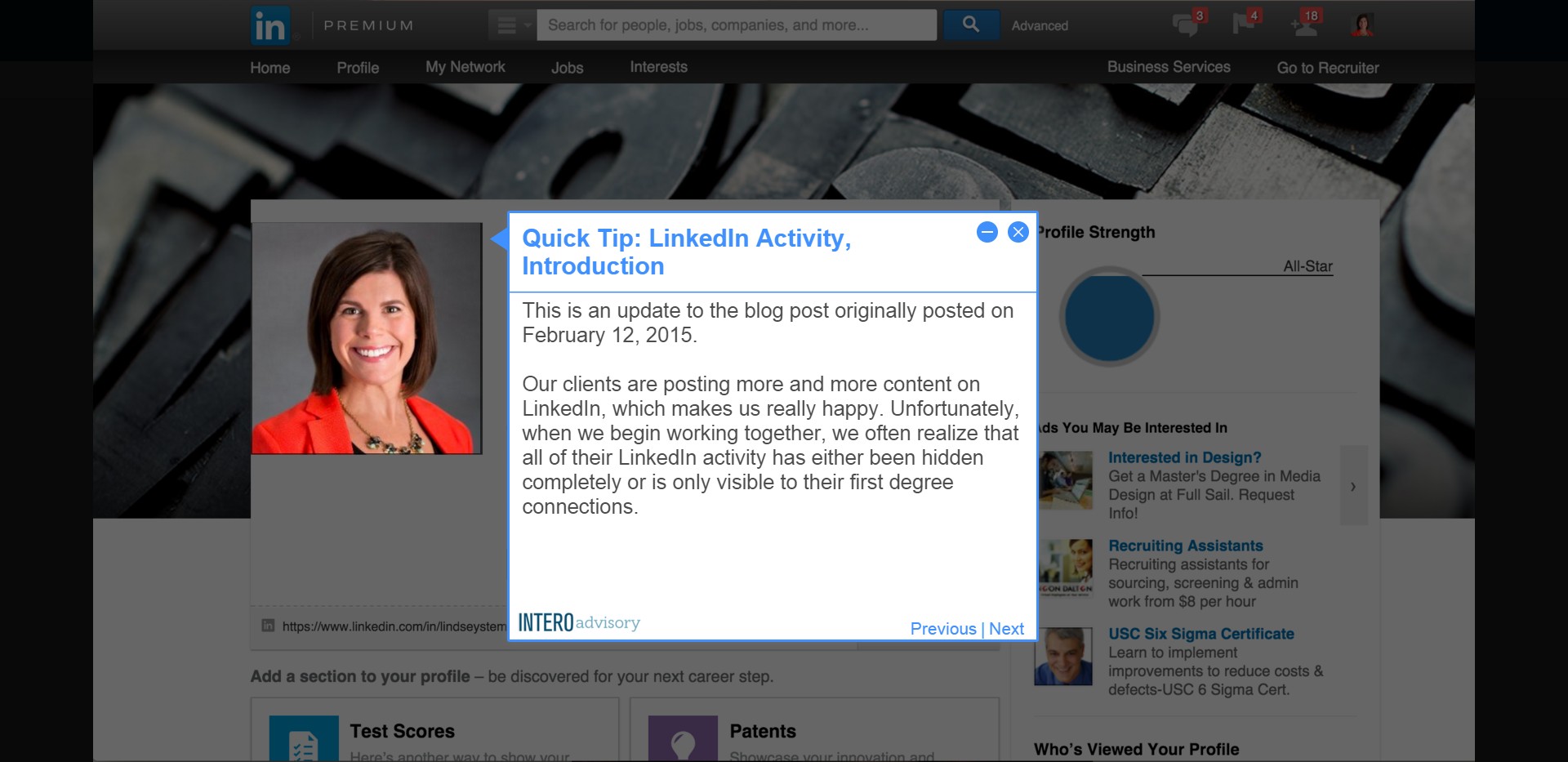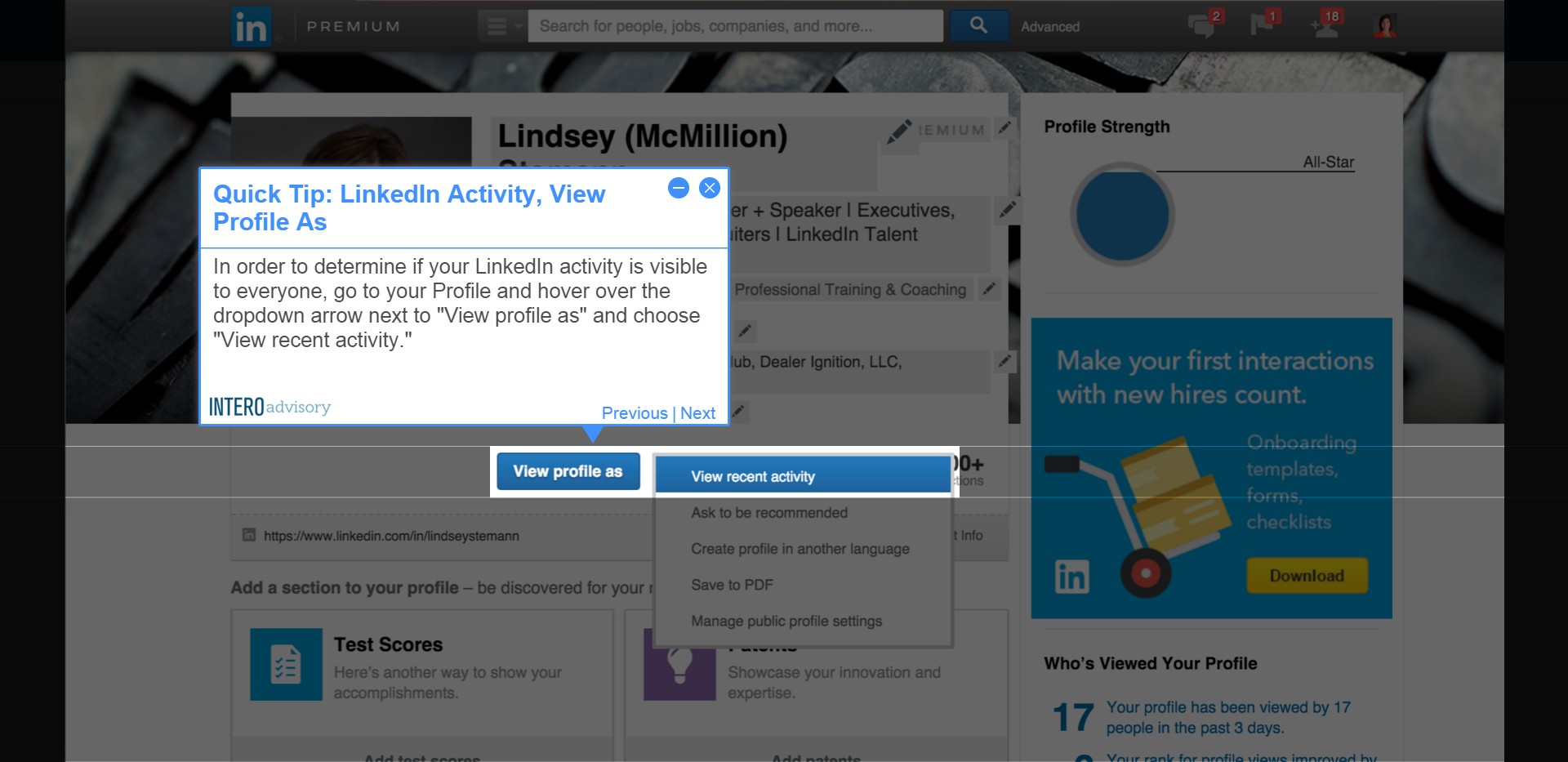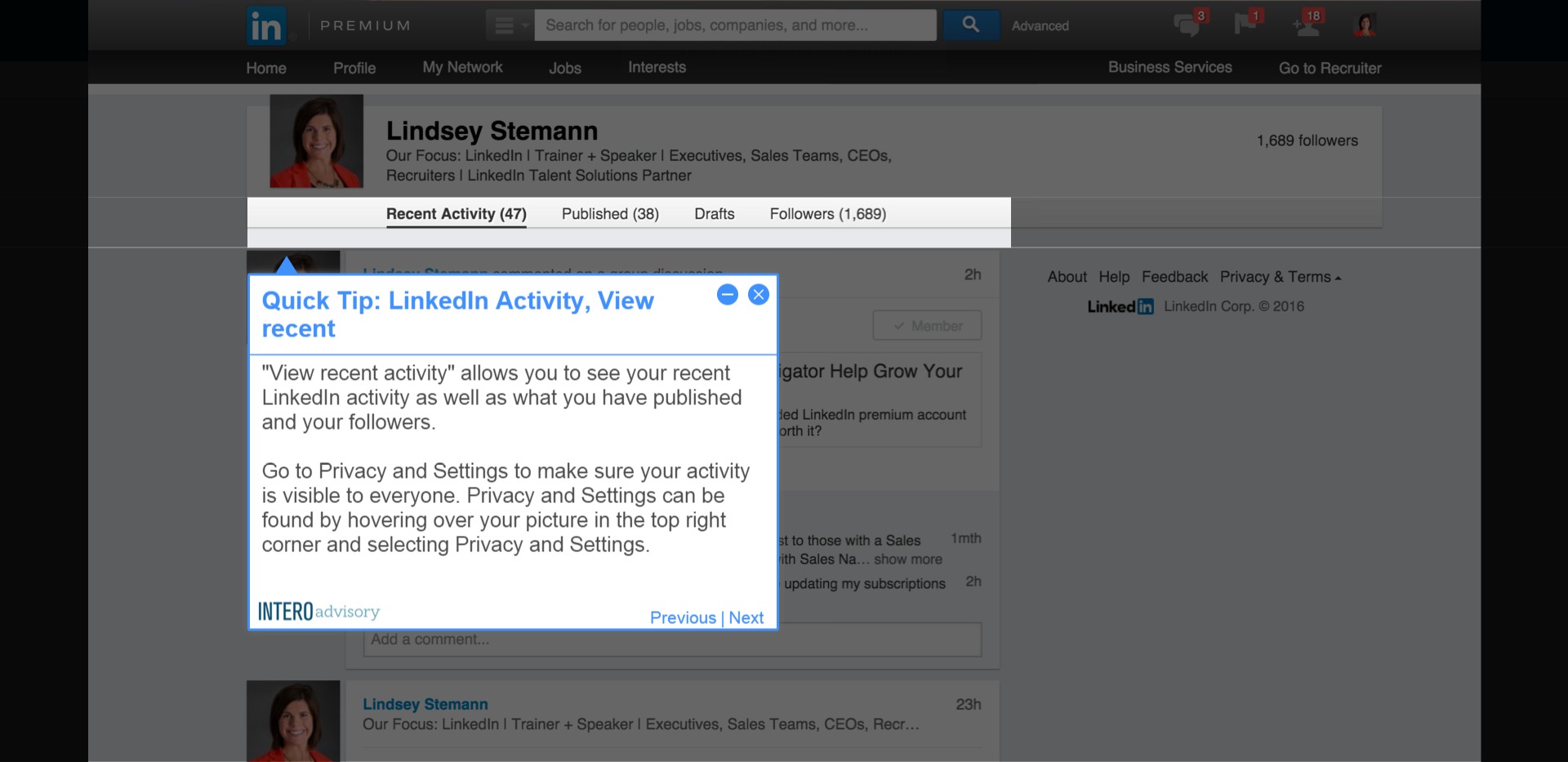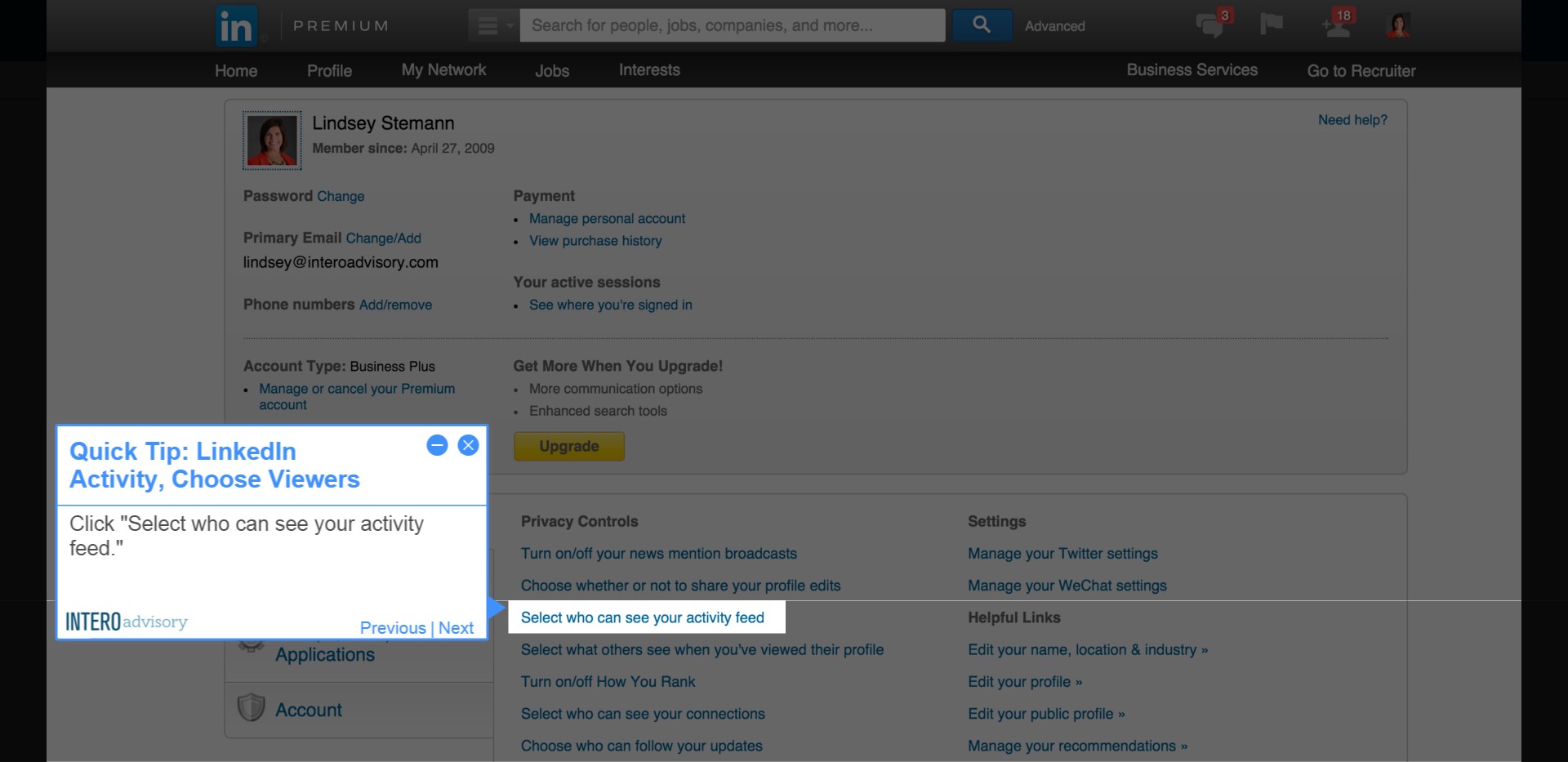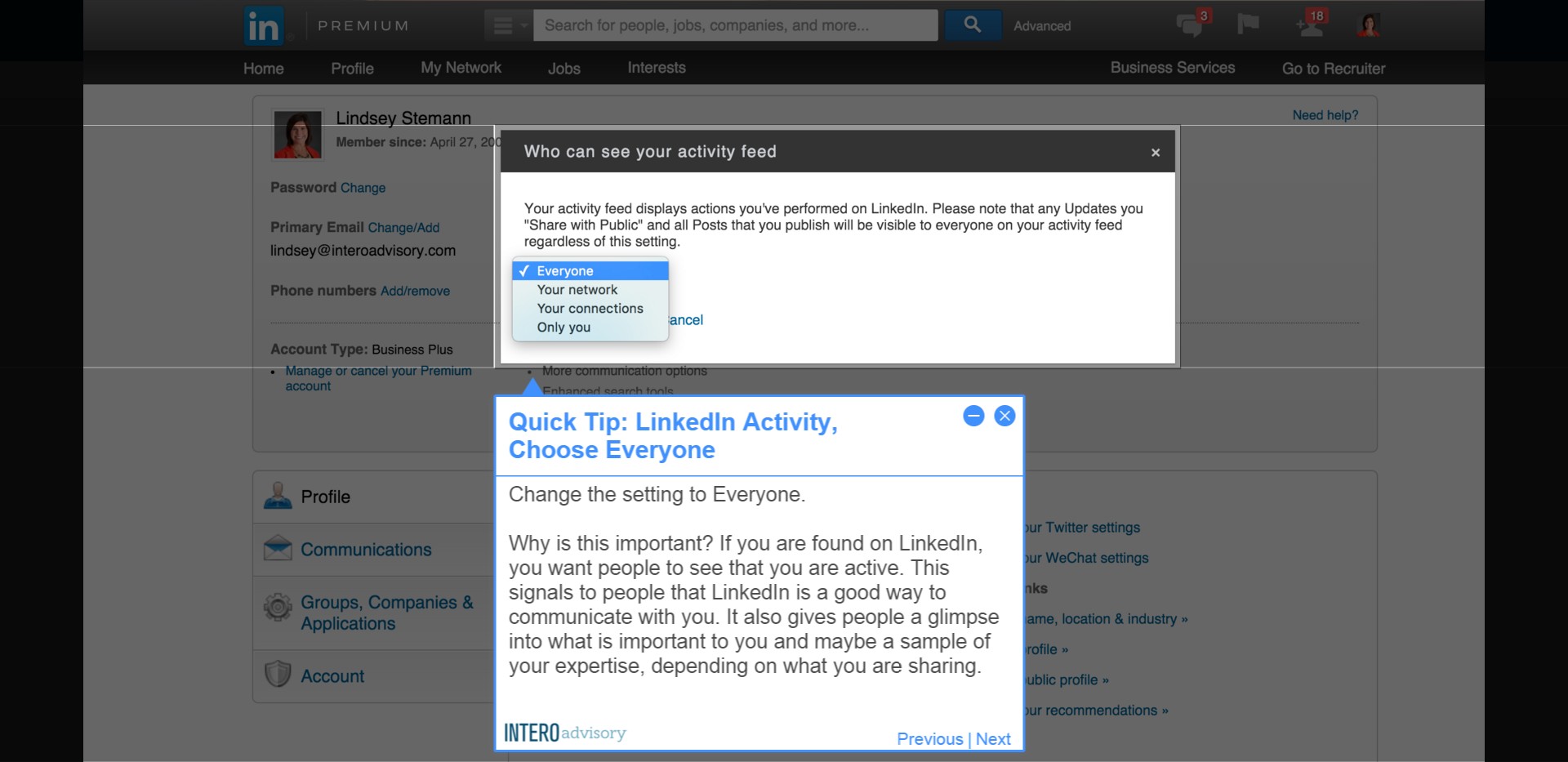We are excited to roll out this new format for our Quick Tip blog posts! This new feature will provide screenshots for each step, along with easy to follow instructions. In the coming weeks, we will also be sharing more information about how this format will be available to our customers through Step by Step Tutorials for simple, at-your-own-pace LinkedIn training. Please stay tuned!
*Note: This is an update to the blog post originally posted on February 12, 2015.
Quick Tip: LinkedIn Activity, Introduction
Our clients are posting more and more content on LinkedIn, which makes us really happy. Unfortunately, when we begin working together, we often realize that all of their LinkedIn activity has either been hidden completely or is only visible to their first degree connections.
2. Quick Tip: LinkedIn Activity, View Profile As
In order to determine if your LinkedIn activity is visible to everyone, go to your Profile and hover over the dropdown arrow next to “View profile as” and choose “View recent activity.”
3. Quick Tip: LinkedIn Activity, View recent
“View recent activity” allows you to see your recent LinkedIn activity as well as what you have published and your followers.
4. Quick Tip: LinkedIn Activity, Choose Viewers
Click “Select who can see your activity feed.”
5. Quick Tip: LinkedIn Activity, Choose Everyone
Change the setting to Everyone.
You can find our other Quick Tips on our blog.