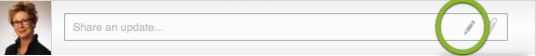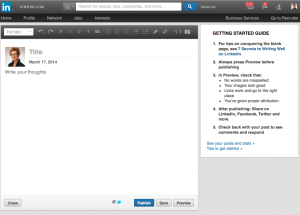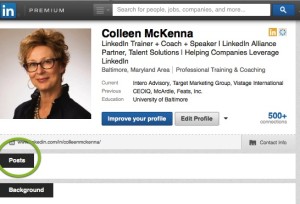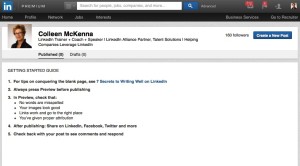When I read that LinkedIn was rolling out its publishing platform to all of its members, I was excited and curious. What would it look like? How would it work? Would it resemble the craziness of LinkedIn’s endorsements (wild-wild west meets People magazine) or the more reserved recommendation section?
When I read that LinkedIn was rolling out its publishing platform to all of its members, I was excited and curious. What would it look like? How would it work? Would it resemble the craziness of LinkedIn’s endorsements (wild-wild west meets People magazine) or the more reserved recommendation section?
Somehow, I missed the email that showed up just a couple of weeks later letting me know that I had received my access to LinkedIn’s publishing platform. But when I logged into LinkedIn I noticed a “pencil” in the “Share an update” bar on my home page.
I was excited, to say the least. When I clicked on the pencil, a “Getting Started Guide” popped up along with an editor that closely resembles WordPress, if that’s a content management platform you already use. I have to say, as excited as I was to get started, I was a bit daunted.
Click the wrong button and whatever you have written goes out to your entire network. So, pay close attention to what buttons you’re clicking. To be safe, if you decide to become a LinkedIn publisher, write your posts in Word or Google docs first and then copy it over to LinkedIn, save and publish. When you publish you can share directly to your Twitter account by checking the box next to the Twitter icon.
Where does your Post show up? Right in your profile for all your connections to see. The more people you are connected to, engaged with, the more your post should be seen.
Who is the LinkedIn’s Publishing Platform designed for?
Well, really everyone but more specifically you. If you are looking to highlight your subject matter expertise, influence your connections for recruiting and business development initiatives, and increase your professional brand, this may be ideal.
If you have enough traction and engagement with your connections, you may actually receive more views on LinkedIn than your current website. Watch your stats and see what people are responding to.
Tip: If you are not posting short status updates, start there first before publishing an entire post.
Once you are comfortable posting and sharing content within LinkedIn’s platform consider what your LinkedIn publishing will be.
Tip: rant with great discretion. Share your insight generously.
What are your goals for publishing?
- What topic(s) will you write about?
- How often will you post?
- How will your post benefit your connections?
- Will you educate rather than sell?
- What are your goals for publishing?
Consider your answers to these questions and keep them top of mind when you are writing. Publishing content that is random, pitch-y and not well-crafted may turn off your connections, so be careful. Always work toward adding value and being current.
Does this suddenly seem more daunting than you thought? Thinking it through now will make the journey so much easier. Need some additional insight? Read Yvonne Lyons’ post How to Use Ideas, Messages and Themes to Build Your Content Strategy.
There is clearly significant potential and, therefore, unintended consequences from publishing within LinkedIn. Take your time, consider your audience and your messaging and give it a whirl, I think the upside outweighs the downside. In the end, the content comes before the distribution channel.
LinkedIn’s Influencer program began in 2012 and has expanded to more than 500 Influencers. Read more about LinkedIn as a publisher in, “LinkedIn walks like a publisher and talks like a publisher. But is it?” This will be an interesting new era for LinkedIn—I can’t wait to see if the content is richer with more members contributing. Let me know your thoughts and tell me if you have access to LinkedIn Publisher, how will you use it?
[contact-form][contact-field label=’Name’ type=’name’ required=’1’/][contact-field label=’Email’ type=’email’ required=’1’/][contact-field label=’Website’ type=’url’/][contact-field label=’Comment’ type=’textarea’/][/contact-form]