Did you know any LinkedIn member can follow your posts? Pretty cool huh? Did you also know that your followers don’t have to be a Connection? Let’s take a look at who is actually following you.
Go to your homepage and look to the left of your screen. There, you will see your picture and the 2 categories: “Who’s viewed your profile” and “Views of your article.” Click on “Who’s viewed your profile.”
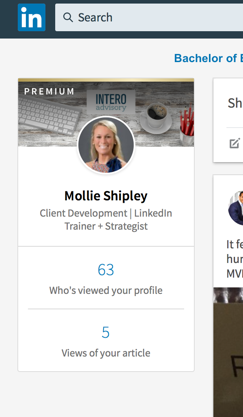
It will then take you to a page with all of your “viewers” in the past x-number of days. You can see who has viewed your profile as well as the company they are from and connections in common (if you share a common connection).
Side note: If you are interested in connecting, DO NOT click connect from here. Instead, go to their profile and send a personalized message.
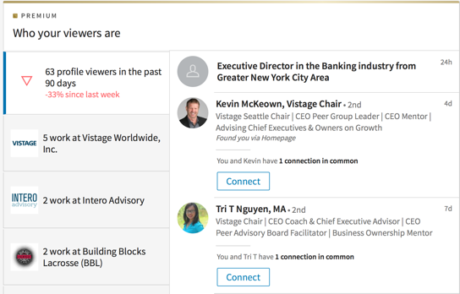
Now go back to your homepage, and click on “Views of your article.” Here you will see all of your published articles and who has viewed them, as well as your posts and your LinkedIn activity. “All Activity” refers to your updates, the content you are sharing as well as updates or content interacting with your homepage. “Articles” will show all of your published articles as well as your views on that particular post. “Posts” shows the articles that you have “shared” on LinkedIn. Simple enough right? LinkedIn provides this information to make your life that much easier. See what articles are getting the most attention and see who is viewing your profile in hopes of making that “profile viewer” a new connection to add to your network.
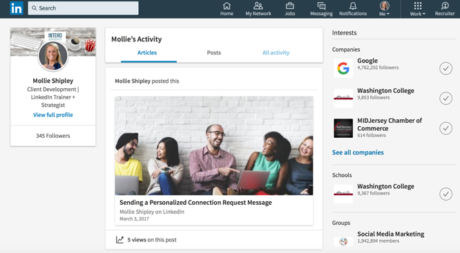
Happy posting!



