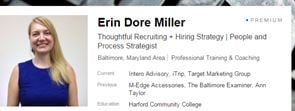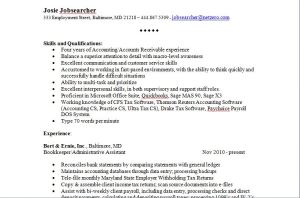Confession: I sat down last week to write a blog post on the topic of LinkedIn profiles, when it struck me. I am not even taking my own advice! Yes, folks. Sometimes even your dear friends at Intero don’t take the time to pause and update or revamp their LinkedIn profiles. Things are busy, the phone keeps ringing, the emails keep coming in and I wasn’t making it a priority. And then there’s the fact that I’m on LinkedIn all day, every day anyway, so the idea of taking time to thoughtfully update my own Profile just felt like more work.
Excuses! Excuses! What kind of an example am I setting if I’m dishing out the advice and not following it? But as we all know, time is limited. And it’s hard to talk about yourself. So, I stopped writing the blog post and got to work. And what I discovered was incredible. I’m going to share a little secret with you all – I had already done most of the work! Let me provide you with a few examples and ideas of how you can easily update your LinkedIn profile using tools that you’ve probably already taken the time to create.
Profile Summary
Writing my LinkedIn profile summary was always kind of intimidating to me because I’m not comfortable talking about myself. And, aside from your picture, it’s everyone’s first impression of you on LinkedIn. I wanted to write something that conveyed my professional values, my background, my goals. And include a bit of humor for good measure.
“MY BIO!” I shrieked, jumped up out of my chair and spun around. The bio that I wrote for the Intero website. It was almost too obvious. I had written my bio shortly after joining the Intero team and had put a lot of thought into it. I had read through my team’s bios to get a feel for tone. I had Googled “how to write a professional bio” and taken notes on best practices. Why reinvent the wheel? I had already done most of the work.
So, I began the quick and easy process of transferring the verbiage over to my Profile and tweaked it to make sure it reads in the way that I wanted. I changed the point of view from 3rd to 1st person, in order to better convey my own voice. I included a few more details about my career path so that it really felt like it was telling my story. And, I included quantifiable and measurable data to illustrate my achievements. Voila!
Do you have a bio that you could use as a launching point for your new and fabulous LinkedIn profile summary? Maybe it’s on your company’s website or you wrote it in preparation for a speaking engagement? There is nothing wrong with using the tools that you already have.
And if you don’t have a bio or a LinkedIn Summary, here are a few resources to help you get started:
Your LinkedIn Profile Should be a LinkedIn Story
Should You Write a LinkedIn Summary in First or Third Person?
How to Write a Bio for a Work Website
What to do When You Need a Bio, Rather Than a Resume
Profile Headline
With my Summary complete, I realized that my LinkedIn profile headline needed work. It felt too simplistic in comparison to my Summary masterpiece. What does your LinkedIn headline say about you? Simply including your title is fine, but don’t you want to stand out in a search?
Many of the details that I included in my Summary made a statement about who I was as a recruiter, so I really just had to spend a moment or two playing with those ideas in order to create a Headline that sets me apart from the crowd and communicates a message about who I am professionally, at a glance.
If you’re looking for more ideas to help you to improve or change your LinkedIn profile headline, please also take a moment to watch this totally awesome video on the subject, created by my totally awesome colleague, Lindsey Stemann.
Building Out Your Work Experience
As a recruiter, I like to see detail under specific roles in one’s Profile. It helps me to better understand where they’ve been and where they’re going. But I can’t very well include this advice in my blog posts if I haven’t done it myself. Am I right?
Upon having this realization, I experienced a feeling of panic probably very similar to what our clients feel when we charge them with this same task. But not to fear! If you have an up-to-date resume, you’re 90% of the way there!
Start with your most recent position. Read through the content that you have included in your resume for this role. What 5-10 details best sum up your responsibilities and, more importantly, your growth and success in this position? Transfer them to your Profile.
Work through your resume in this way, detailing out your experience for each position listed on your LinkedIn profile. This is a great opportunity to provide more information and detail than your resume allows, due to length constraints. You may very well encounter a situation where the information on your resume no longer spans your entire professional background. In this scenario, stay focused on the keywords in your field and industry and build out your experience keeping those keywords in mind. This continues to improve the searchability of your resume.
Finally, if you’re anything like me, it may be difficult to easily call up successes and accomplishments because, frankly, it’s not your natural inclination to boast or toot your own horn. For challenges like this, I have saved copies of my performance reviews over the years. These are a great tool in reminding me of what I’ve been able to accomplish, where I’ve had great success and what my past supervisors had to say about me. I encourage you to use that data and verbiage throughout your Profile as well.
So now you know the cold, hard truth – it’s challenging for everyone to find the time and to come up with the best content to update their LinkedIn profiles. Even the LinkedIn experts! Keep in mind that tools such as a professional bio, current and past resumes and annual performance reviews can make the process much easier and even downright enjoyable! Happy Profile building! And of course, Profile review, development, writing, updating and launching is what we do best, so please feel free to Contact Us if you’d like to hire us to help!