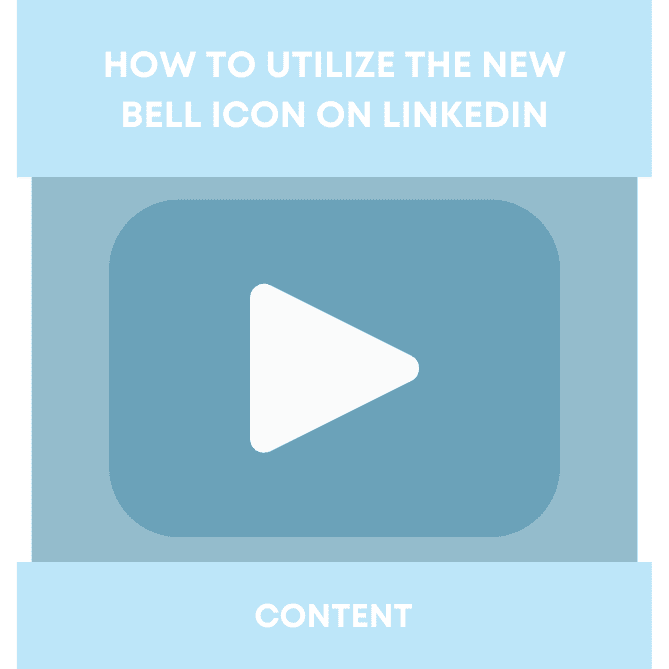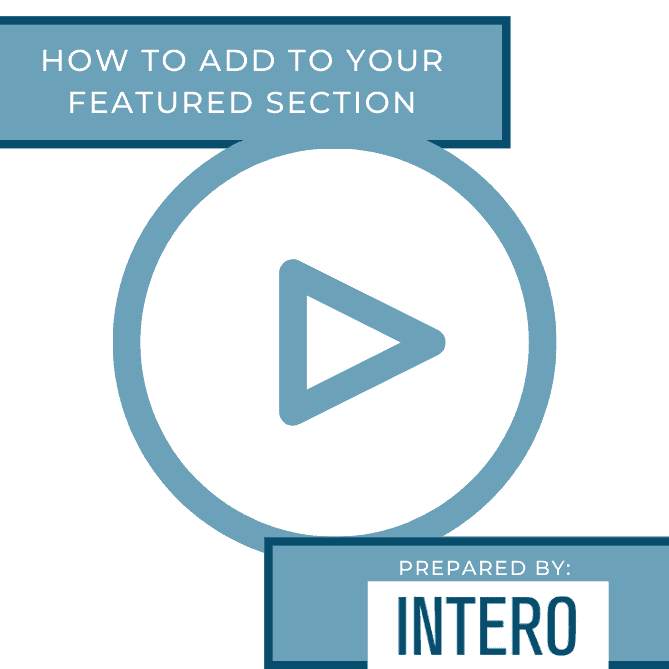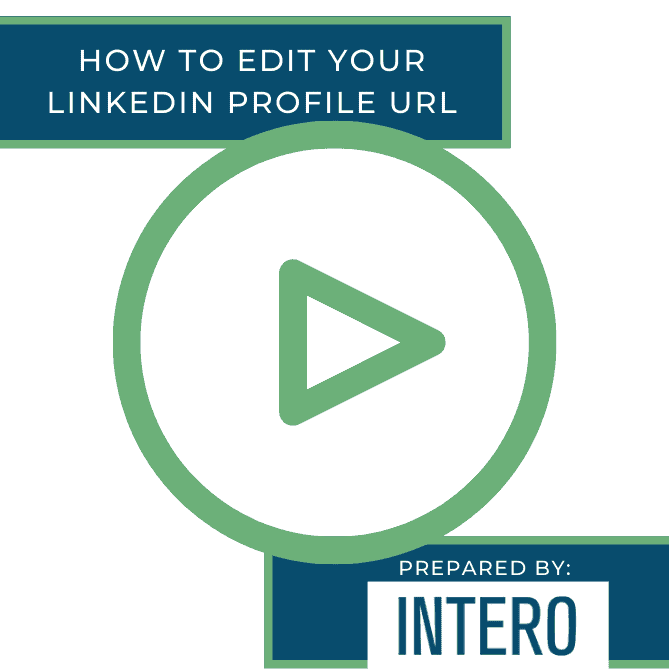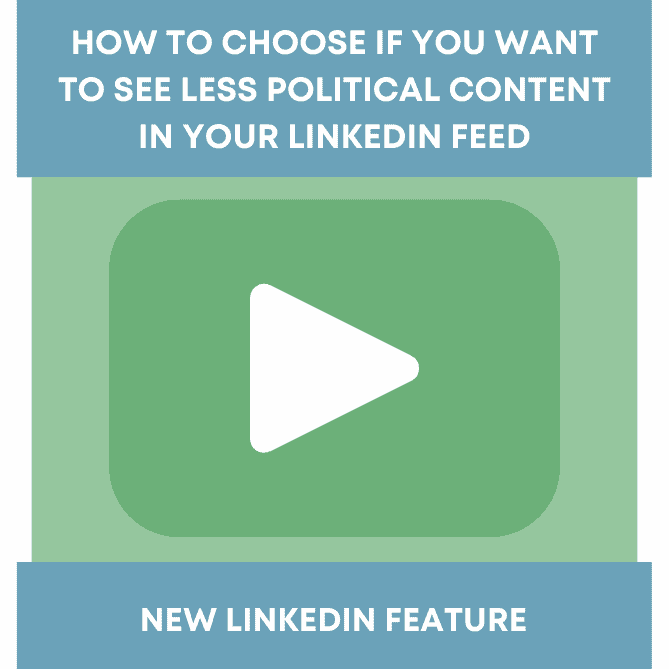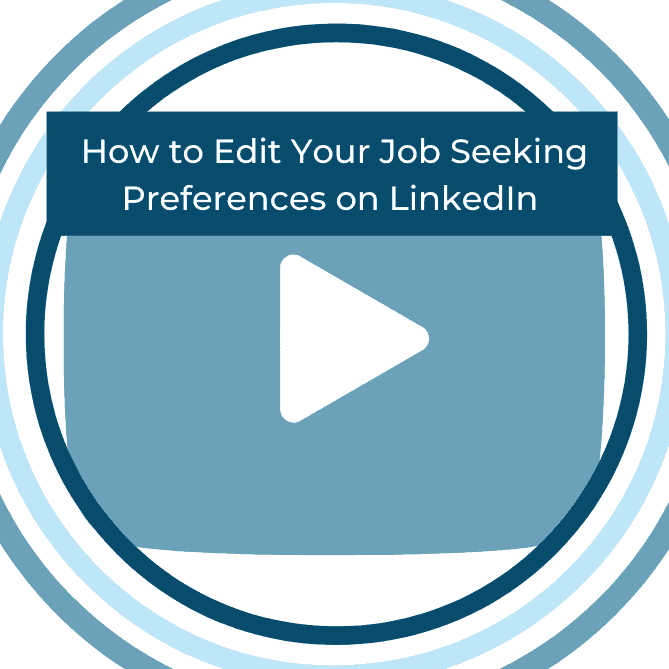Did you see this week’s blog breakdown?
This week’s video walkthrough on YouTube covers the new subscriber bell icon on LinkedIn and how users can use this new tool to customize their feed and ensure they never miss content from prospects, influencers, clients, or other content creators.
The content that you see in your LinkedIn feed not only provides you with updates and insight but also allows you to connect with users and participate in conversations on topics that are relevant to the work that you do. Your activity and interactions are displayed on your LinkedIn profile, and is able to be viewed by other users who may want to see how active you are or learn more about you.
When a user likes, comments, or shares posts, it also helps LinkedIn become aware of the type of content that the user wants to see. LinkedIn makes sure that the user sees more of those types of posts, whether it be from a company, individual, or just a post in that format. By using the new bell tool, users are not only able to control what they see more of in their feed, but ensure they are partaking in conversation that is relevant to themselves, their business goals, or what they are most passionate about— professionally of course!
Check out how to properly use the subscriber bell tool on LinkedIn with the video walkthrough above, and start engaging with content that will make you stand out and achieve your professional and career goals on LinkedIn.
Want more guidance on LinkedIn? Our profile development, ongoing management, coaching, and training services can easily allow your organization to change the way current employees and leadership are showing up and utilizing LinkedIn. Reach out to us for more information on how you can maximize your organization’s LinkedIn strategy for business development, branding, and recruiting initiatives.