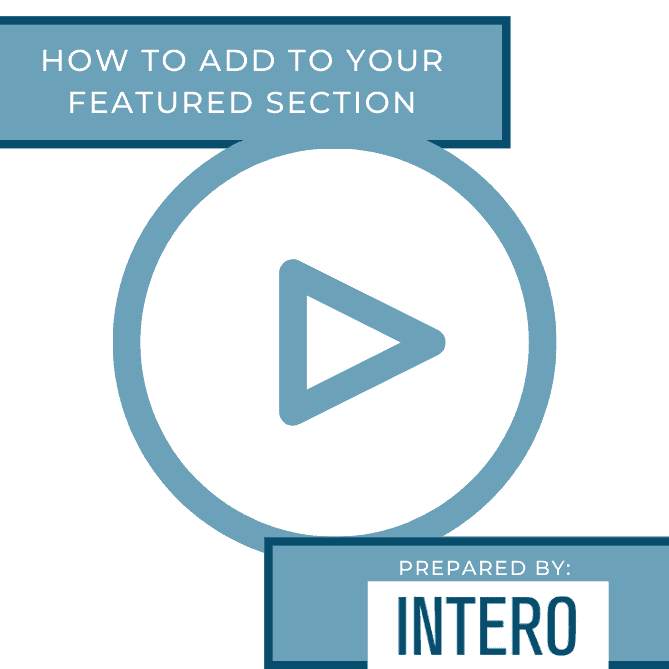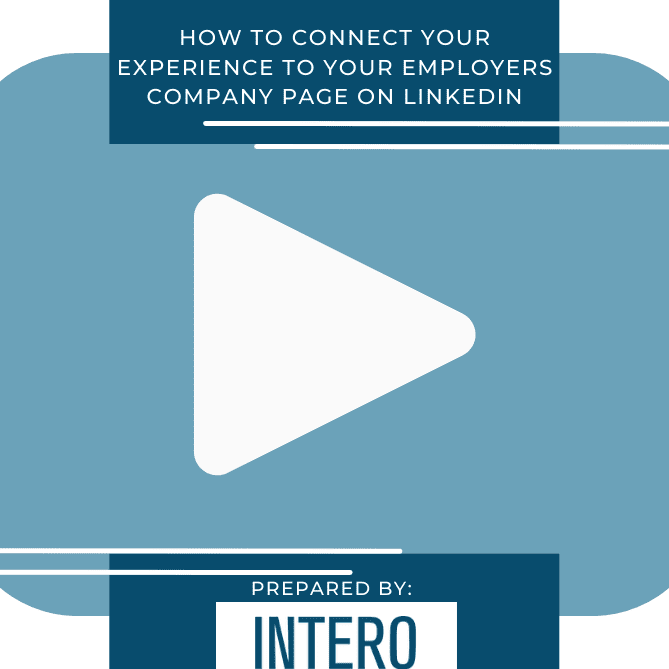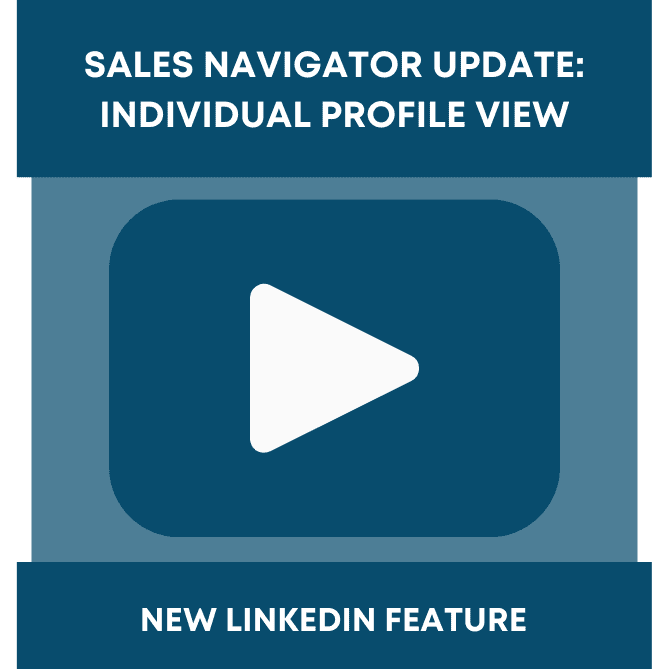Did you catch this week’s video walkthrough?
This week’s video walkthrough on YouTube shows you how to word map your About section on LinkedIn using worditout.com. Word mapping your About section allows you to clearly see keywords and phrases that are heavily used or focused on in that section, compared to other words that are not used as often. Why is this important?
Your About section should be focused on who you are, what you do, and what makes you unique. This can include keywords such as skills that will make you more searchable on LinkedIn as well as Google. If the words that are showing up in your word map aren’t the impression you would like people to immediately receive about you, then you likely will want to redo your About section so that those keywords and your first impression are more impactful and accurate.
Your LinkedIn profile, especially your About section, is how others will be able to learn about you, your personality, and what sets you apart, ultimately creating a digital presence for your personal brand. Be sure you’re showing up and standing out in a way that aligns with your goals on LinkedIn—the best place to begin is by developing your profile.
Want more guidance on LinkedIn? Our profile development, ongoing management, coaching, and training services can easily allow your organization to change the way current employees and leadership are showing up and utilizing LinkedIn. Reach out to us for more information on how you can maximize your organization’s LinkedIn strategy for business development, branding, and recruiting initiatives.