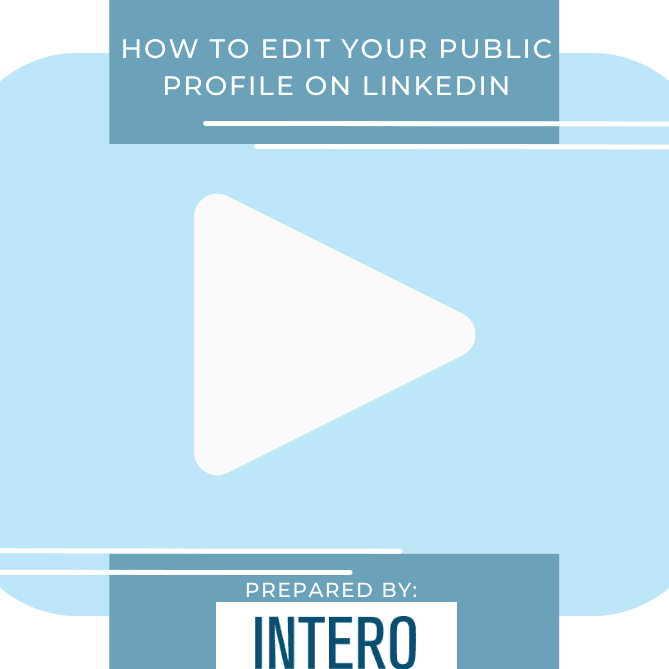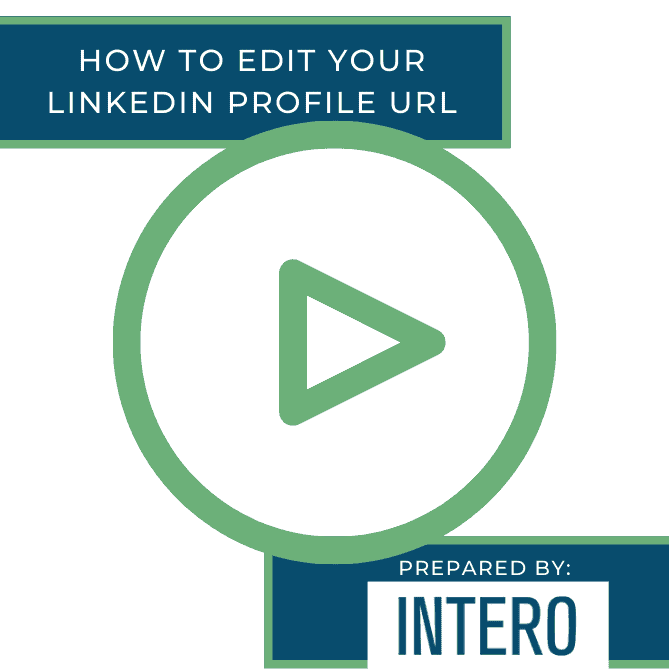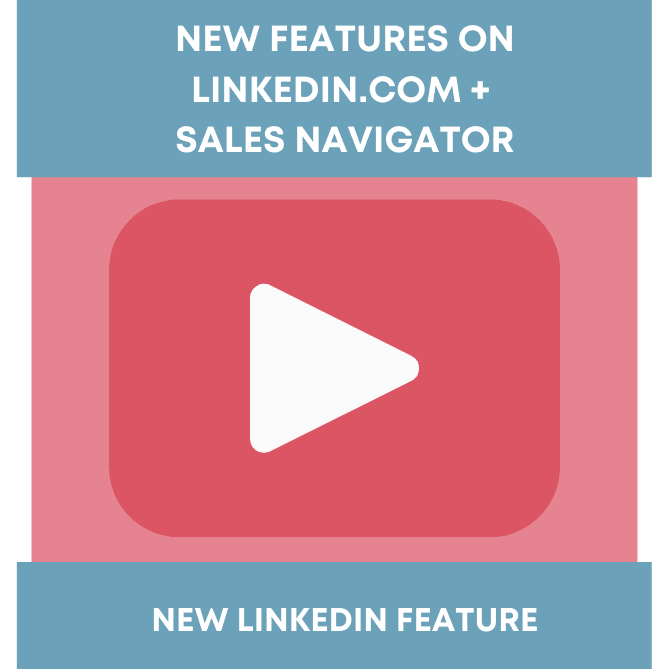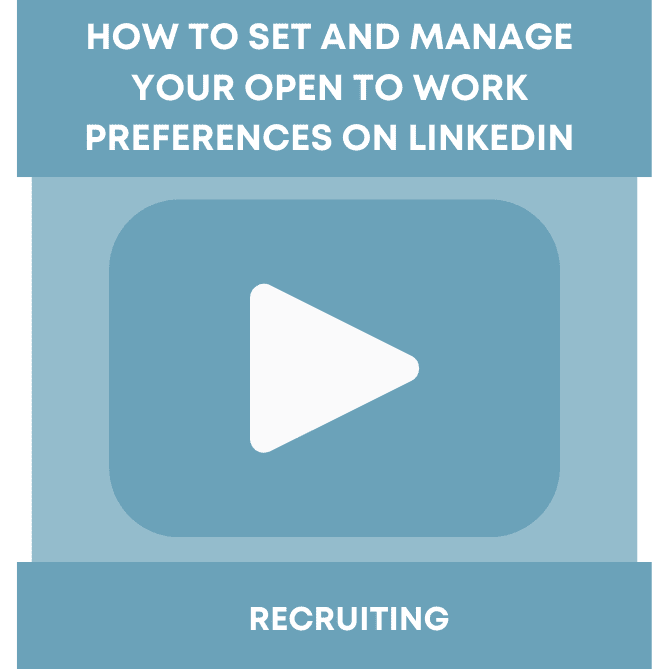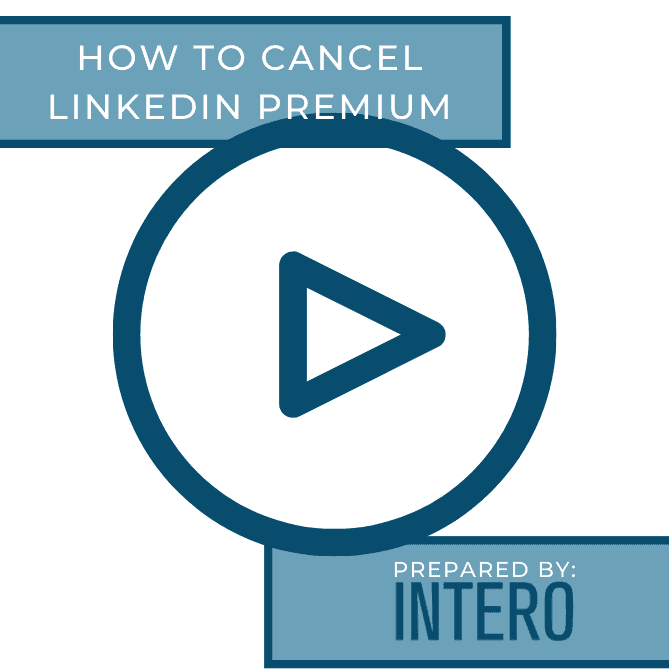Did you catch this week’s video walkthrough?
This week’s video walkthrough on YouTube shows you how to edit your public profile on LinkedIn. This is where you control your profile’s appearance for people who aren’t currently signed into LinkedIn or aren’t in your network. Why is this important?
The more public your profile, the higher opportunity you have to increase your visibility and make it easier for people who are looking for you to find you. LinkedIn profiles are SEO optimized both in search on LinkedIn, as well as on Google, so the more that you have public on your profile, the more likely you are to get recognized by past clients, prospective clients, recruiters, and more.
If you aren’t comfortable with setting your entire profile to public, think about what is most important that people should know. Your profile photo, headline, region, and current experience are likely the most relevant things people should know.
How does this go hand in hand with mindset? Think about your goals on LinkedIn. Whether it is to network or reach new professional goals, your visibility and how you show up are at the core of your strategy. Evaluate your strategy and think about how this setting could be beneficial to your overall goals.
Want more guidance on LinkedIn? Our profile development, ongoing management, coaching, and training services can easily allow your organization to change the way current employees and leadership are showing up and utilizing LinkedIn. Reach out to us for more information on how you can maximize your organization’s LinkedIn strategy for business development, branding, and recruiting initiatives.