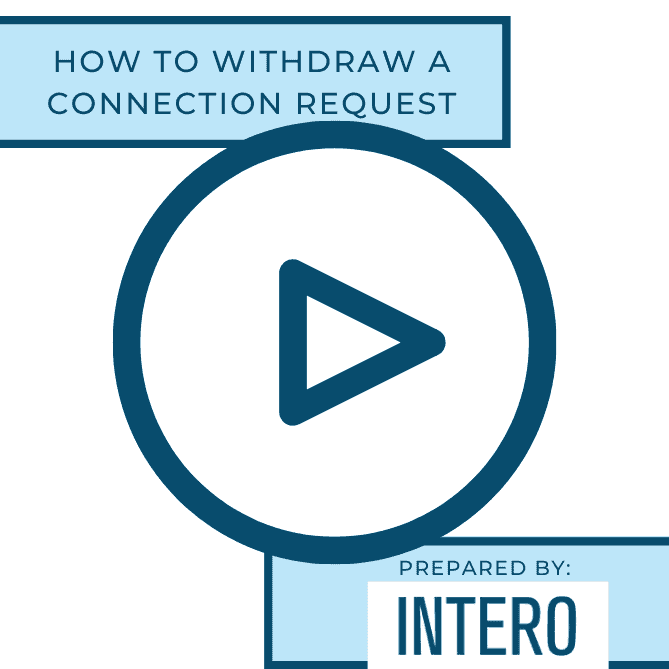We send a lot of connection requests on behalf of our clients for prospecting. When sending requests, we track connection request acceptance (CRA) rates for a few reasons — to make sure they do not have too many pending connection requests on LinkedIn, to make sure they fall within our average and if they don’t we update the messaging to see if we can increase their CRA, and to make sure our indicators for using LinkedIn are accurate and we’re reaching out to those folks.
The number of pending connection requests you currently have is something you need to check on every so often because if you have too many pending connection requests, LinkedIn will not let you send any more connection requests. It’s also necessary to withdraw and reduce the number of pending connection requests you have as your profile has the potential to be flagged as spam since a very high number of people have not yet accepted your connection request.
When you withdraw some of yours pending connection requests, you can resend the connection request after three weeks. It may be worthwhile to capture all or some of those names in a spreadsheet or on a piece of paper so you can reconnect within three weeks.
We can all accept the fact that not every person we send a connection request to will accept it. However, there are a few ways to increase the likelihood that someone will accept your connection request.
Ways to increase your connection request acceptance rates:
- Spell your recipient’s name correctly! Common sense, right? You may not think this needs to be said, but I’ve received many connection requests that say “Sidney.” There are many variations of spellings these days, I understand you may get it wrong once or twice, but my name is RIGHT there. There is no excuse not to spell someone’s name correctly.
- Add a personalized note. Nothing says “I don’t really know what I’m doing on LinkedIn” more than sending the standard, pre-populated message in the connection request. Adding a personalized note takes minimal effort and time yet goes a long way. It conveys you care about how you build your network, and that you take the time to be thoughtful and create context. If including “It was great meeting you at the conference last week. Let’s connect,” becomes the opening you needed to do business with that person, you’ll be very grateful you took the 60 seconds to add a personalized note.
- Don’t sell in your connection request. You would never walk up to someone that you are meeting for the first time and say, “Hi. I sell this. Buy from me.” You would ask them questions, learn about their business and pain points before offering how you could help them. This goes the same for LinkedIn.
Perhaps the most important tip comes after the person accepts your connection request. Follow up! The connection request is only 300 characters – that includes spaces. By the time you add “Hi [first name],” and “Regards, Sydney” you only have about 271-278 characters left depending upon the length of the person’s first name as well as yours. The follow-up message has no character limit, so use this message to thank the person for connecting and include more details as to why you are reaching out. If your goal is to set up a call or meeting, be sure to end your follow up message with a question. When are you available this week for a call? Are you available on Wednesday morning? We’ve found that ending with a question elicits a response. Following up also ensures the person sees your messages. Some people don’t realize you’ve sent them a personalized message that they need/should respond to. So they hit accept and go on about their day. A well crafted follow up message is equally as important as a well-crafted connection request.
Happy connecting, and keep an eye on those pending connection requests!