Did you know any LinkedIn member can follow your posts? That’s right. Every post. Pretty cool, right? But did you know those people don’t even have to be a connection? Let’s take a look at who is following you.
Go to your homepage on LinkedIn and hover over “Profile” in the navigation bar. Click on “Your updates.”
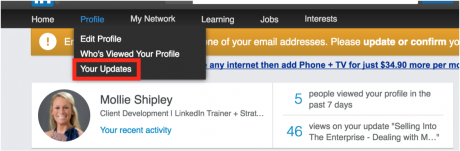
As you can see you can choose to view “Recent Activity,” “Published,” “Drafts,” and “Followers.”
“Recent Activity” refers to your updates or content you are sharing as well as updates or content are interacting with from your home page. You can also see the “likes, comments, shares” from others interacting with your updates.
“Published” will show you all of your published posts. Published posts are your original, long form posts that you are creating.
“Drafts” contains your drafted posts.
“Followers” are LinkedIn members who are following you and your published posts. Click “followers.”
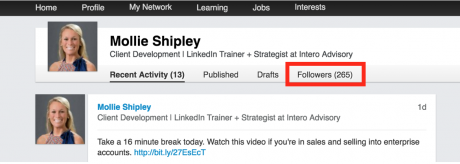
LinkedIn could provide a list of your followers and for some that would be helpful, however, LinkedIn goes a bit deeper than just a list of names. LinkedIn gives you a breakdown of your followers by seniority level, industry, and region.
Seniority is based upon titles ranging from c-suites to entry level, and all in-between (VP, CXO’s, directors, managers, owners and training).
The Industries category shows you the industries of the people who are following your content. This could include Marketing & Advertising, Financial Services, Information Technology & Services, Human Resources, Hospital & Healthcare and Management Consulting to name a few.
As for the Regions, it gives you a precise location of where people are viewing your posts. Where pertains to the location associated with a member’s profile, not where they view that exact post. This is very cool as you can see how far your posts are making it. For example, three people in Phoenix, Arizona follow my posts. That’s pretty cool.
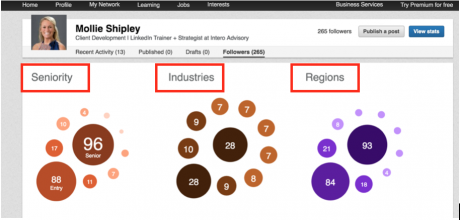
This breakdown provides you with extremely valuable data that can influence your future posts. Say you are creating and publishing posts for Senior Executives in Human Resources, yet this breakdown indicates that more entry level LinkedIn members from Marketing and Advertising are following and viewing your posts. Having that information helps you realize you may need to change a few things, whether that is the article point of view, tags, or keywords. This data will help you hone in on your target audience.
Happy posting!


