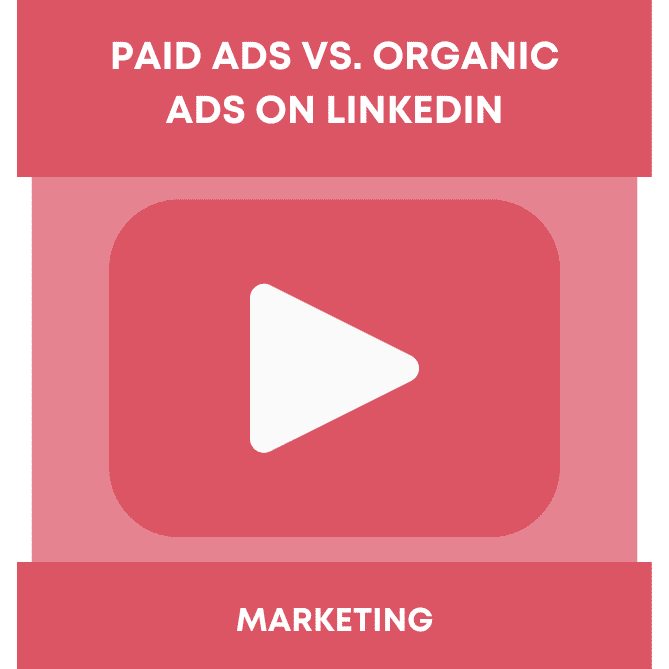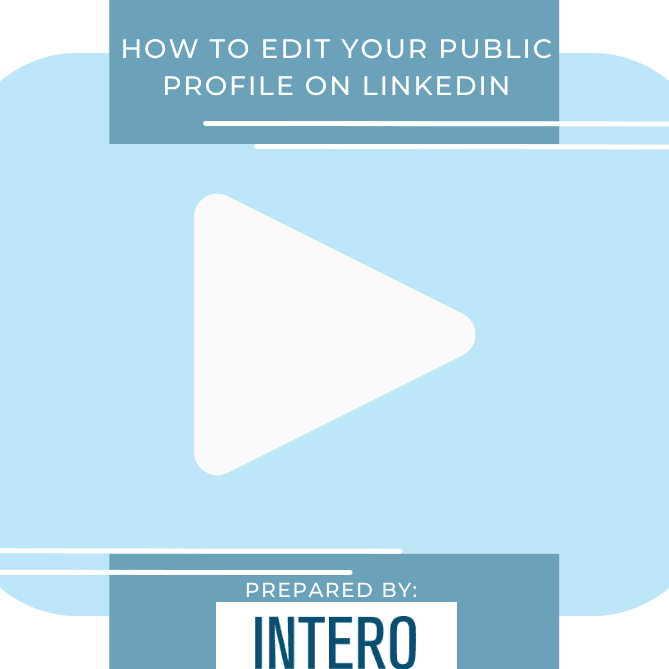LinkedIn provides us with various ways to engage with our networks. In addition to growing your network with quality connections, it is important to nurture and engage with your network. By engaging with your network through likes or comments of posts that appear on your newsfeed, your name begins to appear more and more on the newsfeed of your connections. Commenting on thought-provoking articles or posting great content related to your industry increases the credibility of your expertise. Seems pretty simple, eh? Being intentional with your engagement will also increase your Social Selling Index which is great considering we should all strive to be better Social Sellers.
Now that you are, or plan to become, more intentional with your engagement, do you ever wonder how long you can see your engagement with your updates and your network’s updates? If so, we’ve got you covered!
To access your Recent Activity page, click “Your recent activity” under your picture and headline on your homepage.
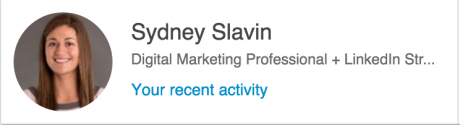
You can also access your recent activity but hovering over Profile on the LinkedIn Navigation Bar and clicking “Your Updates.”
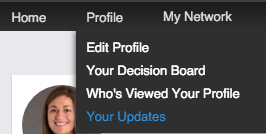
Once you have clicked, you will see your most recent activity page. The majority of your updates will appear on this page for 14 days, however, the duration of appearance does depend on the type of activity.
Here are a few specific types of activity and how long they will appear on your page:
- Updates that you share – 30 days
- Comments and likes on other members’ updates – 14 days
- Following and joining updates – 5 days
- Recommendations and general profile updates – 14 days
- Work anniversaries and recent position changes – 30 days
- Profile photo changes – 30 days
LinkedIn is frequently changing and improving so these durations may change.
Being able to see your recent activity for at least 14 days is a great feature, as it allows you quickly to revisit your updates, other updates by members, comments, instead of having to scroll and scroll through your homepage.
Cheers to more engagement and finding your activity quickly!