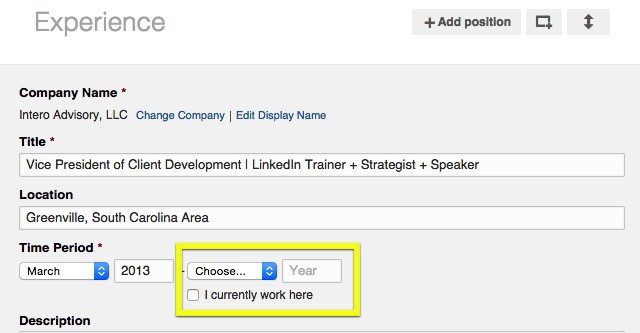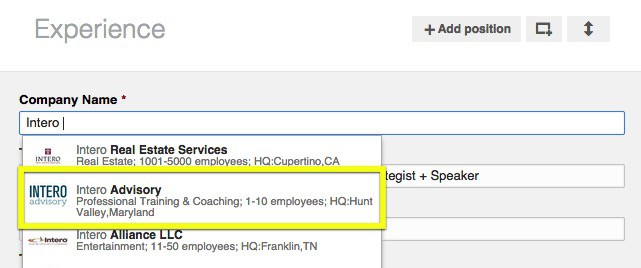Have you ever changed jobs in your career? The majority of us at some point in our career have left one employer to join another employer. As you may remember, there are many moving parts during the transition: updating your resume, forwarding your emails, alerting your network, and the list goes on. My colleague, Alicia Dodd, wrote an excellent blog post, “Leaving a Company? Don’t Forget the Separation Process on LinkedIn,” as a resource to those individuals who are currently in job transition.
Have you ever thought about what your employer had to do when you left? Maybe you have been the employer who played a role in this process of losing a colleague?
As the employer, you likely had to work through many of the same things as the former employee: update the company website’s team page, forward the employee’s email for a period of time, transition accounts to a new point of contact, and the list goes on.
What about LinkedIn? Did you remember to ask them to update their Profile to reflect the end date of their employment?
Do not be the employer who makes this LinkedIn oversight in the employee-exit process.
Do your employees go through an exit interview? Is there a process in place for transitioning an employee out of your company? If not, please consider this important point and do not make this mistake when someone leaves your company.
Before I jump into the meat of this post, ask yourself these two initial questions:
- Does this employee have a LinkedIn profile?
- Does our company have a LinkedIn company page?
If the answer is yes to both, then keep reading.
As part of an employee’s exit process, we recommend you ask that they update their LinkedIn profile to reflect the end of their employment with the company in the Experience section.
This can be easily updated, while in the edit mode of the Profile, by unchecking the box next to “I currently work here,” adding the end month and year, then clicking save.
Why is this important? It is confusing to people with whom this employee worked with when their Profile reads that they still work at your company. When they make this update it does not take them completely out of your company’s picture. They will still be searchable by the “Past Company” filter.
What if I identify one or multiple past employees who have not worked at my company in a while?
Do not fear. There are steps you can take to be proactive in getting your company’s presence on LinkedIn up-to-date with current employees.
I recommend starting with one of the past employee’s superiors (whether that’s an executive or HR manager) sending a direct LinkedIn message similar to the one below.
Hi there,
I hope this message finds you well.
We have hired a consultant to strategically help us use LinkedIn for our company. Part of implementation is updating our presence with current employees. If you could do me a favor and update your profile to the month and year you left our company, we would really appreciate it. It is confusing to people who don’t know us and we want to make sure we are current.
Our consultant asked us to have a goal of this being updated by April 15.
Would you mind helping me out with that?
Thanks!
Give them a couple of weeks to make this update. After the deadline, if no action is taken, reply back to your original message with:
Hi,
It’s been a few weeks since I sent my previous message. I’m sure you are busy, but I noticed your LinkedIn profile says you still work with our company.
Would you mind updating it with the month and year you left?
If I can be of help to you making this update, please let me know.
Your name
Your number
If you know the month and year they left the company, help them out by giving this information. If there is no response after this second attempt, send the individual an email (yes, you should have gotten their personal email address before they left the company). If no response follows after this third touch, then give them a call.
When they make the update, please remember to send them a note to thank them for their help. It’s the right thing to do.
By implementing this employee-exit process you will likely review your current employees’ presence on LinkedIn and identify current employees who have a Profile, but are not in fact connected to your Company Page.
You will know they are not connected in two ways:
- When you go to your Company Page you do not see them in the list of employees.
- When you go to their Profile you do not see your company logo in their current position.
This is confusing to individuals (i.e. your clients, your vendors, your peers, etc.) who are looking for your colleagues and cannot find them because they are not connected to your LinkedIn company page. Fortunately, there is an easy fix for the disconnected coworker.
By going to the edit mode of the Profile and clicking “Change Company” within the current position, simply delete the current company name and begin retyping it. Notice, when I begin retyping Intero Advisory, LinkedIn prepopulates our Company Page. This indicates to me that we have a LinkedIn company page with a logo that I can associate my Profile to on LinkedIn.
Once I clicked on the prepopulated Company Page, I then click Save and my Profile is now connected.
Having an updated presence on LinkedIn is critical to individual and company reputations. People are doing their homework before they respond to you and your company. They are researching your company and they are researching your people. Make the effort to be up-to-date. It could very well be the difference in new revenue or lost revenue to a competitor.